Excel - Going Strong in 2018
Microsoft Excel is 33 years old. For any technology product this type of longevity is almost beyond reach. Even the venerable iPhone looks young and vulnerable in comparison.
Despite repeated attempts to depose it, Excel remains the most commonly used tool for business analysis and reporting.
The modern workplace is continuously evolving as it absorbs the generational X, Y, and Z waves. However as the Digital Natives enter the workforce, they are surprised to discover that their digital skills are lagging behind. We are talking about the skills necessary to analyze data in Excel - the reigning king of number crunching.
Table 1: The Impact of Generational Shift on Workplace
| 1985-2000 | 2000-2015 | 2015+ | |
|---|---|---|---|
| Organizational Structure | Hierarchical | Matrix | Horizontal |
| Work Unit | Function | Product | Project |
| Dominant Tribe | Baby Boomers | Gen X | Millennials |
| Runner-up Tribe | Gen X | Millennials | Digital Natives |
| Workspace Layout | Private Office | Cubicle | Open Floor |
| Schedule | 9-to-5 | Flex Hours | Always On |
| Communications | Phone | Chat | |
| Knowledge Medium | Book | Article | Video |
| Data Analysis | Excel | Excel | Excel |
While there could be many reasons, both technical and cultural (e.g. network effects), that explain the tool's staying power, here's my short list of the possible reasons:
Excel combines data and code in a single file. This bundling approach works well for ad hoc (task specific) analysis. Unlike R and Python, changing the existing data or creating new records with click and copy beats writing
for eachloops andINSERTstatements.Charting library that covers the bases for graphical representation of data. It may not offer the latest and greatest visualization options (choropleths, Voronoy diagrams, cross-tabs, etc) but works for the majority of use cases.
Reference style that works for staged calculations. Whether
R1C1orA1, users find the Excel way of passing calculation results by reference most intuitive.
Being able to assemble step-by-step calculations by referring to other cells makes visual programming with numbers very simple to master.
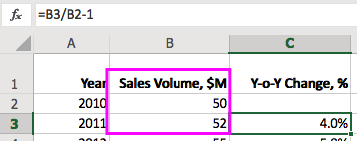
In combination with a compact syntax that allows fixing referenced rows/columns $A$1 and LOOKUP/VLOOKUP functions, it provides a programming environment that appeals to non-programmers.
Lessons learned:
- Simple beats complex.
- Specialized beats generic.
- Clicking (or swiping) beats typing.
