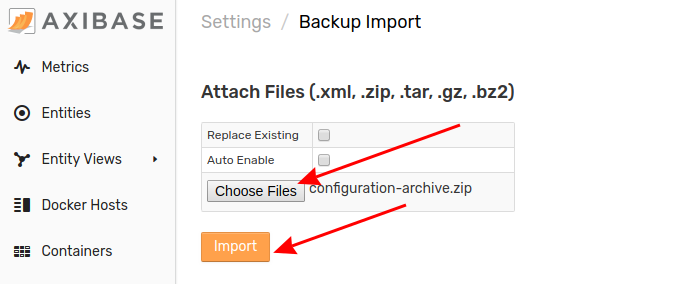Importing Forecast Settings
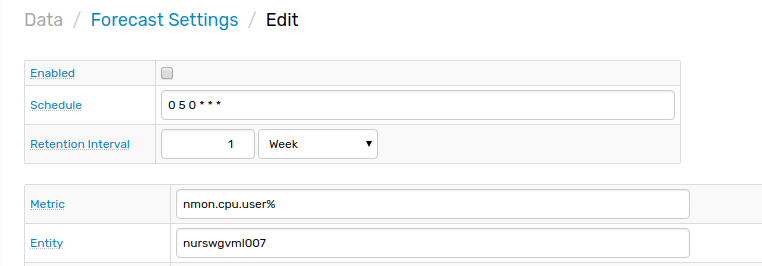
Forecast Settings are a set of rules to predict future data by applying a statistical algorithm to historical records. The choice of the algorithm and parameters may be manually-specified by an expert user or automatically selected by ATSD based on the built-in scoring system.
Follow this process to upload a forecast configuration to your local ATSD instance.
Expand the Data menu and select Forecast Jobs.
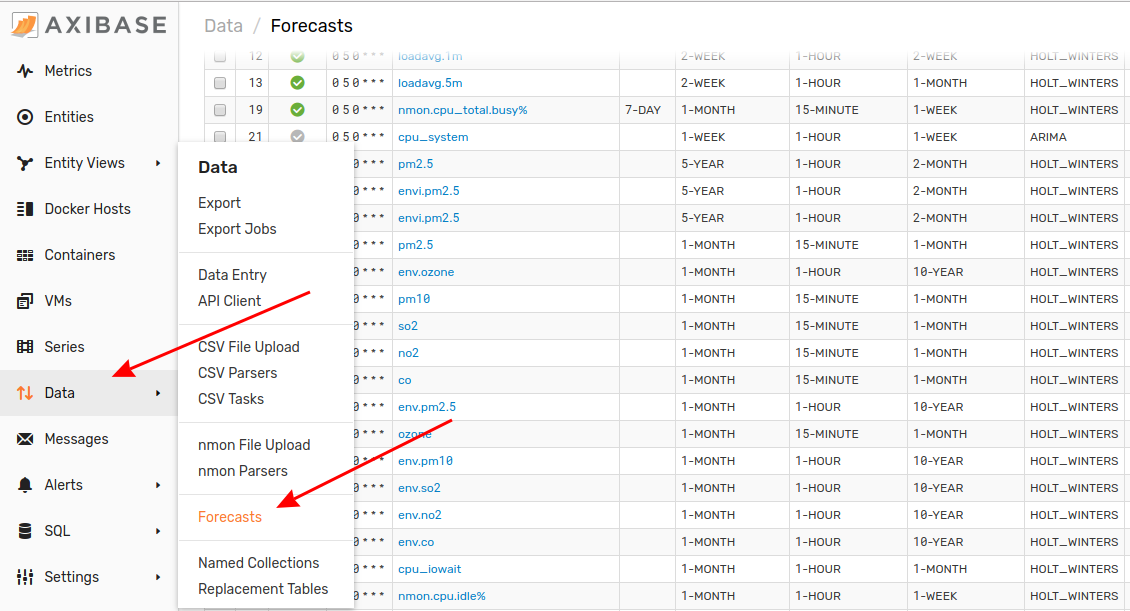
From the Forecast Jobs page, expand the split-button and click Import.
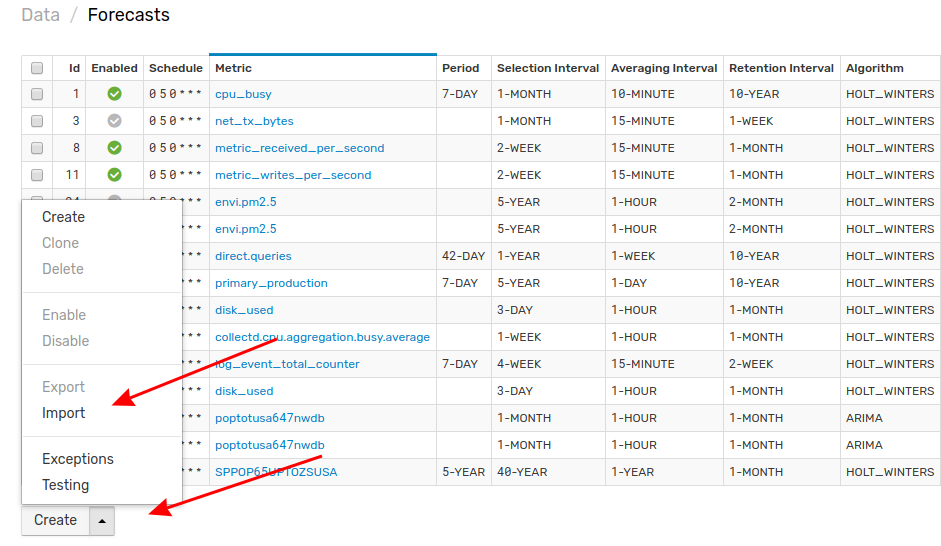
Select the appropriate XML file from you local machine and click Import.
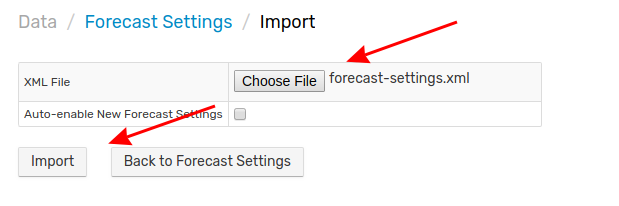
Return to the Forecast Jobs page to view the newly-configured forecast settings.
Uploading Multiple Configuration Files
Note that multiple files may be uploaded together or as an archive by opening the Settings menu, expanding the Diagnostics section, selecting the Backup Import page, and completing the form.