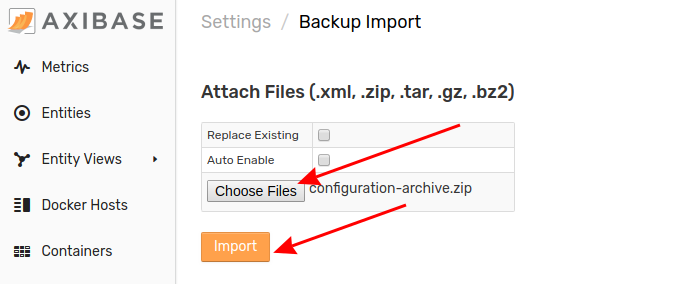Importing Rules
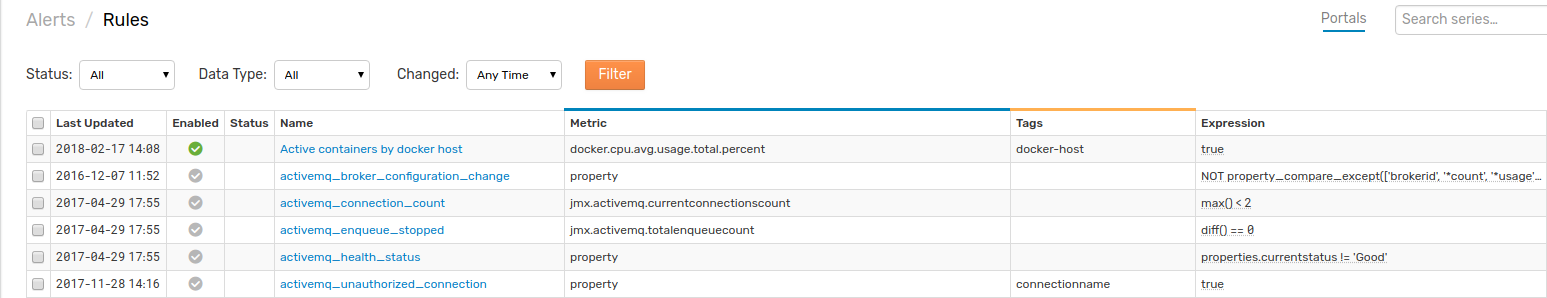
A Rule is evaluated by the ATSD rule engine to trigger an alert or to execute a corrective action when the specified condition is satisfied.
Follow this process to upload a rule to you local ATSD instance.
Expand the Alerts menu and select Rules.
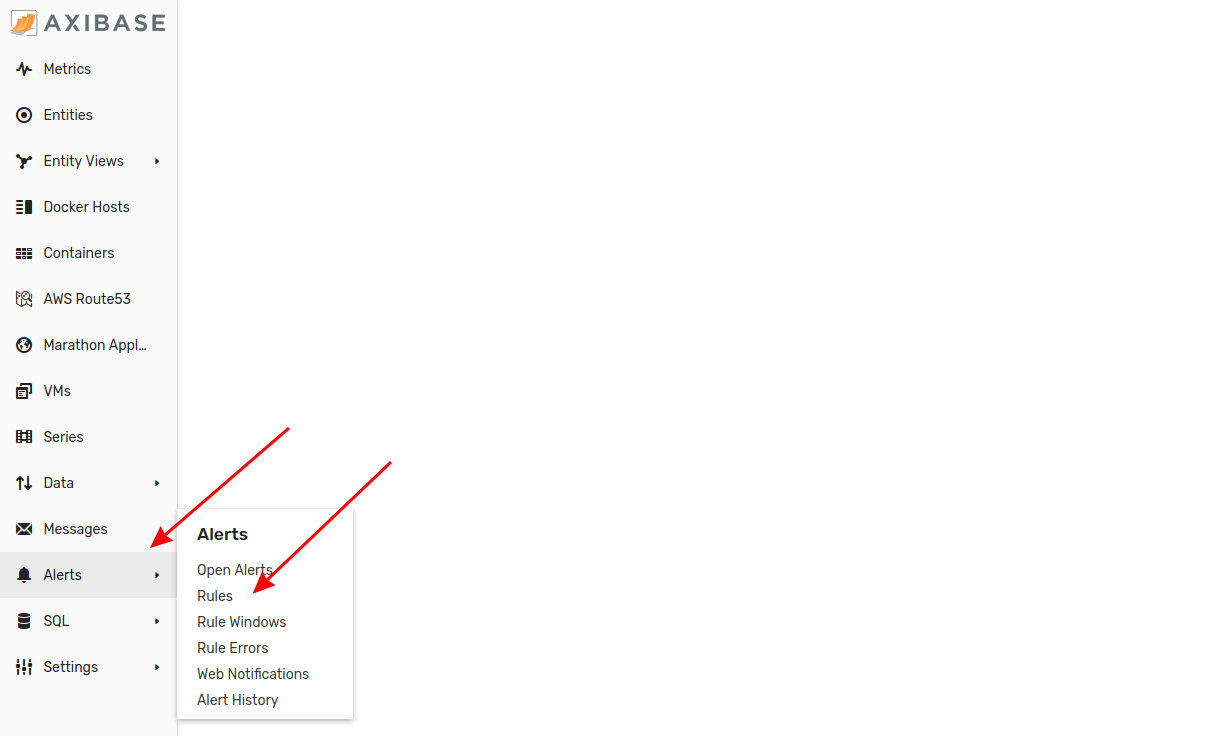
From the Rules page, expand the split-button at the bottom of the page. Click Import.
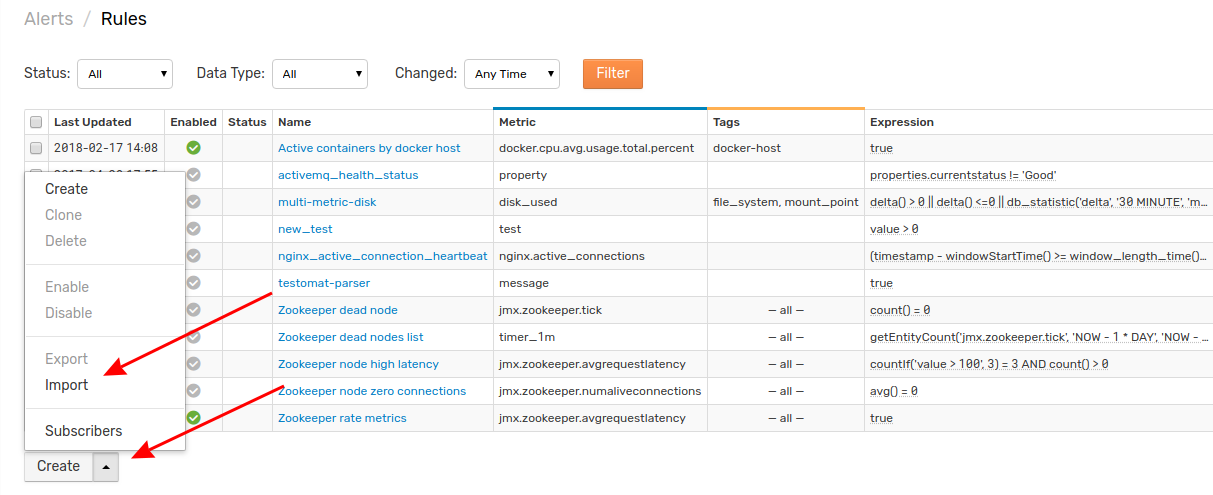
Select the appropriate XML file from your local machine. Click Import.
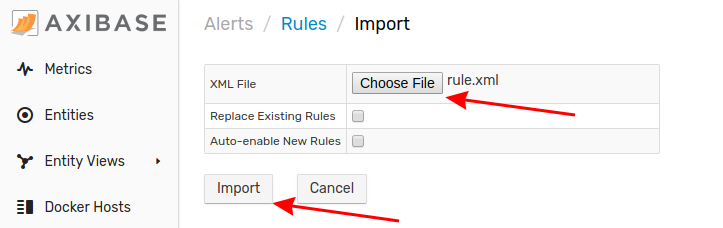
Return to the Rules page to view the newly-configured rule.
Uploading Multiple Configuration Files
Note that multiple files may be uploaded together or as an archive by opening the Settings menu, expanding the Diagnostics section, selecting the Backup Import page, and completing the form.