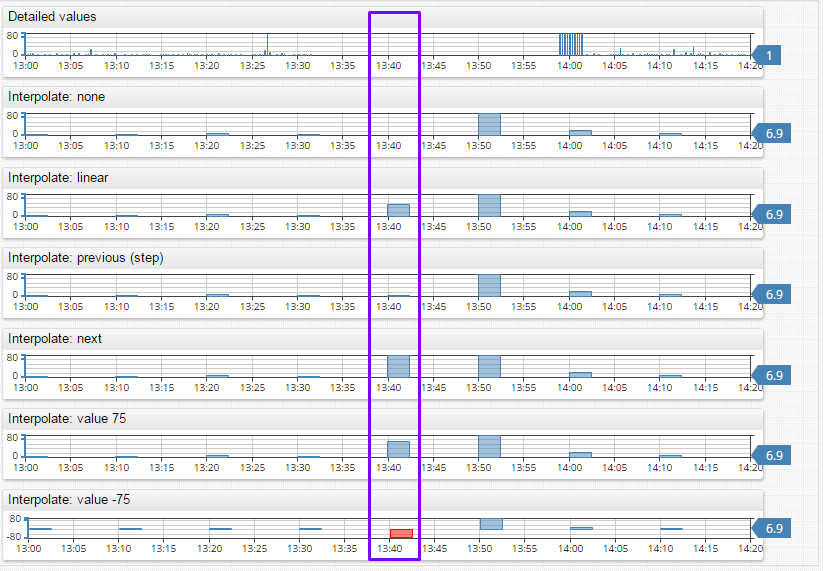Aggregate Processor
Overview
Aggregate Processor splits an interval into periods and calculates statistics for each period.
The aggregation process is implemented as follows:
- Load detailed data within the specified
startDateandendDateinto each series separately.startDateis inclusive andendDateis exclusive. - Allocate
time:valuesamples to periods based on a period alignment parameter.
If period is not specified in the request, statistics are computed for the entire selection interval. - Discard periods whose start time is earlier than
startDate. - Apply statistical function to values in each period and return a modified
time:valuearray for each series wheretimeis the period start time andvalueis the result of the statistical function.
Fields
| Name | Type | Description |
|---|---|---|
type | string | [type or types is Required] Statistical function applied to detailed values in each period, such as AVG or COUNT.The field can also be set to DETAIL in which case no aggregation is performed and the underlying series is returned unchanged. |
types | array | [type or types is Required] Array of statistical functions. Each function in the array produces a separate aggregated series. If one of the functions is set to DETAIL, its result contains the underlying series. |
period | object | Regular period specified with count and time unit, for example{ "count": 1, "unit": "HOUR" }. |
interpolate | object | Fill values in empty periods using an interpolation function such as PREVIOUS or LINEAR. |
Threshold Function Fields
| Name | Type | Description |
|---|---|---|
threshold | object | Object containing the minimum and maximum range for THRESHOLD_* functions. |
calendar | object | Calendar settings for THRESHOLD_* functions. |
workingMinutes | object | Working minutes settings for THRESHOLD_* functions. |
Period
Period is a repeating time interval used to group detailed values within some timespan to apply a statistical function.
| Name | Type | Description |
|---|---|---|
unit | string | Time unit such as MINUTE, HOUR, DAY. |
count | number | Number of time units contained in the period. |
align | string | Alignment of the period start/end time. Allowed values: CALENDAR, START_TIME, END_TIME, FIRST_VALUE_TIME.Default: CALENDAR. |
timezone | string | Time Zone ID for aligning timestamps in CALENDAR mode.The time zone is inherited from the corresponding setting at the query level and defaults to the database time zone displayed on the Settings > System Information page. |
Examples:
{ "count": 1, "unit": "HOUR" }{ "count": 15, "unit": "MINUTE", "align": "END_TIME" }.
Calendar
| Name | Type | Description |
|---|---|---|
name | string | Custom calendar name |
Example: { "name": "au-nsw-calendar" }.
Threshold
- Either
minormaxis required.
| Name | Type | Description |
|---|---|---|
min | number | Minimum threshold. |
max | number | Maximum threshold. |
Example: { "max": 80 } or { "min": 100, "max": 150 }.
Working Minutes
| Name | Type | Description |
|---|---|---|
start | number | [Required] Working date start time, in minutes. If working day starts at 9:30 then start can be specified as 570 (9 * 60 + 30). |
end | number | [Required] Working date end time, in minutes. |
Examples
- 1-hour Average
{
"aggregate" : {
"type": "AVG",
"period": {"count": 1, "unit": "HOUR"}
}
}
- 15-minute Average and Maximum
{
"aggregate": {
"types": [ "AVG", "MAX" ],
"period": { "count": 15, "unit": "MINUTE" }
}
}
- Average and Count for the Entire Interval
{
"aggregate": {
"types": [ "AVG", "COUNT" ]
}
}
Interpolation
By default, if the period does not contain any detailed values, the period is excluded from results.
Configure this behavior with an interpolation function which fills a missing period with data calculated based on previous and next period aggregate values.
Note
Missing period values are interpolated from aggregate values of neighboring periods and not from detailed values.
Interpolation Fields
| Name | Type | Description |
|---|---|---|
type | string | [Required] Interpolation function. |
value | number | [Required by value function] Constant number returned for empty periods. |
extend | boolean | Add missing periods at the beginning and end of the selection interval. Default: false. |
Values added by the extend setting are determined as follows:
- If the
VALUE {n}interpolation function is specified, theextendoption sets empty leading and trailing period values equal to{n}. - Without the
VALUE {n}function, theextendoption adds missing periods at the beginning and end of the selection interval usingNEXTandPREVIOUSinterpolation functions.
Interpolation Functions
| Type | Description |
|---|---|
NONE | No interpolation. Periods without detailed values are excluded from results. |
PREVIOUS | Set value for the period based on the previous period value. |
NEXT | Set value for the period based on the next period value. |
LINEAR | Calculate period value using linear interpolation between previous and next period values. |
VALUE | Set value for the period to a specific number. |
Examples
PREVIOUS:
"aggregate" : {
"type": "AVG",
"period": {"count": 1, "unit": "HOUR"},
"interpolate" : {
"type": "PREVIOUS"
}
}
LINEAR:
"aggregate" : {
"type": "AVG",
"period": {"count": 1, "unit": "HOUR"},
"interpolate" : {
"type": "LINEAR"
}
}
VALUE WITH EXTEND:
"aggregate" : {
"type": "SUM",
"period": {"count": 1, "unit": "HOUR"},
"interpolate" : {
"type": "VALUE",
"value": 0,
"extend": true
}
}
Additional Interpolation Examples