Interpolation
Overview
Interpolation transforms an input time series to a regularized series by calculating values at evenly spaced intervals using a linear or step function.
The interpolation process performed by the database is outlined below:
- Load samples for the selection interval specified with
startDateandendDateparameters. - If
OUTERboundary mode is enabled, load one value before and one value after the selection interval to interpolate leading and trailing values. - Create evenly spaced timestamps within the selection interval. Timestamps can be aligned to a calendar or start/end time of the selection interval.
- For each timestamp, calculate the value from the two nearest neighbor samples using
linearorstepinterpolation function. - If
fillparameter is enabled, add missing leading and trailing values.
Fields
| Name | Type | Description |
|---|---|---|
period | object | [Required] Time interval used for interpolation. |
function | string | [Required] PREVIOUS, LINEAR, or AUTO. |
boundary | string | Enable values outside of the selection interval. |
fill | string | Creates missing leading and trailing values. |
period
Period is a repeating time interval used to create evenly spaced timestamps.
Examples:
{ "count": 1, "unit": "HOUR" }{ "count": 15, "unit": "MINUTE", "align": "START_TIME" }{ "count": 1, "unit": "DAY", "align": "CALENDAR", "timezone": "US/Pacific" }
function
| Name | Description |
|---|---|
LINEAR | Calculate interpolated value by adding the difference between consecutive values proportional to their time difference. |
PREVIOUS | Set interpolated value equal to the previous value. |
AUTO | Apply the interpolation function specified by the metric interpolate setting. Default: LINEAR. |
Notes:
- Detailed values with timestamps equal to interpolated timestamps are included in the response unchanged.
- The
LINEARfunction returns an interpolated value only if both the preceding and the following value is present. - The
PREVIOUSfunction requires a preceding value. The last detailed value is used to calculate a final interpolated value in the response.
boundary
| Name | Description |
|---|---|
INNER | [Default] Data outside of the selection interval is not loaded by the database. |
OUTER | One value before and one value after the selection interval is loaded by the database to interpolate leading and trailing values. |
Examples:
{ "boundary": "OUTER" }
fill
The fill parameter eliminates gaps at the beginning and end of a selection interval. If boundary is OUTER and there are values on both sides of the selection interval, the fill parameter is not applied.
| Name | Description |
|---|---|
false | [Default] Do not add missing values. |
true | Add missing leading values by setting the values equal to the first available detailed value. Add missing trailing values by setting the values equal to the last available detailed value. |
{n} | Add missing leading and trailing values by setting the values equal to the specified number {n}.The number {n} can be any decimal number as well as NaN string (Not a Number). |
Examples:
{ "fill": false }{ "fill": true }{ "fill": 0 }{ "fill": "NaN" }
Examples
Dataset:
series e:nurswgvml007 m:cpu_busy=-1 d:2016-12-31T23:30:00Z
series e:nurswgvml007 m:cpu_busy=0 d:2017-01-01T00:30:00Z
series e:nurswgvml007 m:cpu_busy=2 d:2017-01-01T02:30:00Z
series e:nurswgvml007 m:cpu_busy=3 d:2017-01-01T03:30:00Z
| datetime | value |
|------------------|-------|
| 2016-12-31 23:30 | -1 |
| 2017-01-01 00:30 | 0 |
| 2017-01-01 01:30 | ... | -- Sample at 01:30 is missing.
| 2017-01-01 02:30 | 2 |
| 2017-01-01 03:30 | 3 |
Fill Gaps with LINEAR Function
[{
"startDate": "2017-01-01T00:00:00Z",
"endDate": "2017-01-01T05:00:00Z",
"entity": "nurswgvml007",
"metric": "cpu_busy",
"interpolate" : {
"function": "LINEAR",
"period": {"count": 1, "unit": "HOUR"}
}
}]
Response:
With default INNER mode, values outside of the selection interval are ignored.
| datetime | value |
|------------------|-------|
| 2017-01-01 01:00 | 0.5 |
| 2017-01-01 02:00 | 1.5 |
| 2017-01-01 03:00 | 2.5 |
[{"entity":"nurswgvml007","metric":"cpu_busy","tags":{},"type":"HISTORY","aggregate":{"type":"DETAIL"},
"data":[
{"d":"2017-01-01T01:00:00Z","v":0.5},
{"d":"2017-01-01T02:00:00Z","v":1.5},
{"d":"2017-01-01T03:00:00Z","v":2.5}
]}]

LINEAR Function: 30 Minute Period
[{
"startDate": "2017-01-01T00:00:00Z",
"endDate": "2017-01-01T05:00:00Z",
"entity": "nurswgvml007",
"metric": "cpu_busy",
"interpolate" : {
"function": "LINEAR",
"period": {"count": 30, "unit": "MINUTE"}
}
}]
Response:
| datetime | value |
|------------------|-------|
| 2017-01-01 00:30 | 0.0 |
| 2017-01-01 01:00 | 0.5 |
| 2017-01-01 01:30 | 1.0 |
| 2017-01-01 02:00 | 1.5 |
| 2017-01-01 02:30 | 2.0 |
| 2017-01-01 03:00 | 2.5 |
| 2017-01-01 03:30 | 3.0 |
Fill Gaps with PREVIOUS Function
[{
"startDate": "2017-01-01T00:00:00Z",
"endDate": "2017-01-01T05:00:00Z",
"entity": "nurswgvml007",
"metric": "cpu_busy",
"interpolate" : {
"function": "PREVIOUS",
"period": {"count": 1, "unit": "HOUR"}
}
}]
Response:
With default INNER mode, values outside of the selection interval are ignored.
| datetime | value |
|------------------|-------|
| 2017-01-01 01:00 | 0.0 |
| 2017-01-01 02:00 | 0.0 |
| 2017-01-01 03:00 | 2.0 |
| 2017-01-01 04:00 | 3.0 |
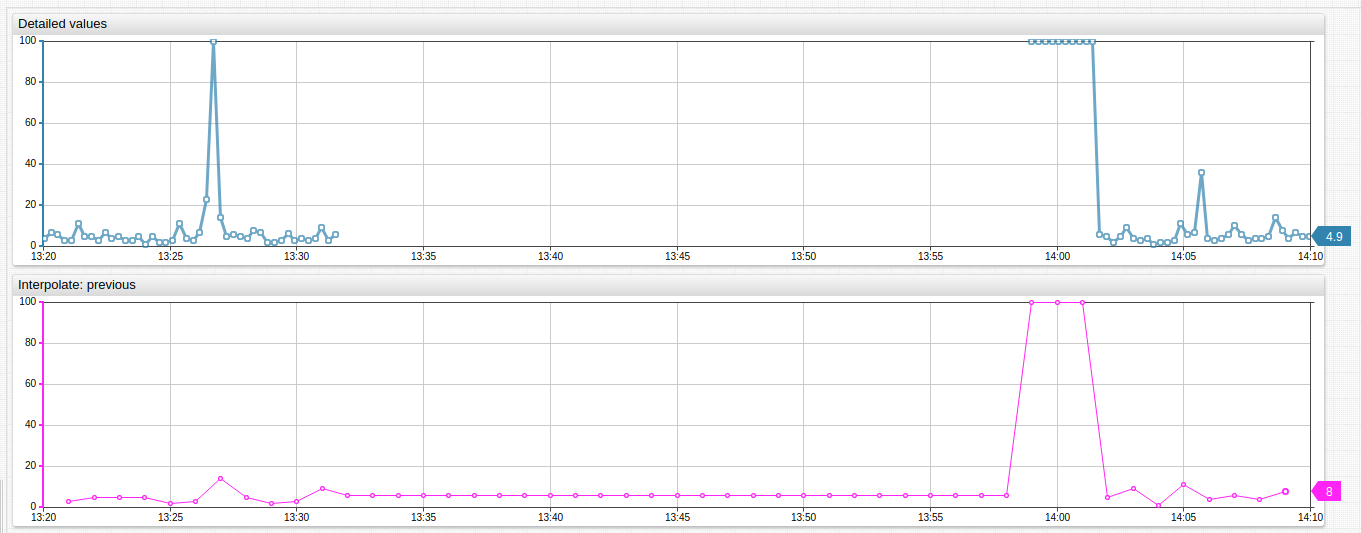
LINEAR Interpolation with OUTER Boundary
[{
"startDate": "2017-01-01T00:00:00Z",
"endDate": "2017-01-01T05:00:00Z",
"entity": "nurswgvml007",
"metric": "cpu_busy",
"interpolate" : {
"function": "LINEAR",
"period": {"count": 1, "unit": "HOUR"},
"boundary": "OUTER"
}
}]
Response:
With OUTER mode, values outside of the selection interval are used to interpolate leading and trailing values.
| datetime | value |
|------------------|-------|
| 2017-01-01 00:00 | -0.5 |
| 2017-01-01 01:00 | 0.5 |
| 2017-01-01 02:00 | 1.5 |
| 2017-01-01 03:00 | 2.5 |
LINEAR Interpolation with START_TIME Alignment
[{
"startDate": "2017-01-01T00:15:00Z",
"endDate": "2017-01-01T05:00:00Z",
"entity": "nurswgvml007",
"metric": "cpu_busy",
"interpolate" : {
"function": "LINEAR",
"period": {"count": 1, "unit": "HOUR", "align": "START_TIME"}
}
}]
Response:
| datetime | value |
|------------------|-------|
| 2017-01-01 01:15 | 0.75 |
| 2017-01-01 02:15 | 1.75 |
| 2017-01-01 03:15 | 2.75 |
LINEAR Interpolation, Leading/Trailing Values Filled
[{
"startDate": "2017-01-01T00:00:00Z",
"endDate": "2017-01-01T05:00:00Z",
"entity": "nurswgvml007",
"metric": "cpu_busy",
"interpolate" : {
"function": "LINEAR",
"period": {"count": 1, "unit": "HOUR"},
"fill": true
}
}]
Response:
| datetime | value |
|------------------|-------|
| 2017-01-01 00:00 | 0.0 |
| 2017-01-01 01:00 | 0.5 |
| 2017-01-01 02:00 | 1.5 |
| 2017-01-01 03:00 | 2.5 |
| 2017-01-01 04:00 | 3.0 |
LINEAR Interpolation, Leading/Trailing Values Filled with NaN
[{
"startDate": "2017-01-01T00:00:00Z",
"endDate": "2017-01-01T05:00:00Z",
"entity": "nurswgvml007",
"metric": "cpu_busy",
"interpolate" : {
"function": "LINEAR",
"period": {"count": 1, "unit": "HOUR"},
"fill": "NaN"
}
}]
Response:
| datetime | value |
|------------------|-------|
| 2017-01-01 00:00 | null |
| 2017-01-01 01:00 | 0.5 |
| 2017-01-01 02:00 | 1.5 |
| 2017-01-01 03:00 | 2.5 |
| 2017-01-01 04:00 | null |
