Entity Groups
Overview
Entity groups organize similar entities into logical collections that can be used when managing user permissions, filtering data, or calculating aggregations.
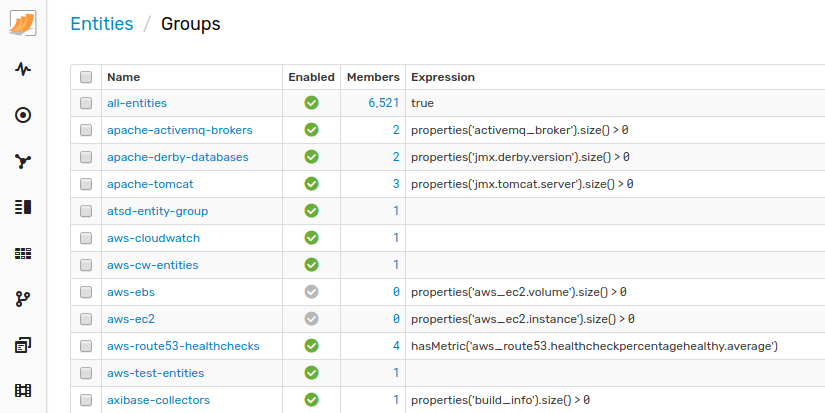
Members
An entity group can be compiled manually by enumerating the names of each entity to be included.
It can be also created programmatically by specifying a boolean criteria against which all entities that exist in the database, or parent group entities, are evaluated. Those entities which match the criteria are added as members. Such groups are continuously updated in the background.
The parent group, if specified, restricts possible members to members of the parent group.
Open the Settings > Entity Groups page to configure a new or existing entity group.
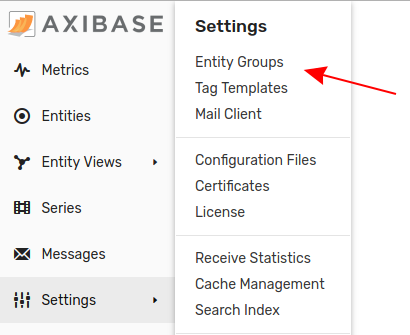
The Entity Group Editor provides the following options for adding or removing members:
Text List
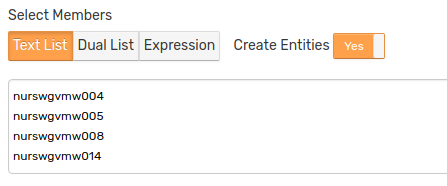
Copy a list of entity names, one per line, into the text area. Names are case-insensitive.
If Create Entities is enabled, new entities are automatically created when the form is saved. Otherwise, names for which there are no existing entities found are ignored.
Dual list
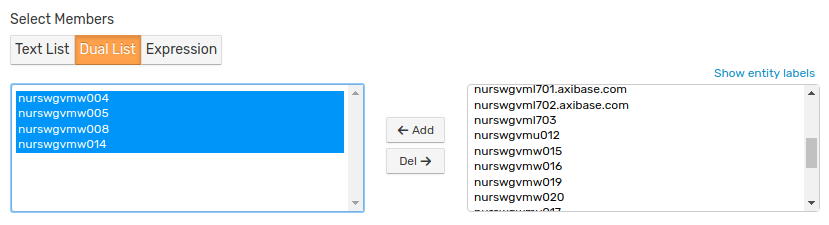
Select one or multiple existing entities in the right pane and click Add to add members.
Select current members in the left pane and click Remove to delete members from the group.
Expression
Specify a boolean expression to add and remove entities automatically. Expression-based groups are updated by the server at a fixed interval specified by the entity.group.update.interval setting.
The expression can include the following entity fields and supports wildcards in field values:
namelabelenabledtags.tag-nameortags['tag-name']
name LIKE '*vml*' && tags.location = 'NUR'
Supported Functions
- Property Functions
propertypropertiesproperty_values, access to returned objects is not supportedhasProperty
- Lookup Functions
- Collection Functions
- Text Functions
- Utility functions
Examples
Entity name contains the specified string:
name LIKE 'nur*vml*'Entity has the specified entity tag:
tags.docker-type != ''Entity has an entity tag equal to the specified value:
tags.docker-type = 'container'Entity has entity tags equal to the specified values:
tags.docker-type = 'container' && tags.status != 'deleted'Entity collects the specified property type:
hasProperty('oem.oracle_database')Entity collects the specified metric:
hasMetric('mpstat.cpu_busy')Entity collected the specified metric within
nhours:hasMetric('mpstat.cpu_busy', 24*7)Entity property tag value matches the given expression:
properties('cfg').prog != '' && properties('cfg').prog NOT LIKE 'topas*'Entity is a member of another group:
memberOf('all-linux-servers') && tags.location = 'SVL'
Entity Views
Entity views are customized tabular formats for displaying key attributes for entities of the same type. Entity views are inherited from the parent Entity Group if one is defined. Assign a new entity view to the current entity group using the dual list under the Entity Views pane.
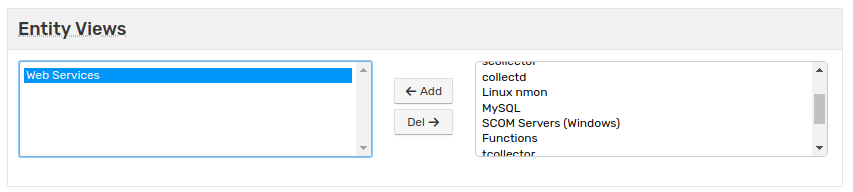
Once an entity group belongs to an entity view, it is available directly from the main menu under the Entity Views tab.
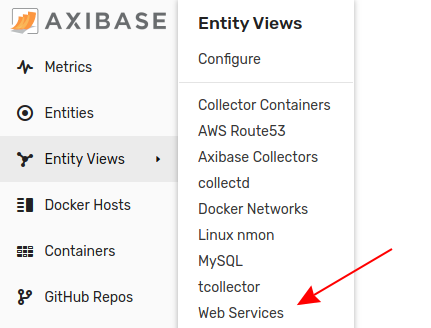
For more information about configuring entity views, see Entity Views Documentation
