Verifying Installation
Depending on available resources, it can take 5-20 minutes for ATSD to initialize.
Web Interface
At the end of the installation process the log displays the ATSD IP address and ports.
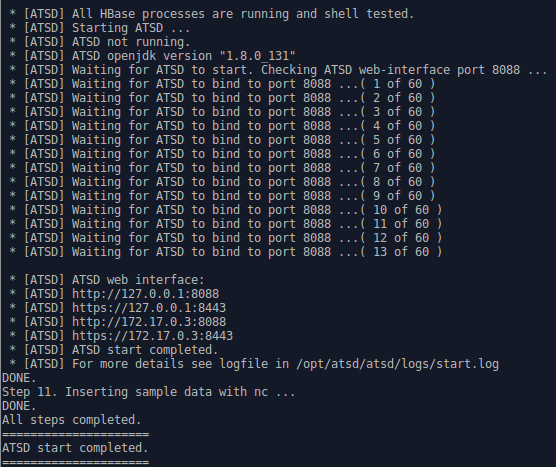
Access the database web interface on the HTTPS protocol, port 8443.
https://192.0.2.116:8443
Administrator Account
Upon initial access to the ATSD web interface, setup an administrator account.
Portals
Open the Portals tab in the top menu of the ATSD web interface. Pre-defined ATSD portal displays application, operating system, and usage metrics for the database itself and the server where ATSD is running.

Note
The Data Tables portal can be empty for a few minutes after start.
Reboot Verification
Verify that the database is able to auto-start in case of system reboot.
On RHEL:
sudo systemctl stop atsd
sudo systemctl start atsd
On other Linux distributions:
sudo service atsd stop
sudo service atsd start
If running ATSD on a shared server with a heavy workload, edit /etc/systemd/system/atsd.service. Set the Type parameter to forking.
[Service]
#Type=oneshot
Type=forking
User=axibase
ExecStart=/etc/init.d/atsdService start
ExecStop=/etc/init.d/atsdService stop
RemainAfterExit=true
TimeoutSec=600
