Basic Schema Parser
Example CSV File
Measurement Time,Sensor Name,Sensor Model,Temperature,Humidity,Pressure
2018-10-15 00:00,Sensor-0001,PV120000-XG1, 35.5, 40.0, 760
2018-10-15 00:00,Sensor-0020,PV120000-XG1, 20.4, 60.8, 745
Parser Configuration
Overview
Schema-based parsers are JavaScript programs that traverse an underlying CSV file in left-right, top-down directions and convert cells into series, property, or message commands. These programs support lookup functions which locate cells by row and column index, to validate their contents and modify their values as they assemble commands.
For a schema-based parser, only Name, Schema and Timestamp Pattern fields are mandatory. The Schema field contains the JavaScript program code implementing parsing logic.
Syntax
- Schema is a JavaScript program that consists of one or multiple statements.
- Each statement must end with a semi-colon (
;). - A statement can consist of multiple function invocations, chained with a period (
.). - Regular JavaScript comment characters are supported.
- String literals such as constant metric or entity names must be enclosed in single or double quotes.
Timestamp Pattern
- To parse the dates in the CSV file, specify the timestamp column pattern using Time Format.
- In the example above, the pattern to read
Measurement Timecolumn values isyyyy-MM-dd HH:mm. - Enter timestamp pattern in the Timestamp Format field
Schema Program
select("#row=2-*"). // Select which rows to process
select("#col=4-*"). // Select which columns to process in each row
addSeries(). // Specify which command to build
metric(cell(1, col)). // Set command fields from cell values
entity(cell(row, 2)).
tag('model',cell(row, 3)).
timestamp(cell(row, 1));
A step-by-step explanation of the schema program is provided below:
select Functions:
Select which parts of the file to iterate over.
select("#row=2-*"): Select each row starting with the second row until the last row.select("#col=4-*"): Select each column in each row starting with the fourth column until the last column.
The result of the previous two functions is a collection of cells that are processed sequentially. The addSeries function is invoked for each cell in the collection: cell (2, 4), cell (2, 5), etc.
The collection must contain numeric values for which series commands are created, which is why the first row containing the header is not included by row selection. The row selection begins with the second row.
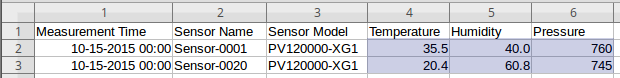
addSeries Functions
The addSeries function returns a series object with setter functions to populate various command fields from cell values. The row and col fields are set to the row and column index of the current, or active, cell.
timestamp(cell(row, 1)): Timestamp is located in the first column of the current row:2018-10-15 00:00. The text value is parsed using the Timestamp Pattern.entity(cell(row, 2)): Entity name is located in the second column of the current row:Sensor-0001.tag('model',cell(row, 3)): The value of tag with constant namemodelis located in the third column of the current row:PV120000-XG1.metric(cell(1, col)): Metric name is located in the active column in the first row:Temperature,Humidity,Pressure.
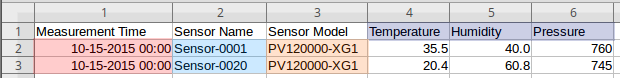
Commands
The series commands produced by the above schema program are shown below.
series e:sensor-0001 d:2018-11-15T00:00:00Z m:temperature=35.5 m:humidity=40.0 m:pressure=760 t:model=PV120000-XG1
series e:sensor-0020 d:2018-11-15T00:00:00Z m:temperature=20.4 m:humidity=60.8 m:pressure=745 t:model=PV120000-XG1
