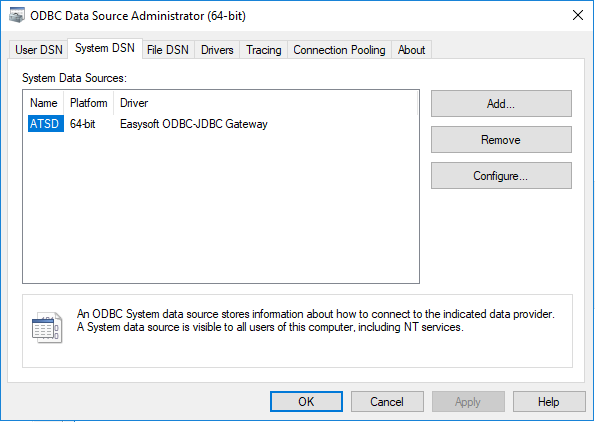ODBC
Overview
This document describes how to install an ODBC-JDBC bridge on a Windows machine. The bridge serves as a data link between ATSD and Windows applications that do not support JDBC driver technology.
The bridge intercepts SQL queries from client applications via the Microsoft ODBC protocol and transmits the queries into ATSD using the ATSD JDBC driver.
Prerequisites
- Windows
7,8,10operating system, 64-bit edition. - Java
7. - ODBC-JDBC bridge.
Downloads
- Download and install Java
7. Note that Java8** is not fully supported by the ODBC-JDBC bridge vendor. - Register an account with the bridge vendor. This account is required for trial license activation.
- Download the trial version of the ODBC-JDBC bridge.
- Download ATSD JDBC driver with dependencies.
Bridge Installation
Install and activate the bridge:
Run the installer under an Administrator account.
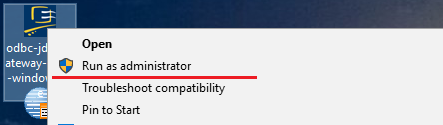
Bypass the Welcome page.
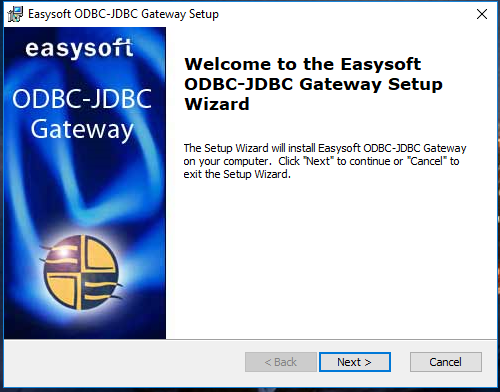
Accept the license agreement.
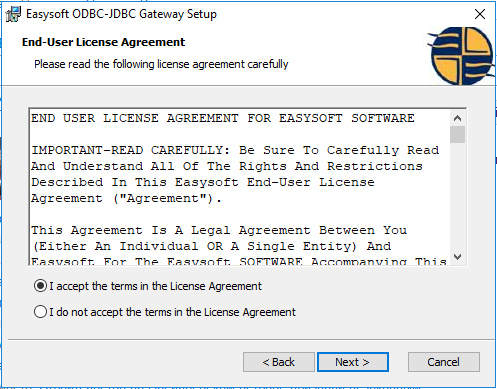
Choose an installation path.
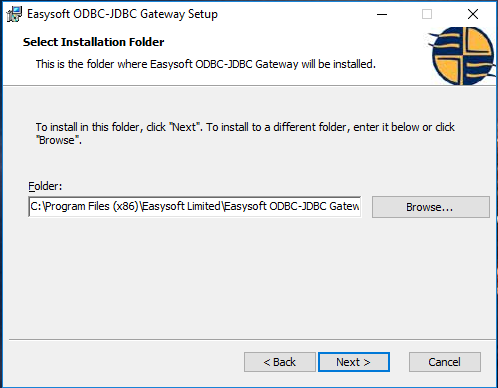
Confirm the installation.
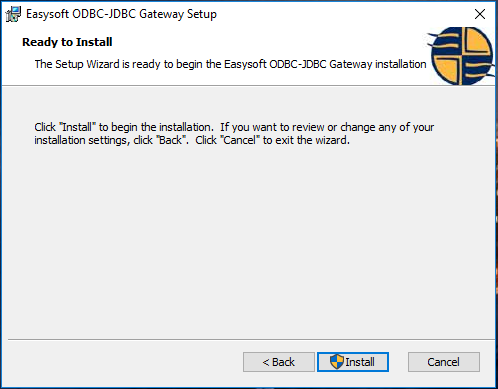
Check the License Manager box and finish.
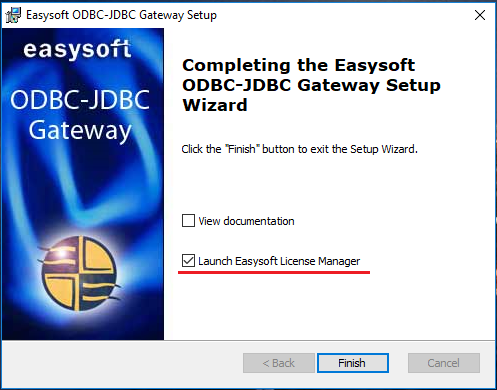
License Activation
The License Manager window appears after the installation wizard exits. If the window does not appear, open the Start menu and search for License Manager. Fill out the form fields as entered in the registered account and click Request License
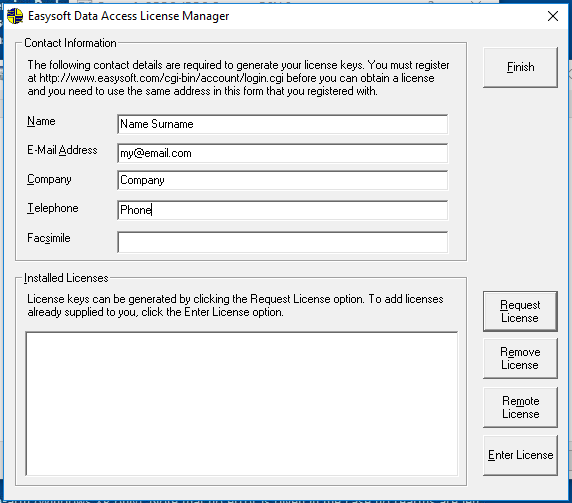
Choose Trial, click Next.
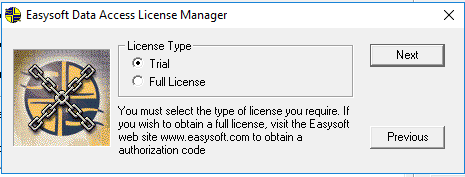
Choose ODBC JDBC Gateway from the drop-down list, click Next.
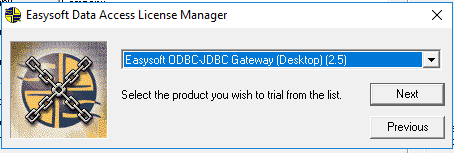
Click On-line request.
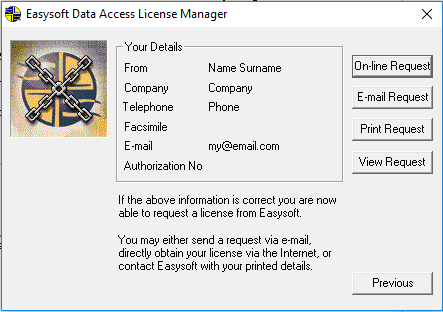
If activation succeeds, a popup window appears.
A new Installed Licenses window with license information is visible in the License Manager
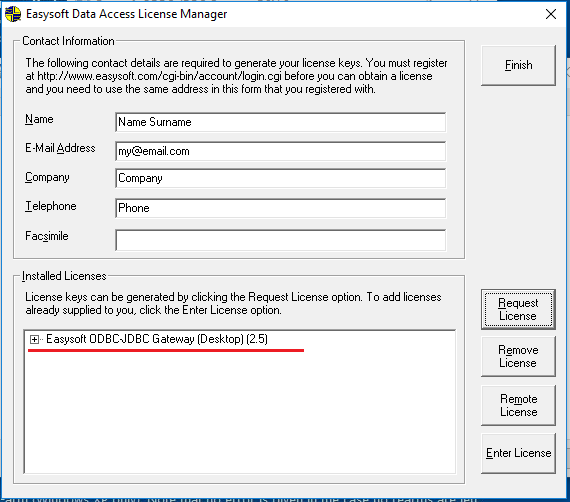
Configure ODBC Data Source
Open the Start menu, type
ODBCand launch ODBC Data Source Manager under an Administrator account.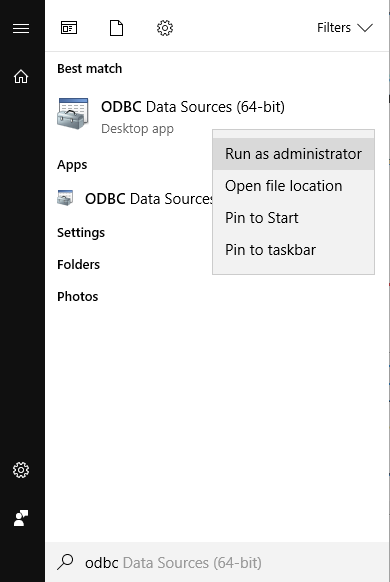
Open the System DSN tab, click Add....
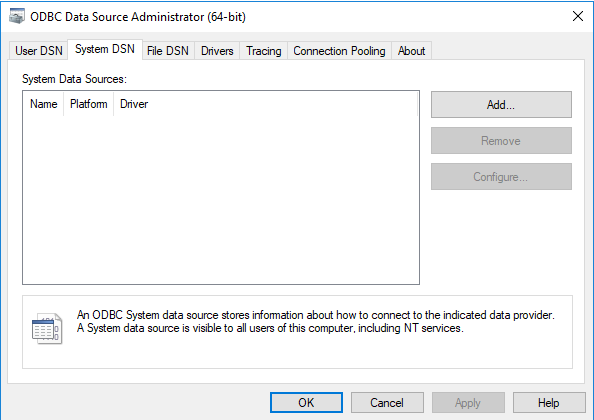
Select ODBC-JDBC Gateway, click Finish.
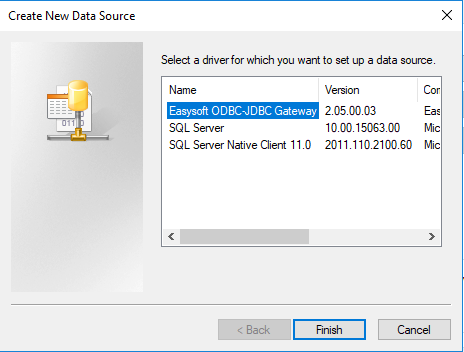
Enter the following settings in the DSN Setup window:
DSN : ATSD
User name : <atsd username>
Password : <atsd password>
Driver class: com.axibase.tsd.driver.jdbc.AtsdDriver
Class Path : <path to ATSD driver, for example C:\drivers\atsd-jdbc-1.3.2-DEPS.jar>
URL : jdbc:atsd://atsd_hostname:8443
Refer to ATSD JDBC Documentation for additional details about the URL format and the driver properties.
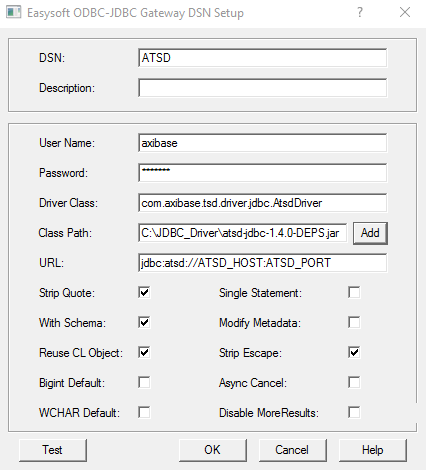
Enable Strip Quote option to remove quotes from table and column names.
Enable Strip Escape option to remove ODBC escape sequences.
Click Test to verify the settings. If result is correct, save the settings.
In case of
Unable to create JVMerror, run a Repair task in Windows Program for the bridge program. The error occurs if the bridge is installed prior to Java installation.
The System DSN tab now displays the new data source.