Re-configure ODBC Data Source
This document describes how to reconfigure the ODBC data source if the list of tables displayed in a client application needs to be updated.
- Click Start, type
ODBCand launch ODBC Data Source Manager under an Administrator account
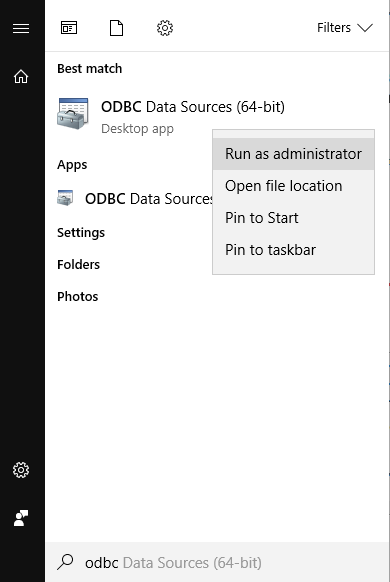
- Open the System DSN tab, select ATSD data source and click Configure...
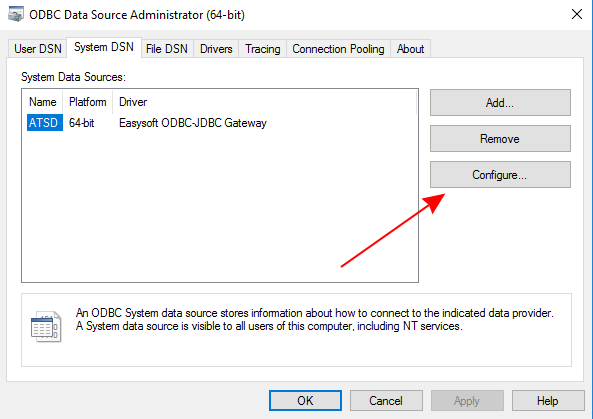
- Modify or append
tablesproperty to the DSN URL to filter metrics by name in the Query Builder. For example,tables=%displays all ATSD metrics as tables whereastables=infla%shows only metrics that begin withinfla.
jdbc:atsd://atsd_hostname:8443;tables=%
jdbc:atsd://atsd_hostname:8443;tables=infla%
jdbc:atsd://atsd_hostname:8443;tables=infla%,%finance%
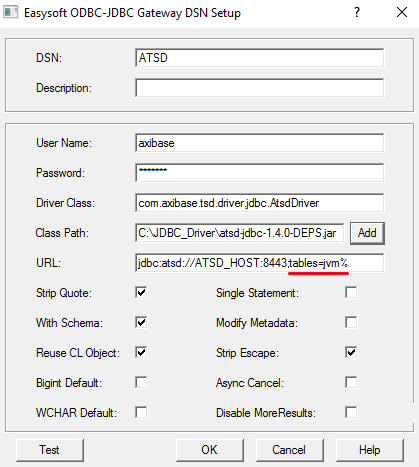
Refer to the JDBC driver documentation for additional details.
- Click OK and exit the wizard
