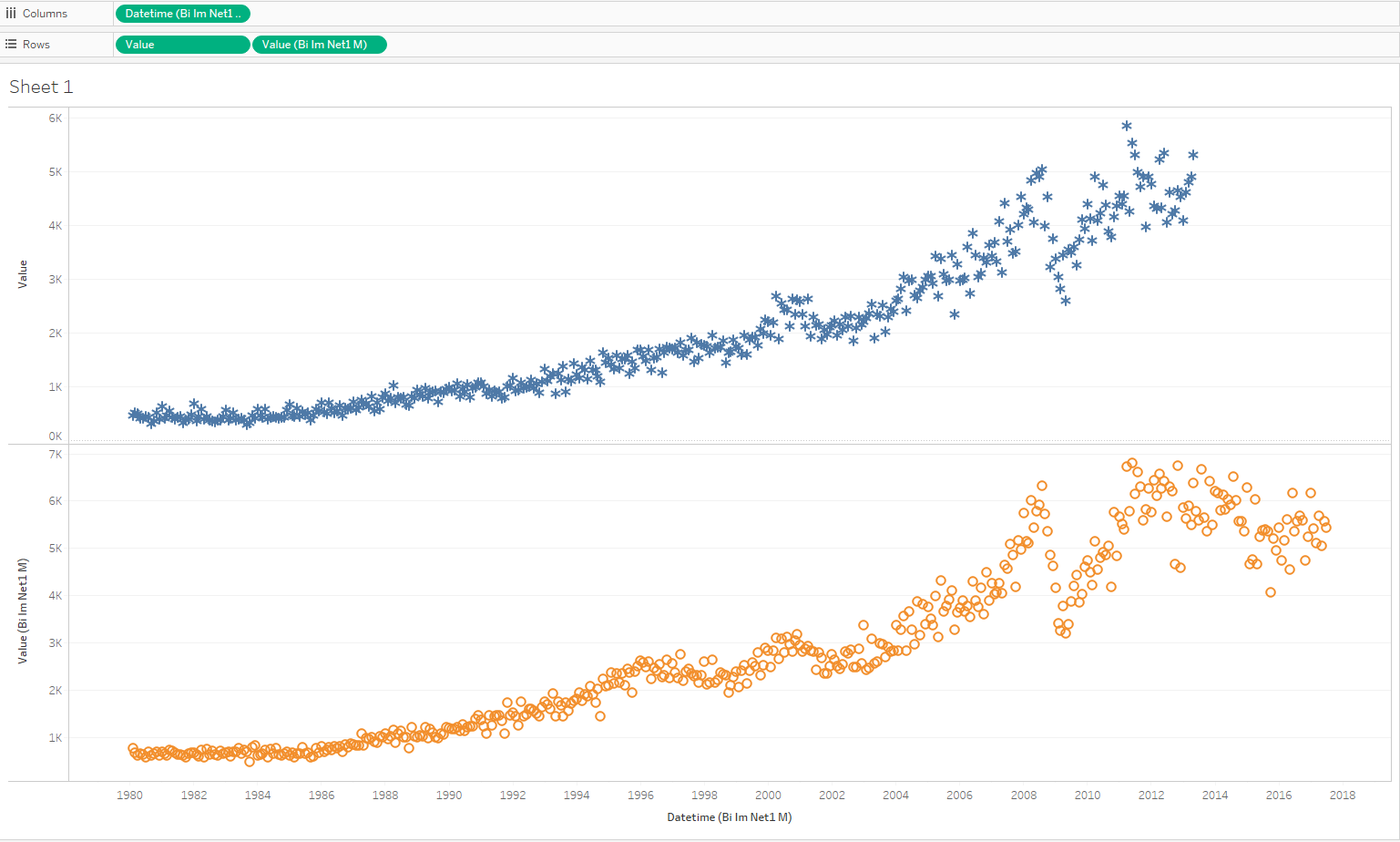Detailed Values by Date (No Aggregation) for Two Metrics
Overview
Build a report displaying two metrics in one workspace.
Data Source
- Tables:
bi.ex_net1.mandbi.im_net1.m
Steps
- Drag-and-drop both tables to Canvas area
- Select
Inner Join, specifyTimeandEntityas equal fields:
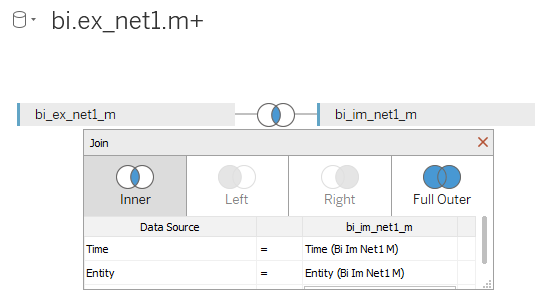
- Click Sheet 1
- Click OK to acknowledge the warning about limitations
- Drag-and-drop
Datetimeonto the columns field (you can use any ofDatetime), change from YEAR aggregation toExact Date - Drag-and-drop both
Valueonto the rows field, change from SUM aggregation toDimension - Specify color:
Marks>Value(you can use any ofValue) >Color - Specify shape:
Marks>Value(you can use any ofValue) > drop-down >Shape
Results
Compare the two metrics: