Air Quality CSV Example
Example CSV File
"36.785378","-119.773206","2018-07-09T00:00","CO","0.12","PPM"
"36.785378","-119.773206","2018-07-09T00:00","NO2","2.0","PPB"
"36.785378","-119.773206","2018-07-09T00:00","OZONE","48.0","PPB"
"36.785378","-119.773206","2018-07-09T00:00","PM10","37.0","UG/M3"
"36.785378","-119.773206","2018-07-09T00:00","PM2.5","7.5","UG/M3"
"36.785378","-119.773206","2018-07-09T00:00","SO2","1.0","PPB"
"36.785378","-119.773206","2018-07-09T01:00","CO","0.12","PPM"
"36.785378","-119.773206","2018-07-09T01:00","NO2","2.0","PPB"
"36.785378","-119.773206","2018-07-09T01:00","OZONE","46.0","PPB"
"36.785378","-119.773206","2018-07-09T01:00","PM10","37.0","UG/M3"
"36.785378","-119.773206","2018-07-09T01:00","PM2.5","7.4","UG/M3"
"36.785378","-119.773206","2018-07-09T01:00","SO2","1.0","PPB"
"36.785378","-119.773206","2018-07-09T02:00","CO","0.12","PPM"
"36.785378","-119.773206","2018-07-09T02:00","NO2","3.0","PPB"
"36.785378","-119.773206","2018-07-09T02:00","OZONE","44.0","PPB"
"36.785378","-119.773206","2018-07-09T02:00","PM10","37.0","UG/M3"
"36.785378","-119.773206","2018-07-09T02:00","PM2.5","7.3","UG/M3"
"36.785378","-119.773206","2018-07-09T02:00","SO2","1.0","PPB"
"36.785378","-119.773206","2018-07-09T03:00","CO","0.14","PPM"
"36.785378","-119.773206","2018-07-09T03:00","NO2","4.0","PPB"
"36.785378","-119.773206","2018-07-09T03:00","OZONE","41.0","PPB"
"36.785378","-119.773206","2018-07-09T03:00","PM10","37.0","UG/M3"
"36.785378","-119.773206","2018-07-09T03:00","PM2.5","7.1","UG/M3"
"36.785378","-119.773206","2018-07-09T03:00","SO2","1.0","PPB"
"36.785378","-119.773206","2018-07-09T04:00","CO","0.13","PPM"
"36.785378","-119.773206","2018-07-09T04:00","NO2","3.0","PPB"
"36.785378","-119.773206","2018-07-09T04:00","OZONE","37.0","PPB"
"36.785378","-119.773206","2018-07-09T04:00","PM10","36.0","UG/M3"
"36.785378","-119.773206","2018-07-09T04:00","PM2.5","7.0","UG/M3"
"36.785378","-119.773206","2018-07-09T04:00","SO2","0.0","PPB"
Parser Configuration
Overview
This document describes the configuration of a CSV Parser to read the CSV file above and insert the data into ATSD. To create a new CSV parser, open the Data > CSV Parsers page.
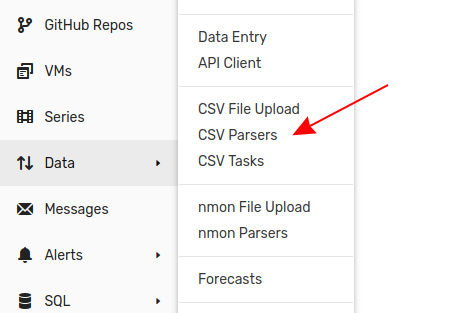
Syntax
- Define columns with Header because the underlying file lacks a header row.
- Specify entity with Default Entity because there is no entity column.
- Exclude unneeded data,
LongitudeandLatitudepositions are constant and unneeded. - Extract multiple metrics from one row,
Parametercolumn contains the names of several metrics which represent the concentration of various particles.
Configuration
For information on all settings on the CSV Parser Editor page, including those not used in this tutorial, refer to the Uploading CSV Files tutorial.
Enable the parser, define a unique identifier, specify the command type, and indicate the delimiter symbol.
| Field | Setting | Explanation |
|---|---|---|
| Enabled | Checked | Enables CSV parser. Enabled parsers are active and able to be used by Collector |
| Name | airnow | Name field identifies a specific parser. This is the name which is referenced by Collector to assign parser tasks. |
| Command Type | series | Parsed cells are written in the database as series commands. |
| Delimiter | Comma | File columns are separated by commas. |
| Field | Setting | Explanation |
|---|---|---|
| Default Entity | airnow | No entity name is present in the CSV file. Instead entity name is set manually to the ID of the monitoring station. |
| Field | Setting | Explanation |
|---|---|---|
| Header | See above screenshot. | Define header row in the order which titles are assigned. |
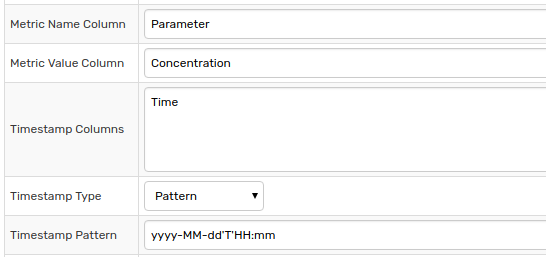
| Field | Setting | Explanation |
|---|---|---|
| Metric Name Column | Parameter | Define the column which contains metric names. |
| Metric Value Column | Concentration | Define the column which contains metric values. |
| Timestamp Columns | Time | Define the timestamp column |
| Timestamp Time | Pattern | Specify how the timestamp is read by the parser. |
| Timestamp Pattern | yyyy-MM-ddTHH:mm | Time Pattern used when Pattern option is selected. |
| Field | Setting | Explanation |
|---|---|---|
| Filter | number('Concentration') > 0 | Samples which have a value less than or equal to 0 are discarded.For more information about Filter expressions, refer to Rule Engine Documentation. |
| Ignored Columns | See above screenshot. | Define columns which are not included in resultant series commands. |
Commands
Raw data row:
"36.785378","-119.773206","2018-07-09T00:00","CO","0.12","PPM"
Resulting series command:
series e:airnow d:2018-07-09T00:00:00Z m:co=0.12
Series commands produced by the above parser configuration based on the example CSV are shown below.
series e:airnow d:2018-07-09T00:00:00Z m:co=0.12
series e:airnow d:2018-07-09T00:00:00Z m:no2=2.0
series e:airnow d:2018-07-09T00:00:00Z m:ozone=48.0
series e:airnow d:2018-07-09T00:00:00Z m:pm10=37.0
series e:airnow d:2018-07-09T00:00:00Z m:pm2.5=7.5
series e:airnow d:2018-07-09T00:00:00Z m:so2=1.0
series e:airnow d:2018-07-09T01:00:00Z m:co=0.12
series e:airnow d:2018-07-09T01:00:00Z m:no2=2.0
series e:airnow d:2018-07-09T01:00:00Z m:ozone=46.0
series e:airnow d:2018-07-09T01:00:00Z m:pm10=37.0
series e:airnow d:2018-07-09T01:00:00Z m:pm2.5=7.4
series e:airnow d:2018-07-09T01:00:00Z m:so2=1.0
series e:airnow d:2018-07-09T02:00:00Z m:co=0.12
series e:airnow d:2018-07-09T02:00:00Z m:no2=3.0
series e:airnow d:2018-07-09T02:00:00Z m:ozone=44.0
series e:airnow d:2018-07-09T02:00:00Z m:pm10=37.0
series e:airnow d:2018-07-09T02:00:00Z m:pm2.5=7.3
series e:airnow d:2018-07-09T02:00:00Z m:so2=1.0
series e:airnow d:2018-07-09T03:00:00Z m:co=0.14
series e:airnow d:2018-07-09T03:00:00Z m:no2=4.0
series e:airnow d:2018-07-09T03:00:00Z m:ozone=41.0
series e:airnow d:2018-07-09T03:00:00Z m:pm10=37.0
series e:airnow d:2018-07-09T03:00:00Z m:pm2.5=7.1
series e:airnow d:2018-07-09T03:00:00Z m:so2=1.0
series e:airnow d:2018-07-09T04:00:00Z m:co=0.13
series e:airnow d:2018-07-09T04:00:00Z m:no2=3.0
series e:airnow d:2018-07-09T04:00:00Z m:ozone=37.0
series e:airnow d:2018-07-09T04:00:00Z m:pm10=36.0
series e:airnow d:2018-07-09T04:00:00Z m:pm2.5=7.0
The final line for the example CSV is excluded based on the
Filterexpression.
