Filters
Overview
Filters determine which commands are processed by the given rule.
Commands that satisfy all filters are allocated to matching windows.
| Filter | Description |
|---|---|
| Data Type | Allow commands of the specified type: series, property, or message. |
| Metric | Allow series commands with the specified metric name. |
| Type/Source | Allow message commands with the specified type and source tags. |
| Type | Allow property commands with the specified property type. |
| Entity Names | Allow commands for the specified list of entity names or name patterns. |
| Entity Group | Allow commands for entities that belong to one of the selected groups. |
| Expression | Allow commands for which the filter expression returns true. |
| Time Offset | Allow commands timestamped close to current server time. |
| Out-of-order | Allow ordered commands. |
Data Type Filter
The filter checks that the command is of the specified data type: series, property, or message and ignores commands if their type is different from what is specified in the filter. For example, a series filter ignores message and property commands.
Metric, Type, Source Filter
- The Metric filter applies to
seriescommands. - The Type filter applies to
propertycommands. - The Type and Source filters apply to
messagecommands.
Entity Names Filter
Specify one or more entity names or patterns to allow commands only from specific entities. Separate multiple names or patterns with whitespace. Patterns support * wildcard characters.
For more flexible filtering, use the main Expression filter described below, for example:
Exclude entities using negation:
entity != 'abc'Include entities based on entity label:
entity.displayName NOT LIKE '*test*'Include entities based on entity tags:
entity.tags.location IN ('SVL', 'NUR')
Entity Group Filter
The filter discards commands for entities that do not belong to one of the entity groups specified in the rule. The filter is applied only if the list of selected entity groups is not empty.
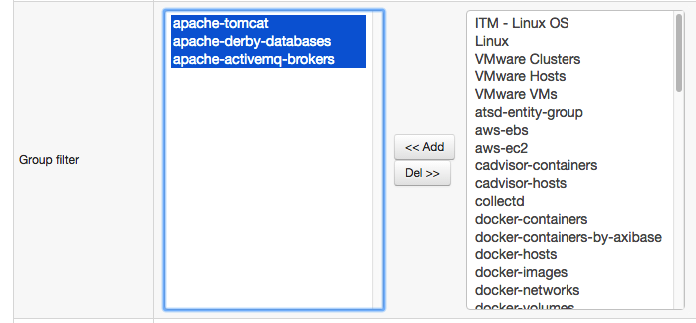
Filter Expression
The filter matches commands for which the expression returns true.
The expression consists of one or multiple boolean checks joined with boolean operators AND, OR, and NOT.
The expression can include command fields listed below, literal values, and functions except statistical functions.
| Base | Series | Message | Property |
|---|---|---|---|
|
|
|
|
entity != 'nurswgvml007'
entity.displayName NOT LIKE '*test*'
&& entity.tags.location = 'SVL'
Tag values can be accessed using dot notation tags.{tag-name} or square brackets tags['tag-name'].
tags.location LIKE 'nur*' && tags.state = 'CA'
type = 'activemq_service' AND keys.service = 'health'
entity.tags.environment != 'test'
&& message NOT IN collection('linux-ignore-commands')
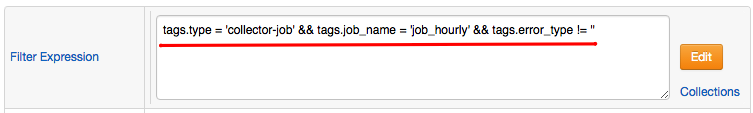
tags.method = 'get' AND tags.site = 'OperationsManager2007WebConsole'
Use square brackets if the tag name contains special characters such as -,+,=.
tags['mount-point'] NOT LIKE '*u113452*'
To allow commands only during specific times of the date, check the built-in now object.
// Active on Fridays between [09:00-19:00) server time
now.day_of_week == 'Friday'
&& now.hourOfDay BETWEEN 9 AND 18
&& /* remaining checks */
Time Offset Filter
If set to a positive value, the filter discards commands with a timestamp that deviates by more than specified grace interval from the current server time. This filter can be used to ignore historical and future data.
Set count to 0 to disable the filter.
Out-of-Order Filter
The filter discards commands timestamped earlier than the time of the most recent command in the given window.
Filter Log
To view the list of commands that matched the Data Type and Metric/Type/Source filters and the results of their evaluation by other filters, click View Filter Log located on the Filters tab.
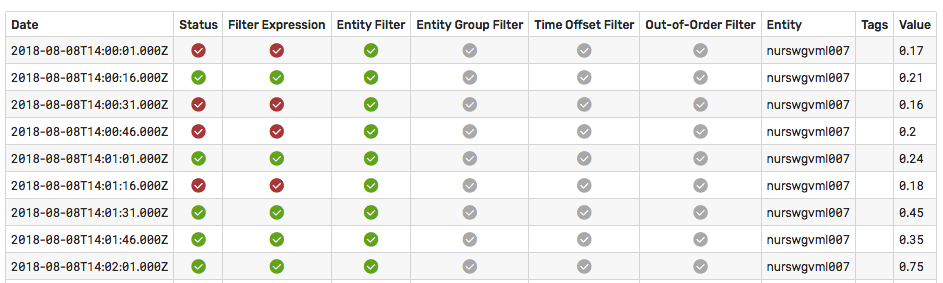
Filter vs Condition
While the same checks can be performed in the filter expression and in the alert condition, performance increases if checks that refer to command fields are specified in the filter expression whereas checks that require the window object are specified in the alert condition. Discarding unnecessary commands early minimizes the number of windows maintained by the rule engine.
For example, tags.mount_point = '/' refers to the tags field which is present in the incoming command and therefore can be checked in the filter expression. As a result commands with other tag values (for example mount_point = /dev) are discarded early in the process without causing additional windows to be created.
Statistical functions, on the other hand, operate on values stored in the window and therefore cannot be used during the filtering stage. Since the window is not available at the filtering stage, the statistical functions shall return zero if included in a filter expression.
