Derived Commands
Overview
Derived command actions store new calculated metrics in the database by creating and processing custom commands defined by Network API syntax.
Command Template
To configure a command action, specify a template which contains a command name, command fields and command values.
Supported Commands
Fields
Command templates can include plaintext and placeholders.
series e:${entity} m:jvm_memory_free_avg_percent=${round(100 - avg(), 3)}
Calculated metrics can reference other metrics using db_last, db_statistic, and value functions.
series e:${entity} m:jvm_memory_used_bytes=${value * db_last('jvm_memory_total_bytes') / 100.0}
series e:${entity} m:${metric}_percent=${value / value('total') * 100.0} ms:${command_time.millis}
Tags
A special placeholder ${commandTags} is provided to print out all command tags in the Network API syntax. Use it to append all tags to the command without knowing tag names in advance.
series e:${entity} m:disk_free=${100 - value} ${commandTags} ms:${command_time.millis}
The above expression transforms the input command into a derived command as follows:
Input:
series e:test m:disk_used=25 t:mount_point=/ t:file_system=sda ms:1532320900000
Derived:
series e:test m:disk_free=75 t:mount_point=/ t:file_system=sda ms:1532320900000
In addition to including specific command tags by name, use the ${commandTags} placeholder to copy all tags in the received command.
| Command | Example |
|---|---|
| Input | series e:server-01 m:du=25 t:mp=/ t:file_system=sda |
| Template | series e:${entity} m:df=${100 - value} ${commandTags} |
| Derived | series e:server-01 m:df=75 t:mp=/ t:file_system=sda |
Time
Current Server Time
To store derived commands with current server time, omit date fields (ms, s, d) from the derived command.
series e:${entity} m:disk_free=${100 - value} ${commandTags}
Alternatively, use the now placeholder to access current server time.
series e:${entity} m:disk_free=${100 - value} ${commandTags} ms:${now.millis}
To store commands with second precision, round the current time using floor function and s: seconds parameter:
series e:${entity} m:disk_free=${100 - value} ${commandTags} s:${floor(now.millis/1000)}
Received Time
To store a derived command with the same time as an incoming command, set ms: millisecond parameter to ${command_time.millis}. This placeholder represents the timestamp of the command that triggered the window status event.
series e:${entity} m:disk_free=${100 - value} ${commandTags} ms:${command_time.millis}
command_time Value
If Check On Exit setting is enabled and the condition check is caused by a removed command, the command_time field contains the timestamp of the exiting command (oldest command), rounded to seconds.
To round the input time to seconds, use s: seconds parameter and floor function:
series e:${entity} m:disk_free=${100 - value} ${commandTags} s:${floor(command_time.millis/1000)}
Frequency
Store derived commands each time a command is received or removed from the window by setting the Repeat parameter to All.
Decrease frequency by adjusting the repeat interval.
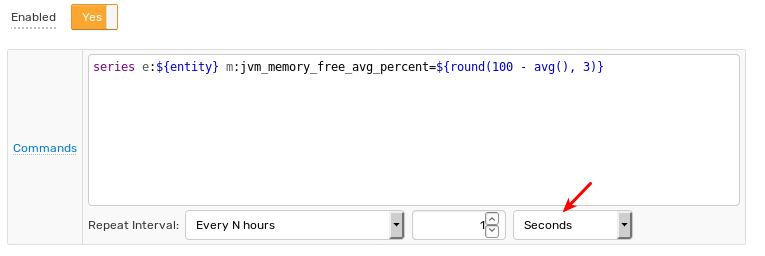
Produced commands are queued in memory and persisted to the database once per second.
Multiple Commands
Specify multiple commands, including those of different types, at the same time. Each command must be specified on a separate line.
series e:${entity} m:jvm_memory_free_avg_percent=${round(100 - avg(), 3)}
series e:${entity} m:jvm_memory_free_min_percent=${round(100 - max(), 3)}
To create multiple metrics within the same command, use a for loop to iterate over a collection or array.
series e:${entity} @{s = ""; for (stat : stats) {s = s + " m:" + stat.split(":")[0] + "=" + stat.split(":")[1];} return s;}
If the stats collection is ['a:10', 'b:20', 'c:30'], the produced command is inserted as shown below:
series e:entity1 m:a=10 m:b=20 m:c=30
Condition
If the purpose of a rule is to create derived series, without any alerting, set the Condition field to a static true value to minimize processing overhead.
Examples
Moving Average, Last N Count
Window Size:
count = 10Condition:
trueDerived Command:
series e:${entity} m:${metric}_movavg=${avg()} ${commandTags}
Moving Average, Last N Time
Window Size:
time = 10 minuteCondition:
trueDerived Command:
series e:${entity} m:${metric}_movavg=${avg()} ${commandTags}
Roll Up (All Matching Entities)
Window Type:
time: 1 minuteGroup by Entity: Not Enabled
Condition:
trueDerived Command:
series e:total m:${metric}_sum=${sum()}
Reverse / Inverse Metric
Window Type:
count = 1Condition:
trueDerived Command:
series e:${entity} m:${metric}_rev=${100-value} ${commandTags}series e:${entity} m:${metric}_inv=${value = 0 ? 0 : 1/value} $ {commandTags}
Ratio / Percentage
Window Type:
count = 1Condition:
trueDerived Command:
series e:${entity} m:${metric}_percent=${100 * value/value('total')} $ {commandTags}
Message to Series
Window Type:
count = 1Condition:
trueDerived Command:
series e:${entity} m:job_execution_time=$ {tags.job_execution_time.replaceAll("[a-zA-Z]", "").trim()}
