Condition
A condition is a boolean expression which is evaluated when data is received by or removed from the window.
For example, the following condition returns true if the last received value exceeds 50.
value > 50
The condition consists of one or multiple boolean checks combined with boolean operators AND (&&), OR (||), and NOT (!).
The expression can include command fields, window/entity/metric fields, user-defined variables, literal values, and functions.
Note
Override rules take precedence over the condition.
Status
When the condition evaluates to true for the first time, the window status changes to OPEN causing the execution of On Open triggers.
Once the condition becomes false, the window reverts to the CANCEL status executing a corresponding set of On Cancel triggers.
Check On Exit
By default the condition is checked when new commands are added to the window. If the Check on Exit option is turned on for a time-based window, the condition is additionally re-evaluated when the expired samples are removed from the window.
Fields
| Field | Description |
|---|---|
value | Last data sample. |
tags.{tag_name} | Value of command tag tag_name, for example, tags.file_system. Also, tags['tag_name']. |
entity | Entity name. |
entity.label | Entity label. |
entity.{field_name} | Entity field with the specified name, for example entity.timeZone. |
entity.tags.{tag_name} | Entity tag value, for example, entity.tags.location. Also, entity.tags['tag_name']. |
metric | Metric name. |
metric.label | Metric label. |
metric.{field_name} | Metric field with the specified name, for example metric.retentionDays. |
metric.tags.{tag_name} | Metric tag value, for example, metric.tags.units. Also, metric.tags['tag_name']. |
Refer to window fields.
Operators
Refer to operators.
Collections
The collections (lists of items) can be defined inline, using square brackets, for example ['a', 'b', 'c'] or [1, 2, 3], or retrieved with lookup functions.
Functions
Refer to functions.
Function names are case-sensitive.
Variables
Custom expressions that return a value (number, string, boolean, object) can be declared as a variable and included in the condition by name.
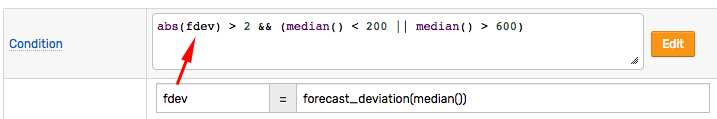
Examples
Basic Threshold
The condition is true when the last value is greater than 75.
value > 75
Threshold Range
The condition is true when the last value is greater than 75 and smaller than 90.
value > 75 && value < 90
Last N Average
For a count-based window with the length of 5 samples, the condition is true when average of values in the window is greater than 75.
avg() > 75
The number of values in the window is less than 5 from the time the window is started and until it reaches the maximum capacity as new data arrives. For example, the avg() function returns the same result as value when the first sample arrives.
Latest N Average
For a time-based window with a duration of 5 minutes, the condition is true when the average of values with timestamps greater than the current time minus window duration exceeds 75.
avg() > 75
The number of samples in the window can range from 0 (when the oldest value exits the window) to infinity.
All Values Are Above Threshold
The condition is true when the all values in the window, both count and time-based, exceed 50.
min() > 50
Equal Values
The condition is true when all values in the window are equal.
max() - min() = 0
Equal Number
The condition is true when all values in the window are equal 50.
max() - min() = 0 && avg() = 50
Calculated Metrics
If multiple metrics are submitted with the same series command, their last value can be accessed with the value(<name>) function.
value > 90 AND value('disk_used') < 1000000000
Alternatively, the metric value can be retrieved with the db_last and db_statistic functions.
value > 90 AND db_last('io_nodes_used_precent') < 80
avg() > 90 AND db_statistic('avg', '15 minute', 'io_nodes_used_precent') < 80
Calendar Checks
The condition returns true if the average exceeds 90 at any time or if the average exceeds 50 during the working hours (between 08:00:00 and 17:59:59 on working days). The expression relies on the now object for calendar checks.
avg() > 90
|| avg() > 50
&& now.hourOfDay BETWEEN 8 AND 17
&& now.is_workday()
// rule active between 09:45 and 17:45
avg() > 90 && now.timeOfDay BETWEEN '09:45' and '17:45'
// rule active between 20:00 and 06:00
avg() > 90 && (now.timeOfDay >= '20:00' || now.timeOfDay < '06:00')
