Script
Overview
Script actions execute pre-defined scripts on the ATSD server to complete advanced processing and integration tasks.
Configuration
Script File
To configure a script action, create a script file in the /opt/atsd/atsd/conf/script directory. Grant script execute permission (u+x) to the axibase user.
The list of files in the ./conf/script directory is displayed in the Script File drop-down list on the Scripts tab.

To view the script text, click the Show script icon.
Select the script file to execute, for example disk_cleanup.sh, from the Scripts tab.
Working Directory
The working directory is /opt/atsd/atsd/conf/script.
Script Arguments
Specify optional arguments passed to the script, one argument per line.
Arguments can include placeholders containing window fields and calculated values, for example ${tags.location}, ${upper(entity)}, or ${avg()/100}. If the placeholder is not found, the placeholder is replaced with an empty string.
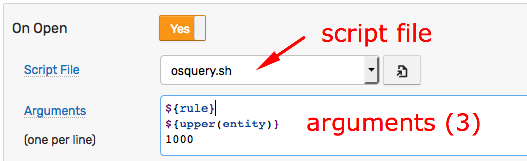
Arguments containing space or quote characters are automatically quoted.
The below example displays two arguments, one of which contains space characters. The configuration is executed as ./test.sh john.doe "hello world".
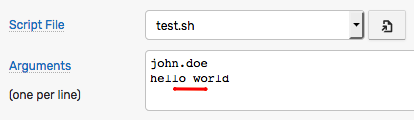
Environment Variables
As an alternative to passing arguments, access window fields and user-defined variables as environment variables.
bashscript
#!/usr/bin/env bash
# access window fields by name
ent=${entity}
# use awk to access variables that contain special characters
dsk=$(awk 'BEGIN {print ENVIRON["tags.disk"]}')
echo "entity = ${ent}"
echo "disk = ${dsk}"
echo "-------------"
printenv | sort
entity = nursvgvml007
disk = sda1
-------------
HOME=/home/axibase
JAVA_HOME=/usr/lib/jvm/java-8-openjdk-amd64/
...
alert_duration=00:00:10:49
alert_duration_interval=10m:49s
...
tags.disk=sda1
value=10.0
...
- Python script
#!/usr/bin/env python
import os
# use os.getenv to access environment variables
ent=os.getenv("entity")
dsk=os.getenv("tags.disk")
print("entity={}".format(ent))
print("disk={}".format(dsk))
print("\n-------------")
for key, value in sorted(os.environ.items()):
print("{}={}".format(key, value))
- Sample environment variables
alert_duration=00:00:00:29
alert_duration_interval=29s
alert_message=
open_time=2018-07-03T09:38:00Z[Etc/UTC]
alert_type=REPEAT
entity=atsd
entity_tags=app=ATSD;environment=dev;loc_area=NUR
command_time=2018-09-13T12:17:45Z[Etc/UTC]
condition=value >= 0
message=
metric=timer_15s
min_interval_expired=
# user-defined variable
mx=0.42857142857142855
open_value=0
properties=
update_time=2018-09-13T12:03Z[Etc/UTC]
repeat_count=2
repeat_interval=14
rule_expression=value >= 0
rule_filter=
rule_name=script-check
rule=script-check
schedule=
severity=warning
status=REPEAT
tags=host=NURSWGVML007;disk=/
tags.host=NURSWGVML007
value=0
command_first_time=2018-09-13T12:03Z[Etc/UTC]
window=length(5)
Creating a Test Script
nano /opt/atsd/atsd/conf/script/test.sh
#!/usr/bin/env bash
out=/tmp/atsd/test.out
# print all arguments to temporary file /tmp/atsd/test.out
echo "All arguments: $@" > $out
echo "1st argument: $1" >> $out
echo "----------------" >> $out
printenv | sort >> $out
chmod u+x /opt/atsd/atsd/conf/script/test.sh
The script is now displayed on the Scripts tab.
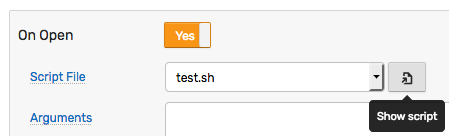
Execution
A script can run on OPEN, CANCEL and REPEAT status changes. To execute the script, enable the trigger and select the script file from the drop-down list or click Same as 'On Open' to re-use the configuration.
Only one script can be executed for each trigger. If you need to execute multiple scripts, create a wrapper script.
Timeout
The script must complete within the specified timeout. The default timeout is set with the system.commands.timeout.seconds property on the Settings > Server Properties page. The limit is 15 seconds by default.
To customize the timeout for scripts invoked by this rule, adjust the Timeout, seconds drop-down list on the Scripts tab. The limit applies to all scripts launched by the rule: the named scripts and scripts executed with the scriptOut function.
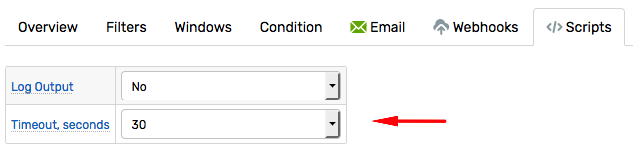
If the script fails to exit within the specified limit, the script process is stopped with SIGTERM signal, the process returns code 143 and the following text is appended to the output:
Script terminated on timeout: {current timeout value}
Security
Only scripts in the /opt/atsd/atsd/conf/script are executable. Script text can be modified only by editing the file on the file system. Modifying scripts from within the database web interface is not supported.
Scripts are executed under the axibase user context.
Ensure that the axibase user has permissions to execute the script and that the script has the +x execution bit.
To disable script execution in the rule engine, set system.commands.enabled property to No on the Settings > Server Properties page.
Logging
If Log Output option is enabled, both system.out and system.err outputs are logged to the atsd.log file for each script execution.
The output is limited to 10,240 characters.
2017-11-30 13:32:26,597;INFO;Exec Default Executor;com.axibase.tsd.service.rule.ExecutionAlertEndpoint;
KUIEXC001I: Content of the response file /tmp/itmcmd-atsd.log is:
------Command-------
find /opt/atsd/atsd/backup/* -mtime +15 -type f
------Command Result-------
0
------Standard Error-------
------Standard Output-------
/opt/atsd/atsd/backup/entities_20171111233000.xml
/opt/atsd/atsd/backup/entity-groups_20171111233000.xml
/opt/atsd/atsd/backup/entity-views_20171111233000.xml
KUIEXC000I: Executecommand request was performed successfully. The return value of the command run on the remote systems is 0
2017-11-30 13:32:26,597;INFO;Exec Default Executor;com.axibase.tsd.service.rule.ExecutionAlertEndpoint;Script successful: exit code = 0, cmd: '[/opt/atsd/atsd/conf/script/disk_cleanup.sh, NURSWGVML007, /tmp, 15d]'
Examples
Clean up disk on a remote system using tacmd
Description
If disk space is low, the script reads user credentials from the itm.pwd file located in the axibase user home directory. After a successful login to the ITM hub server, tacmd executecommand is launched on the remote server where old files in /tmp directory (older than 15 days) are deleted with logging. Finally, the process logs out from the ITM hub server.
On OPEN status, the script executes the disk cleanup procedure on the system where the disk space rule alert is raised, identified with ${upper(entity)}:LZ placeholder.
A follow-up action on REPEAT status, can be configured to cleanup other directories, to further reduce disk space usage.
Prerequisites
Tivoli Enterprise Services User Interface Extensions must be installed on the ATSD server. To install this component, launch the install.sh script and select the KUE module from the list.
... installing "Tivoli Enterprise Services User Interface Extensions V06.30.06.00 for Linux x86_64 R2.6, R3.0 (64 bit)"; please wait.
=> installed "Tivoli Enterprise Services User Interface Extensions V06.30.06.00 for Linux x86_64 R2.6, R3.0 (64 bit)".
... Initializing component Tivoli Enterprise Services User Interface Extensions V06.30.06.00 for Linux x86_64 R2.6, R3.0 (64 bit).
... Tivoli Enterprise Services User Interface Extensions V06.30.06.00 for Linux x86_64 R2.6, R3.0 (64 bit) initialized.
Modify the Hub TEMS configuration file /opt/IBM/ITM/config/ms.config and set the following parameter.
KT1_TEMS_SECURE='YES'
TEMS restart is required to activate this setting.
Configuration
- Create the
disk_cleanup.shfile in/opt/atsd/atsd/conf/scriptdirectory.
cat ~/itm.pwd | /opt/IBM/ITM/bin/tacmd login -stdin > /dev/null && \
/opt/IBM/ITM/bin/tacmd executecommand -m $1:LZ -o -e -r -l -f ALL -d /tmp/itmcmd-atsd.log -v -c "find $2 -mtime +$3 -type f -delete -print" && \
/opt/IBM/ITM/bin/tacmd logout > /dev/null
- Make the script executable.
sudo chmod +x /opt/atsd/atsd/conf/script/disk_cleanup.sh
- The script is now displayed in the Script File drop-down list, and the content is visible on the Show Script page.
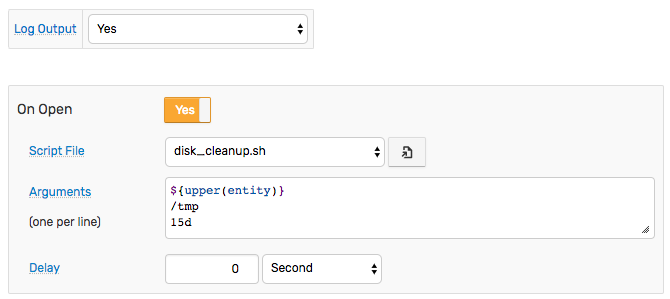
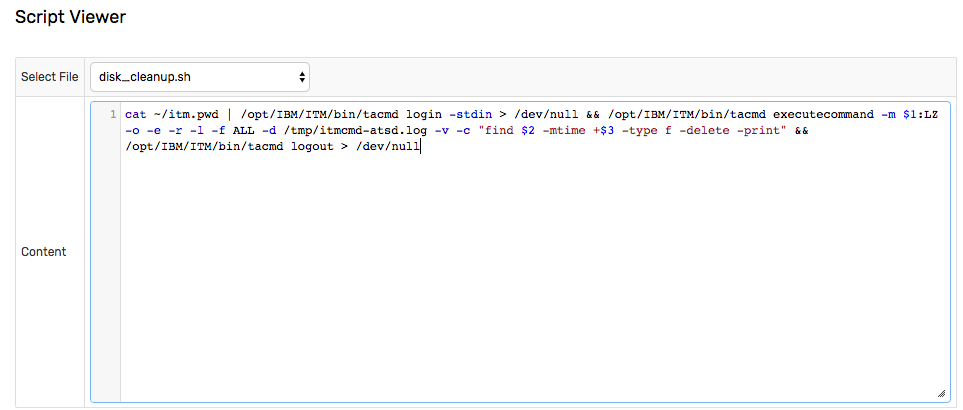
Arguments
${upper(entity)}
/tmp
15d
Output Log
2017-11-30 14:23:28,647;INFO;Exec Default Executor;com.axibase.tsd.service.rule.ExecutionAlertEndpoint;
KUIEXC001I: Content of the response file /tmp/itmcmd-atsd.log is:
------Command-------
find /tmp -mtime +15 -type f -delete -print
------Command Result-------
0
------Standard Error-------
------Standard Output-------
/tmp/hsperfdata_root/7640
KUIEXC000I: Executecommand request was performed successfully. The return value of the command run on the remote systems is 0
2017-11-30 14:23:28,647;INFO;Exec Default Executor;com.axibase.tsd.service.rule.ExecutionAlertEndpoint;Script successful: exit code = 0, cmd: '[/opt/atsd/atsd/conf/script/disk_cleanup.sh, NURSWGVML007, /tmp, 15d]'
