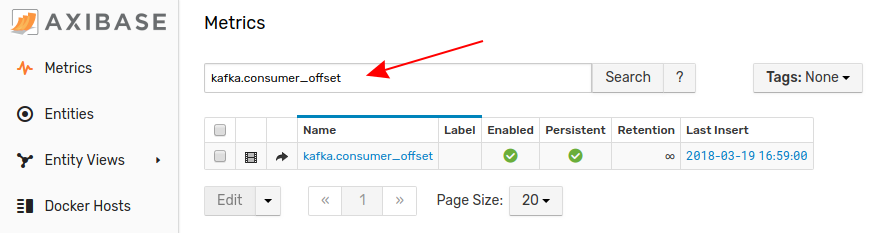How to Monitor Kafka Consumers
Overview
This integration guide describes how to monitor Apache Kafka consumer offset using ATSD.
Configuration
Launch ATSD
Launch ATSD Container on one of the Docker hosts:
docker run \
--detach \
--name=atsd \
--restart=always \
--publish 8088:8088 \
--publish 8443:8443 \
--publish 8081:8081 \
--publish 8082:8082/udp \
axibase/atsd:latest
Wait until the container initializes and logs show ATSD start completed.
docker logs -f atsd
Start script
Consumer lag calculation requires information about producer offset and consumer offset.
Producer offset is collected from Kafka brokers by the JMX Job above.
Consumer offset is collected by a Kafka console consumer reading events from the __consumer_offset topic on one of the Kafka servers in the cluster.
Log in to the Kafka server.
Download the script into Kafka bin directory.
# assign execute permission
chmod +x /opt/kafka_2.12-1.0.0/bin/send_offset.sh
For Kafka versions before 0.10.2.0 use --zookeeper option instead of bootstrap-server in the script.
Replace ATSD_HOST and TCP_PORT with actual values and launch the script.
The default ATSD TCP command port is
8081.
The script reads topic offsets and sends the offsets to ATSD under the hostname entity.
# launch the script
nohup /opt/kafka_2.12-1.0.0/bin/send_offset.sh ATSD_HOST TCP_PORT &
If the hostname is different from the entity name used in the JMX job, specify the entity manually.
nohup /opt/kafka_2.12-1.0.0/bin/send_offset.sh ATSD_HOST TCP_PORT ENTITY &
The script continuously reads consumer offsets from Kafka and sends the offsets to ATSD as series commands. Kafka also copies and sends the commands to stdout for debugging.
series e:kafka_host m:kafka.consumer_offset=455 t:groupid="console-consumer-72620" t:topic="test" t:partition=0 ms:1519893731570
series e:kafka_host m:kafka.consumer_offset=492 t:groupid="console-consumer-72620" t:topic="test" t:partition=0 ms:1519893736569
series e:kafka_host m:kafka.consumer_offset=492 t:groupid="console-consumer-72620" t:topic="test" t:partition=0 ms:1519893741570
series e:kafka_host m:kafka.consumer_offset=550 t:groupid="console-consumer-72620" t:topic="test" t:partition=0 ms:1519893746570
Check that metric kafka.consumer_offset is available on the Metrics tab in ATSD.
Log in to ATSD, click Metrics and type kafka.consumer_offset in the Search Bar