Marathon Integration: Manual File Import
To perform this process using a single command, see the abbreviated walkthrough.
Launch Axibase Sandbox
Launch ATSD and Axibase Collector instances. The default username and password are axibase.
$ docker run -d -p 8443:8443 -p 9443:9443 -p 8081:8081 \
--name=atsd-sandbox \
--volume /var/run/docker.sock:/var/run/docker.sock \
axibase/atsd-sandbox:latest
Import Marathon Job into Axibase Collector
Log in to Axibase Collector instance at https://atsd_hostname:9443 using axibase username and axibase password.
Import the attached job configuration XML file.
The marathon_apps JSON job queries the Marathon /v2/apps API endpoint for Application definitions and health status, then offload this data into ATSD.
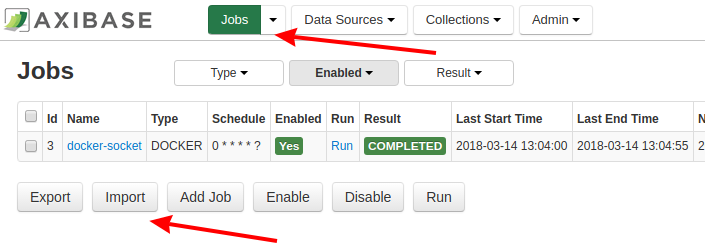
Configure Marathon API Connection
In the Jobs drop-down list, select JSON jobs.
By default, the
marathon_appsjob is not enabled and therefore not visible. Be sure that the Status drop-down list displays all jobs to proceed.
Open the JSON Job page, then open the JSON Configuration page by clicking the apps link. On the JSON Configuration page, open HTTP Pool settings.
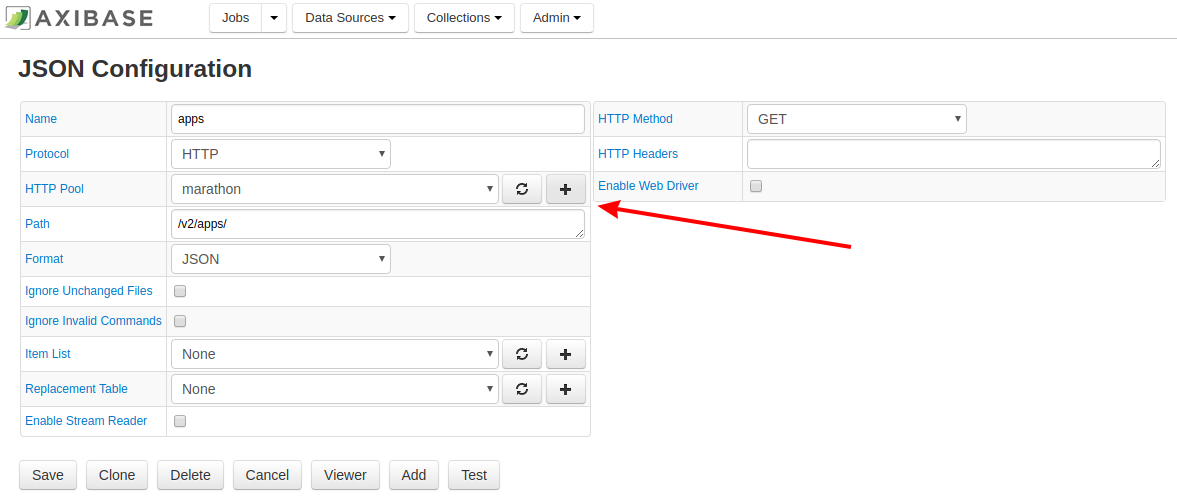
Specify Server, Username and Password for a Marathon user with API query permissions.
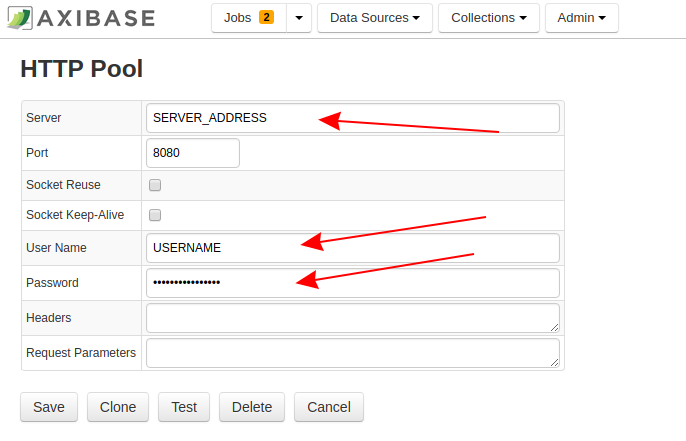
Confirm connectivity by clicking Test. Click Save.
From the JSON Job page, enable the marathon_apps job. Click Save.
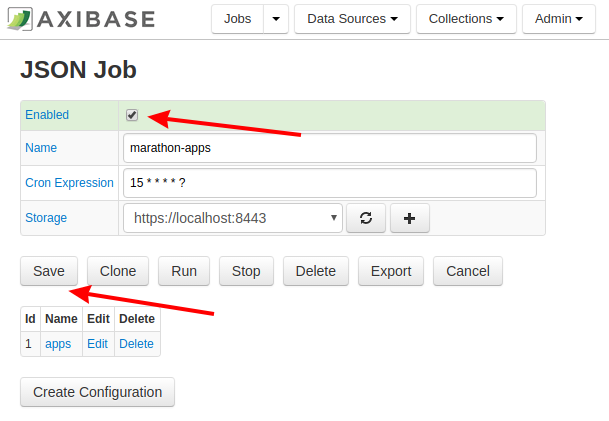
Import Marathon Models into ATSD
Open ATSD user interface at https://atsd_hostname:8443.
Open Settings > Diagnostics > Backup Import and upload the atsd-marathon-xml.zip archive that contains entity views, portals, queries and rules designed specifically for Marathon.
