SQL
ATSD supports SQL for retrieving trades, statistics, session summaries, and reference data.
SQL statements can be executed via the web-based console, on schedule, using the JDBC and ODBC drivers, or by submitting the query to the API endpoint.
Overview
Each instrument in the database is uniquely identified by a composite key consisting of exchange, class, and symbol columns.
exchange- Exchange or trading venue name such asNASDAQ,NYSE,IEX.class- Market identifier code such asXNGS,XNYS,IEXG.symbol- Instrument ticker such asTSLA.
For example, Tesla Inc. common shares traded on the IEX (Investor Exchange) are identified as IEX (exchange), IEXG (class), TSLA (symbol).
Examples are based on publicly available market data provided by IEX.
Trades
SELECT datetime, trade_num, price, quantity
FROM atsd_trade
WHERE class = 'IEXG' AND symbol = 'TSLA'
AND datetime BETWEEN '2021-01-13 14:00:00' AND '2021-01-13 14:05:00'
ORDER BY datetime, trade_num
| datetime | trade_num | price | quantity |
|----------------------------|-----------:|-------:|---------:|
| 2021-01-13 14:00:06.859843 | 1367042482 | 843.67 | 100 |
| 2021-01-13 14:00:11.573151 | 1367352219 | 843.63 | 100 |
| 2021-01-13 14:00:18.013559 | 1368945732 | 844.20 | 16 |
OHLCV Aggregates (Bars)
SELECT datetime, open(), high(), low(), close(), volume(), vwap()
FROM atsd_trade
WHERE class = 'IEXG' AND symbol = 'TSLA'
AND datetime BETWEEN '2021-01-13 14:00:00' AND '2021-01-13 14:05:00'
GROUP BY exchange, class, symbol, PERIOD(1 MINUTE)
ORDER BY datetime
| datetime | open() | high() | low() | close() | volume() | vwap() |
|---------------------|-------:|-------:|-------:|--------:|---------:|-------:|
| 2021-01-13 14:00:00 | 843.67 | 844.38 | 843.02 | 843.88 | 910 | 843.71 |
| 2021-01-13 14:01:00 | 843.95 | 845.36 | 843.95 | 844.56 | 895 | 844.69 |
| 2021-01-13 14:02:00 | 845.48 | 845.48 | 844.83 | 844.97 | 503 | 845.10 |
| 2021-01-13 14:03:00 | 845.25 | 845.35 | 844.21 | 844.65 | 996 | 845.01 |
| 2021-01-13 14:04:00 | 844.85 | 846.97 | 844.85 | 846.96 | 1178 | 846.31 |
Instruments
SELECT tags.class_code AS "class", tags.symbol AS "symbol", tags.cfi_code AS "CFI", tags.isin AS "ISIN",
COALESCE(tags.stock_code, REPLACE(tags.symbol, '-RM', '')) AS "code", tags.short_name AS "name"
FROM atsd_entity
WHERE tags.symbol LIKE 'TSLA%'
ORDER BY "symbol"
| class | symbol | CFI | ISIN | code | name |
|-----------|---------|--------|--------------|------|-------------|
| IEXG | TSLA | | US88160R1014 | TSLA | TESLA INC |
| FQBR | TSLA-RM | ESXXXX | US88160R1014 | TSLA | Tesla |
| PBXM | TSLA.S | ESVUFR | US88160R1014 | TSLA | Tesla, Inc. |
| STOCK_USA | TSLA.US | | US88160R1014 | TSLA | TESLA INC |
Session Summary
SELECT datetime, type, stage, auctprice, auctvolume, bid, offer, last
FROM atsd_session_summary
WHERE class = 'IEXG' AND symbol = 'TSLA'
AND datetime BETWEEN '2021-01-11' AND '2021-01-13'
| datetime | type | stage | open | close | voltoday |
|---------------------|------|-------|-------:|-------:|---------:|
| 2021-01-11T00:00:00 | Day | NA | 849.40 | 811.19 | 59554100 |
| 2021-01-12T00:00:00 | Day | NA | 831.00 | 849.44 | 46270700 |
Syntax
The SQL statement begins with SELECT keyword and can end with a semi-colon character.
SELECT Syntax
The SELECT statement consists of a SELECT expression, a FROM query, a WHERE clause, and other clauses for filtering, grouping, and ordering the results.
SELECT { * | { expr [ .* | [ AS ] alias ] } }
FROM <table> [[ AS ] alias ]
WHERE booleanExpr
[ WITH withExpr ]
[ GROUP BY expr [, ...] ]
[ HAVING booleanExpr ]
[ WITH withExpr ]
[ ORDER BY expr [{ ASC | DESC }] [, ...] ]
[ LIMIT count [ OFFSET skip ]]
[ OPTION(expr) [...]]
Example:
SELECT datetime, trade_num, price, quantity -- SELECT expression
FROM atsd_trade -- table name
WHERE class = 'IEXG' AND symbol = 'TSLA' -- WHERE clause
AND datetime BETWEEN '2021-01-13 14:00:00' AND '2021-01-13 14:05:00'
ORDER BY datetime, trade_num -- other clauses
LIMIT 100
SELECT Processing Sequence
- FROM retrieves rows from the specified table.
- WHERE filters rows.
- GROUP BY assigns rows to groups.
- HAVING filters groups.
- SELECT chooses columns or creates new columns.
- ORDER BY sorts rows by value of its columns.
- LIMIT selects a subset of rows.
SELECT Expression
The SELECT expression contains one or multiple columns and expressions applied to the query results.
SELECT column1, UPPER(column2), 100 * column3
FROM ...
Tables
The FROM query can reference the built-in atsd_trade, atsd_session_summary, and atsd_entity tables.
atsd_trade Table
The atsd_trade contains trade records.
SELECT *
FROM atsd_trade
WHERE class = 'IEXG' AND symbol = 'TSLA'
AND datetime BETWEEN '2021-01-13 14:00:00' AND '2021-01-13 14:05:00'
LIMIT 10
| datetime | trade_num | price | quantity | symbol | class | exchange | side | session | order_num |
|----------------------------|-----------:|-------:|---------:|--------|-------|----------|-----:|---------|----------:|
| 2021-01-13 14:00:06.859843 | 1367042482 | 843.67 | 100 | TSLA | IEXG | IEX | | N | |
| 2021-01-13 14:00:11.573151 | 1367352219 | 843.63 | 100 | TSLA | IEXG | IEX | | N | |
| 2021-01-13 14:00:18.013559 | 1368945732 | 844.20 | 16 | TSLA | IEXG | IEX | | N | |
atsd_session_summary Table
The atsd_session_summary contains instrument statistics at the end of each session and auction stage during the trading day.
SELECT *
FROM atsd_session_summary
WHERE class = 'IEXG' AND symbol IN ('TSLA', 'AAPL')
AND datetime BETWEEN '2021-01-11' AND '2021-01-13'
| datetime | exchange | class | symbol | type | stage | close | close_adj | closeprice | high | low | open | voltoday |
|---------------------|----------|-----------|---------|------|-------|-------:|----------:|-----------:|-------:|-------:|-------:|----------:|
| 2021-01-11T00:00:00 | QUIK | STOCK_USA | AAPL.US | Day | NA | 128.98 | 128.78 | 128.98 | 130.17 | 128.50 | 129.19 | 100620900 |
| 2021-01-12T00:00:00 | QUIK | STOCK_USA | AAPL.US | Day | NA | 128.80 | 128.60 | 128.80 | 129.69 | 126.86 | 128.5 | 91951100 |
atsd_entity Table
The atsd_entity contains instruments and their fields.
The instruments have two required tags: class_code and symbol.
SELECT name, date_format(creationTime) AS created, tags.isin
FROM atsd_entity
WHERE tags.class_code != '' AND tags.symbol LIKE 'AA%'
| name | created | tags.isin |
|---------------------|-------------------------|--------------|
| tsla_[iexg] | 2020-03-29T12:19:14.048 | US88160R1014 |
| tsla.us_[stock_usa] | 2020-01-06T19:05:00.071 | US88160R1014 |
WHERE Clause
The WHERE clause is a condition which must be satisfied by the row to be included in results.
Columns referenced in the WHERE clause are replaced by their value for the given row. The condition is then evaluated for each row, and if the result is true, the row is included in the result set.
Typically, the WHERE clause includes an interval condition to retrieve trades for the specified time range.
The clause can be built from multiple conditions, each comparing values using operators:
- Numeric operators:
<, >, <=, >=, =, <>, !=. - String operators:
<, >, <=, >=, =, <>, !=, LIKE, REGEX, IS.
The operators
!=and<>cannot be applied to columnstimeanddatetime. The operators<, >, <=, >=perform lexicographical comparison when applied to string values.
The result of evaluating a condition is a boolean value. Multiple conditions can be combined using the logical operators AND, OR, and NOT.
WHERE (class = 'IEXG' AND symbol = 'TSLA' OR class = 'STOCK_USA' AND symbol LIKE 'TSLA%')
AND datetime BETWEEN '2021-01-13 14:00:00' AND '2021-01-13 14:05:00'
AND amount > 100000
Operator Precedence
-(unary minus)*,/,%(modulo)+,-(binary minus)=,<>,>=,>,<=,<,!=,IS,LIKE,REGEX,INBETWEEN,CASE,WHEN,THEN,ELSENOTANDOR
Operators with the same precedence level within an expression are processed from left to right.
Truth Tables for Logical Operators
| X | NOT X |
|---|---|
true | false |
false | true |
NULL | NULL |
| X | Y | X AND Y | X OR Y |
|---|---|---|---|
true | true | true | true |
true | false | false | true |
false | false | false | false |
true | NULL | NULL | true |
false | NULL | false | NULL |
NULL | NULL | NULL | NULL |
Other Clauses
- GROUP BY
- HAVING
- ORDER BY
- LIMIT, OFFSET
Data Types
| Type Name | Type Alias |
|---|---|
| BOOLEAN | - |
| DECIMAL | - |
| DOUBLE | - |
| FLOAT | - |
| INTEGER | INT |
| BIGINT | LONG |
| SMALLINT | SHORT |
| VARCHAR | STRING |
| TIMESTAMP | - |
| JAVA_OBJECT | - |
The NUMBER (parent type for all numeric data types) and STRING type can be used to convert data types with the CAST function.
The BOOLEAN type is produced by including boolean comparisons in the SELECT expression.
SELECT datetime, price, quantity, quantity>10 FROM atsd_trade
| datetime | price | quantity | quantity > 10 |
|----------------------------|------:|---------:|---------------|
| 2020-12-23 10:00:44.299713 | 9909 | 1 | false |
| 2020-12-23 10:01:54.397582 | 10007 | 3 | false |
| 2020-12-23 10:01:54.397582 | 10210 | 31 | true |
Comments
Comments can be inserted into SQL statements with -- (two hyphens) and /* */ (multi-line) to provide descriptive information about the query and its expected results.
-- comment single-line text
/*
comment text on
multiple lines
*/
Comments are not allowed after the statement termination character ;.
Columns
Trade Columns
| Name | Type | Required | Description |
|---|---|---|---|
datetime | timestamp | Yes | Datetime of the trade with microsecond precision. |
trade_num | varchar | Yes | Trade number assigned by the exchange. |
price | number | Yes | Trade price (can be negative). |
quantity | bigint | Yes | Quantity of securities (or lots) in the trade. |
symbol | varchar | Yes | Instrument symbol (ticker). |
class | varchar | Yes | Instrument board, class, or section on the exchange. |
exchange | varchar | Yes | Exchange where the trade is processed. |
side | varchar | No | Direction of the trade: B (buy), S (sell), or NULL. |
session | varchar | No | Trading session code. O - opening auction, N - normal trading, L - closing auction crossing, E - closing auction post-crossing. |
order_num | varchar | No | Order number which initiated the trade. |
The above columns can be requested with the SELECT * syntax, except for queries with the GROUP BY aggregation clause.
SELECT *, CAST(ISNULL(entity.tags.lot, 1) AS number)*price AS amt
FROM atsd_trade
WHERE class = 'IEXG' AND symbol = 'TSLA'
AND datetime BETWEEN '2021-01-13 14:00:00' AND '2021-01-13 14:05:00'
ORDER BY datetime
| datetime | trade_num | price | quantity | symbol | class | exchange | session | amt |
|----------------------------|-----------:|-------:|---------:|--------|-------|----------|---------|-------:|
| 2021-01-13 14:00:06.859843 | 1367042482 | 843.67 | 100 | TSLA | IEXG | IEX | N | 843.67 |
| 2021-01-13 14:00:11.573151 | 1367352219 | 843.63 | 100 | TSLA | IEXG | IEX | N | 843.63 |
| 2021-01-13 14:00:18.013559 | 1368945732 | 844.20 | 16 | TSLA | IEXG | IEX | N | 844.20 |
Entity Columns
| Name | Type | Description |
|---|---|---|
entity | varchar | Instrument name, always <symbol>_[<class_code>]. |
entity.label | varchar | Instrument label. |
entity.tags.{name} | varchar | Entity tag value. Returns NULL if the specified tag does not exist for this entity. |
entity.tags | varchar | All entity tags, concatenated to name1=value;name2=value format. |
entity.creationTime | bigint | Creation time as Unix time with millisecond precision. |
entity.versionTime | bigint | Change time as Unix time with millisecond precision. Last time when entity tags or fields are modified. |
entity.groups | varchar | List of groups to which the instrument belongs. |
Specific tags can be accessed by name such as entity.tags.{name}. If the field is not present, the tags.{tag-name} expression returns NULL. To filter records with or without specified series tags, use the IS NOT NULL or IS NULL operators.
Commonly used instrument tags:
class_codesymbolnameshort_namelotstepscaleface_valuecurrencytrade_currencyisincfi_codecusip_coderegnumberissue_sizeexchange_linklist_levelmat_datecouponperiodcouponvaluenextcoupon
The entity.groups column can be referenced in the WHERE clause to filter results based on group membership.
Supported syntax:
entity.groups IN ('group-1', 'group-2') -- instrument belongs to one of the groups listed in the IN clause
entity.groups NOT IN ('group-1', 'group-1') -- instrument does NOT belong to any of the groups listed in the IN clause
'group-1' IN entity.groups -- instrument belongs to the specified group
'group-1' NOT IN entity.groups -- instrument does NOT belong to the specified group
Computed Columns
New columns can be created by applying functions and arithmetic expressions to existing columns. The computed columns can be included both in the SELECT expression, as well as in the WHERE, HAVING, and ORDER BY clauses.
SELECT datetime, price, quantity, price*quantity AS amt
FROM atsd_trade
WHERE class = 'IEXG' AND symbol = 'TSLA'
AND datetime BETWEEN '2021-01-13 14:00:00' AND '2021-01-13 14:05:00'
ORDER BY datetime
| datetime | price | quantity | amt |
|----------------------------|-------:|---------:|---------:|
| 2021-01-13 14:00:06.859843 | 843.67 | 100 | 84367.00 |
| 2021-01-13 14:00:11.573151 | 843.63 | 100 | 84363.00 |
| 2021-01-13 14:00:18.013559 | 844.20 | 16 | 13507.20 |
Identifiers
Use double quotation marks to enquote a table name, column name, tag name or an alias if it contains a reserved column name, a keyword, a function name, or a special character including space, ., +, -, *, /, ,, ", '.
-- Special character
SELECT *, entity.tags."coupon-value"
-- Reserved column name
SELECT price/10 AS "price"
-- SQL identifier
SELECT side AS "select"
-- Function name: avg
SELECT "avg"
Double quotes in identifiers can be escaped by doubling the quote symbol.
-- column alias: The "main" entity
SELECT entity AS "The ""main"" entity"
-- series tag: hello"world
SELECT entity.tags."hello""world"
Aliases
Table and column aliases can be unquoted or enclosed in double quotation marks.
Unquoted alias must begin with letter [a-zA-Z], followed by a letter, digit or underscore.
The AS keyword is optional.
SELECT quantity*price*entity.tags.lot AS "amt", datetime "d-t"
FROM atsd_trade
WHERE class = 'IEXG' AND symbol = 'TSLA'
AND datetime BETWEEN '2021-01-13 14:00:00' AND '2021-01-13 14:05:00'
ORDER BY "d-t"
Reserved Words
AND AS ASC AUTO BETWEEN BY CALENDAR CASE CAST CURRENT DAYOFMONTH
DAYOFWEEK DAYOFYEAR DBTIMEZONE DELETE DENSE_RANK DESC DETAIL
DISTINCT ELSE END ENDTIME END_TIME ENTITY ESCAPE EXCL EXTEND
FALSE FIRST_VALUE_TIME FLOAT FROM FULL GROUP GROUPS HAVING IN
INCL INNER INTEGER INTERPOLATE IS ISNULL JOIN LAG LAST_TIME
LEAD LIKE LIMIT LINEAR LOOKUP MAPDB METRIC NAN NEXT NO NONE
NOT NULL NUMBER OFFSET ON OPTION OR ORDER OUTER PERIOD POPULATION
PRECEDING PREVIOUS RANK REGEX ROW ROW_MEMORY_THRESHOLD ROW_NUMBER
SAMPLE SELECT START_TIME STEP STRING THEN TIME TIMESTAMP TIMEZONE
TRUE USING VALUE WEEKOFYEAR WHEN WHERE WITH WORKDAY_CALENDAR YES
The reserved words also include calendar keywords such as NOW, PREVIOUS_HOUR and interval units such as MINUTE, HOUR.
Literals
The literal is a constant value specified in the query, such as 'TSLA', 112, or '2020-08-15T00:00:00Z'. The database supports literals for string, timestamp, and number data types, as well as the NULL literal.
-- string literal
WHERE symbol = 'TSLA'
-- timestamp literal
WHERE datetime >= '2021-01-13 14:00:00'
-- number literal
WHERE quantity < 75
The string and timestamp literals must be enclosed in single quotation marks.
A literal value containing single quotes can be escaped by doubling the single quote symbol.
-- literal = a'b
WHERE entity.tags.name LIKE '%a''b%'
NULL
The NULL literal represents null, or unknown value. Scalar expressions with arithmetic operators such as number + NULL produce NULL if any operand is NULL.
Likewise, numeric and string operators, except IS NULL and IS NOT NULL, return NULL if any operand is NULL.
The IS NULL expr operator returns true if the expression is NULL or NaN.
The IS NOT NULL expr operator returns true if the expression is neither NULL nor NaN.
Assuming the tags.status column is NULL, or has no value:
| Result | Expression |
|---|---|
NULL | tags.status > 'a' |
NULL | tags.status <= 'a' |
NULL | tags.status <> 'a' |
NULL | tags.status = NULL |
NULL | tags.status <> NULL |
NULL | tags.status = tags.status |
true | tags.status IS NULL |
false | tags.status IS NOT NULL |
NULL | tags.status IS NULL AND tags.status = NULL |
Since the WHERE clause selects only rows that evaluate to true, conditions such as tags.{name} = 'a' OR tags.{name} != 'a' ignore rows with undefined {name} tag because both expressions evaluate to NULL and (NULL OR NULL) still returns NULL.
NULL and NaN values are ignored by aggregate and analytical functions.
Logical expressions treat NaN as NULL. Refer to the truth tables above for more details on how NULL is evaluated by logical operators.
Not a Number (NaN)
The database returns special values if the computation result cannot be represented with a real number, for example in case of division by zero or √ of a negative number.
The returned values follow the IEEE 754-2008 standard.
NaNfor indeterminate results such as0/0(zero divided by zero).NaNfor illegal values.- Signed Infinity for
x/0where x != 0.
Because the BIGINT data type does not support Infinity constant, the returned Double Infinity constant, when cast to BIGINT, is replaced with 9,223,372,036,854,775,807 or -9,223,372,036,854,775,808 depending on sign.
SELECT price, SQRT(-1*price), price/0, 1/0, -1/0, 1/0-1/0
FROM atsd_trade
WHERE class = 'IEXG' AND symbol = 'TSLA'
AND datetime BETWEEN '2021-01-13 14:00:00' AND '2021-01-13 14:05:00'
LIMIT 1
| price | sqrt(-1 * price) | price / 0 | 1 / 0 | -1 / 0 | 1 / 0 - 1 / 0 |
|-------:|-----------------:|----------:|---------:|----------:|--------------:|
| 843.67 | NaN | Infinity | Infinity | -Infinity | NaN |
The result of comparing NaN with another number is indeterminate (NULL).
The NaN can be compared similar to NULL using IS operator:
AND sqrt(price-100) IS NOT NULL
Case Sensitivity
- SQL reserved words are case-insensitive.
- Trade columns
exchange,class,symbol, andsideare case-insensitive. - Entity column values and tag names are case-insensitive, except in
LIKEandREGEXoperators. - In all other cases, operations on string literals are case-sensitive.
SELECT * FROM atsd_trade
WHERE class = 'IEXG' AND symbol = 'TSLA' AND side = 's' AND entity.tags.name LIKE 'Ga%'
AND datetime BETWEEN '2021-01-13 14:00:00' AND '2021-01-13 14:05:00'
LIMIT 1
Arithmetic Operators
Arithmetic operators, including +, -, *, /, and % (modulo) can be applied to numeric columns or literal number.
The modulo operator
%returns the remainder of one number divided by another, for instance14 % 3(= 2).
Note
Arithmetic calculations are performed with double precision.
SELECT datetime, SUM(quantity), SUM(price*quantity*entity.tags.lot) AS amount
FROM atsd_trade
WHERE class = 'IEXG' AND session = 'X' AND symbol LIKE 'TS%'
AND datetime BETWEEN '2021-01-13 14:00:00' AND '2021-01-13 14:05:00'
GROUP BY period(5 MINUTE)
Match Expressions
IN Expression
The IN expression returns true if the value on the left is equal to one of the comma-separated values enumerated in parentheses after the IN operator.
valueLeft [NOT] IN (valueRight [, valueRight])
The IN operator provides an alternative to multiple OR conditions.
SELECT * FROM atsd_trade
WHERE class = 'IEXG' AND symbol IN('TSLA', 'AAPL')
AND datetime BETWEEN '2021-01-13 14:00:00' AND '2021-01-13 14:05:00'
LIKE Expression
The LIKE expression returns true if the value matches the specified string pattern which supports % and _ wildcards.
Percent sign
%matches zero or more characters in the value.Underscore
_matches exactly one character in the value.
The comparison is case-sensitive, including entity and metric names which are converted to lower case when stored in the database.
SELECT * FROM atsd_trade
WHERE class = 'IEXG' AND symbol LIKE 'AA%'
AND datetime BETWEEN '2021-01-13 14:00:00' AND '2021-01-13 14:05:00'
Wildcard symbols present in the pattern can be escaped with a backslash \ which serves as the default escape character.
-- Default escape character
WHERE class = 'IEXG' AND entity.tags.name LIKE '%a\_b%'
The escape character can be customized by adding an ESCAPE clause after the LIKE expression.
-- Custom escape character
WHERE class = 'IEXG' AND entity.tags.name LIKE '%a~_b%' ESCAPE '~'
In the example above, the underscore is evaluated as a regular character (not as a wildcard) because the underscore preceded by an ~ escape character.
Regular Expressions
The REGEX expression matches column value against a regular expression and returns true if the text is matched.
SELECT * FROM atsd_trade
WHERE class = 'IEXG' AND symbol REGEX 'AA.*|.*GOO.*'
AND datetime BETWEEN '2021-01-13 14:00:00' AND '2021-01-13 14:05:00'
REGEX can be used to match one of multiple conditions as an alternative to multiple LIKE expressions.
WHERE exchange = 'IEX'
AND (symbol LIKE 'AA%'
OR symbol LIKE '%GOO%')
Special instructions such as (?i) for case-insensitive match can be added to customize the matching rules.
entity.tags.name REGEX '(?i)Auto.*'
BETWEEN Expression
The BETWEEN operator is inclusive by default and returns true if the test expression satisfies the lower range, the upper range, or is between the ranges.
The optional INCL and EXCL instructions override the default inclusion rules.
test_expr BETWEEN lower_range [ INCL | EXCL ] AND lower_range [ INCL | EXCL ]
-- returns TRUE
10 BETWEEN 1 AND 10
-- returns FALSE
10 BETWEEN 1 AND 10 EXCL
The EXCL instruction can be used to exclude the end of the date selection interval.
-- Excludes trades recorded exactly at 14:00 and 14:05
SELECT * FROM atsd_trade ...
WHERE datetime BETWEEN '2021-01-13 14:00:00' EXCL
AND '2021-01-13 14:05:00' EXCL
-- Includes trades recorded exactly at 14:00 and 14:05
SELECT * FROM atsd_trade ...
WHERE datetime BETWEEN '2021-01-13 14:00:00'
AND '2021-01-13 14:05:00'
CASE Expression
The CASE expression provides a way to use IF THEN logic in various parts of the query. Both simple and searched syntax options are supported.
Searched CASE Expression
The searched CASE expression evaluates a sequence of boolean expressions and returns a matching result expression.
CASE
WHEN search_expression THEN result_expression
[ WHEN search_expression THEN result_expression ]
[ ELSE result_expression ]
END
Each search_expression must return a boolean (true/false) value.
The result_expression can be a literal value (number, text) or an expression. Result expressions in the same CASE construct are allowed to return values of different data types.
If the data types are different (such as a number and a varchar), the database classifies the column with
JAVA_OBJECTto the JDBC driver.
If no search_expression is matched and the ELSE condition is not specified, the CASE expression returns NULL.
SELECT *, CASE
WHEN symbol = 'TSLA' THEN 1 ELSE 0 END AS sign
FROM atsd_trade
WHERE (class = 'IEXG' AND symbol = 'TSLA' OR class = 'IEXG' AND symbol LIKE 'AAP%')
AND datetime BETWEEN '2021-01-13 14:00:00' AND '2021-01-13 14:05:00'
ORDER BY datetime
| datetime | trade_num | price | quantity | symbol | class | exchange | session | sign |
|----------------------------|-----------:|-------:|---------:|--------|-------|----------|---------|-----:|
| 2021-01-13 14:00:00.743616 | 1366704097 | 130.86 | 93 | AAPL | IEXG | IEX | N | 0 |
| 2021-01-13 14:00:02.372185 | 1366805446 | 130.86 | 100 | AAPL | IEXG | IEX | N | 0 |
| 2021-01-13 14:00:06.859843 | 1367042482 | 843.67 | 100 | TSLA | IEXG | IEX | N | 1 |
Simple CASE Expression
The simple CASE expression compares the input_expression with compare_expressions and returns the result_expression when the comparison is true.
CASE input_expression
WHEN compare_expression THEN result_expression
[ WHEN compare_expression THEN result_expression ]
[ ELSE result_expression ]
END
SELECT datetime, class, symbol, price, quantity, CASE
WHEN symbol = 'TSLA' THEN 1
ELSE 0
END AS sign,
CASE symbol
WHEN 'TSLA' THEN 1
WHEN 'AAPL' THEN 0
ELSE -1
END AS sign_2
FROM atsd_trade
WHERE (class = 'IEXG' AND symbol = 'TSLA' OR class = 'SPBFUT' AND symbol LIKE 'AAP%')
AND datetime BETWEEN '2021-01-13 14:00:00' AND '2021-01-13 14:05:00'
ORDER BY datetime
| datetime | class | symbol | price | quantity | sign | sign_2 |
|----------------------------|-------|--------|-------:|---------:|-----:|-------:|
| 2021-01-13 14:00:00.743616 | IEXG | AAPL | 130.86 | 93 | 0 | 0 |
| 2021-01-13 14:00:02.372185 | IEXG | AAPL | 130.86 | 100 | 0 | 0 |
| 2021-01-13 14:00:06.859843 | IEXG | TSLA | 843.67 | 100 | 1 | 1 |
The CASE expressions can be nested by using CASE within the result_expression:
CASE date_format(time, 'yyyy')
WHEN '2016' THEN
CASE
WHEN IS_WEEKDAY(time, 'USA') THEN '16'
ELSE '17'
END
WHEN '2017' THEN '18'
WHEN '2018' THEN '17'
ELSE '15'
END AS "Tax Day"
Interval Condition
An interval condition determines the date range for the retrieved samples and is specified in the WHERE clause using the datetime column.
The datetime column accepts literal dates and supports calendar expressions.
SELECT * FROM atsd_trade
WHERE class = 'IEXG' AND symbol = 'TSLA'
datetime BETWEEN '2021-01-13 14:00:00' AND '2021-01-13 14:05:00'
-- datetime >= NOW - 15*MINUTE
The above query selects samples recorded between 13:00 and 14:00 on 2020-12-23 in the UTC time zone. This includes trades recorded exactly at 13:00 and 14:00 because the BETWEEN operator is inclusive by default.
`BETWEEN` is inclusive
column BETWEEN a AND b is equivalent to column >= a AND column <= b.
To exclude the end of the selection interval, add the EXCL instruction to override the default BETWEEN behavior.
AND datetime BETWEEN '2021-01-13 14:00:00' AND '2021-01-13 14:05:00' EXCL
The datetime column accepts literal dates in one of the following formats:
| Format | Time Zone or UTC Offset | Examples |
|---|---|---|
yyyy-MM-ddTHH:mm:ss[.S](Z\|±hh[:]mm) | As specified | 2021-01-13T15:30:00.077Z2021-01-13T15:30:00Z2021-01-13T15:30:00-05:002021-01-13T15:30:00-0500 |
yyyy-MM-dd HH:mm:ss[.S] | Database or query | 2021-01-13 15:30:00.0772021-01-13 15:30:00 |
yyyy[-MM[-dd]] | Database or query | 20202020-122020-12-15 |
The UTC time zone is specified as the Z letter or as the zero UTC offset +00:00 (+0000).
WHERE datetime BETWEEN '2021-01-13T14:00:15Z'
AND '2021-01-13T14:30:00.077Z'
-- WHERE datetime BETWEEN '2021-01-13 14:00:15' AND '2021-01-13 14:30:00.077'
-- WHERE datetime = '2021'
If the time zone is not specified, and not set in the SQL console, the literal date value is interpreted using the database time zone.
WHERE datetime BETWEEN '2021-01-13 14:00:15'
AND '2021-01-13 14:30:00.077'
The default time zone applied to literal dates in the query can be set explicitly using the WITH TIMEZONE clause.
WHERE datetime BETWEEN '2021-01-13 14:00:15'
AND '2021-01-13 14:30:00.077'
WITH TIMEZONE = 'US/Eastern'
Literal date values specified using short formats are expanded to the complete date by setting missing units to the first value in the allowed range.
'2021-02-13' == '2021-02-13 00:00:00''2021-02' == '2021-02-01 00:00:00''2021' == '2021-01-01 00:00:00'
To round the dates to the nearest calendar period, use the date_round function.
WHERE datetime >= date_round(now, 5 MINUTE)
AND datetime < date_round(now + 5*minute, 5 MINUTE)
Optimizing Interval Queries
Using the date_format and EXTRACT functions in the WHERE condition and the GROUP BY clause can be inefficient as it causes the database to perform a full scan while comparing literal strings or numbers. Instead, filter dates using the indexed datetime column and apply the PERIOD function to aggregate trades by interval.
WHEREClause
WHERE date_format(time, 'yyyy') > '2021' -- Slow: full scan with string comparison.
WHERE YEAR(time) > 2021 -- Slow: full scan with number comparison.
WHERE datetime >= '2021' -- Fast: date range scan using an indexed column.
WHERE datetime BETWEEN '2021' AND '2022' -- Fast: date range scan using an indexed column.
WHERE datetime >= '2021-01-01T00:00:00Z' -- Fast: date range scan using an indexed column.
GROUP BYClause
GROUP BY date_format(time, 'yyyy') -- Slow.
GROUP BY YEAR(time) -- Slow.
GROUP BY PERIOD(1 YEAR) -- Fast: built-in date aggregation
Calendar Expressions
The datetime columns supports calendar keywords and expressions.
WHERE datetime >= NOW - 15 * MINUTE
AND datetime < CURRENT_MINUTE
The calendar expressions are evaluated according to the database time zone which can be customized using the ENDTIME function.
WHERE datetime BETWEEN ENDTIME(YESTERDAY, 'US/Pacific') AND ENDTIME(CURRENT_DAY, 'US/Pacific')
Multiple Intervals
Multiple intervals can be selected using the OR operator.
AND (datetime BETWEEN '2021-01-13 14:00:00' AND '2021-01-13 14:05:00'
OR datetime BETWEEN '2021-01-13 16:00:00' AND '2021-01-13 16:05:00')
Grouping
The GROUP BY clause groups records into rows that have matching values for the specified grouping columns.
SELECT exchange, class, symbol, max(price), high()
FROM atsd_trade
WHERE class = 'IEXG' AND symbol = 'TSLA'
AND datetime BETWEEN '2021-01-13 14:00:00' AND '2021-01-13 14:05:00'
GROUP BY exchange, class, symbol
| exchange | class | symbol | max(price) | high() |
|----------|-------|--------|-----------:|-------:|
| IEX | IEXG | TSLA | 846.97 | 846.97 |
Date Aggregation
Date aggregation is a special type of GROUP BY operation that involves grouping the values into intervals of equal duration, or periods.
Period
Period is a repeating time interval used to group values occurred within each interval into sets to apply aggregate functions to each set separately.
Period syntax:
GROUP BY PERIOD(int count varchar unit [, timezone])
timezone= Time Zone ID as literal string, orentity.timeZone/metric.timeZonecolumn.
PERIOD(5 MINUTE)
PERIOD(1 DAY, 'US/Eastern')
| Name | Description |
|---|---|
count | [Required] Number of time units contained in the period. |
unit | [Required] Time unit such as HOUR, DAY, WEEK, MONTH, QUARTER, YEAR. |
timezone | Time zone for aligning periods in CALENDAR mode, such as 'US/Eastern', 'UTC', or entity.timeZone.Default: current database time zone. |
SELECT datetime, exchange, class, symbol, max(price)
FROM atsd_trade
WHERE class = 'IEXG' AND symbol = 'TSLA'
AND datetime BETWEEN '2021-01-13 14:00:00' AND '2021-01-13 15:00:00'
GROUP BY exchange, class, symbol, PERIOD(15 MINUTE)
| datetime | exchange | class | symbol | max(price) |
|---------------------|----------|-------|--------|-----------:|
| 2021-01-13 14:00:00 | IEX | IEXG | TSLA | 852.17 |
| 2021-01-13 14:15:00 | IEX | IEXG | TSLA | 855.45 |
| 2021-01-13 14:30:00 | IEX | IEXG | TSLA | 854.98 |
| 2021-01-13 14:45:00 | IEX | IEXG | TSLA | 855.20 |
In grouping queries, the datetime returns the same value as date_format(PERIOD()).
HAVING filter
The HAVING clause filters grouped rows. It eliminates grouped rows that do not match the specified condition which can contain one or multiple aggregate functions.
HAVING aggregate_function operator value
SELECT datetime, exchange, class, symbol, high(), volume()
FROM atsd_trade
WHERE class = 'IEXG' AND symbol = 'TSLA'
AND datetime BETWEEN '2021-01-13 14:00:00' AND '2021-01-13 15:00:00'
GROUP BY exchange, class, symbol, PERIOD(15 MINUTE)
HAVING volume() > 20000
| datetime | exchange | class | symbol | high() | volume() |
|---------------------|----------|-------|--------|-------:|---------:|
| 2021-01-13 14:15:00 | IEX | IEXG | TSLA | 855.45 | 22607 |
HAVING AVG(value) > 10 OR MAX(value) > 90
Partitioning
Partitioning is implemented with the ROW_NUMBER function, which returns the sequential number of a row within a partition, starting with 1 for the first row in each partition.
A partition is a subset of all rows within the result set, grouped by the specified column. Each row in the result set can belong to only one partition. The partition includes only rows that satisfy the WITH ROW_NUMBER condition.
Sample result set, partitioned by symbol and ordered by time:
SELECT datetime, symbol, price, quantity, trade_num, ROW_NUMBER()
FROM atsd_trade
WHERE class = 'IEXG' AND symbol IN ('TSLA', 'AAPL')
AND datetime BETWEEN '2021-01-13 14:00:00' AND '2021-01-13 14:05:00'
WITH ROW_NUMBER(symbol ORDER BY time) <= 3
| datetime | symbol | price | quantity | trade_num | row_number() |
|----------------------------|--------|-------:|---------:|-----------:|-------------:|
| 2021-01-13 14:00:00.743616 | AAPL | 130.86 | 93 | 1366704097 | 1 |
| 2021-01-13 14:00:02.372185 | AAPL | 130.86 | 100 | 1366805446 | 2 |
| 2021-01-13 14:00:08.738940 | AAPL | 130.85 | 300 | 1367123702 | 3 |
| 2021-01-13 14:00:06.859843 | TSLA | 843.67 | 100 | 1367042482 | 1 |
| 2021-01-13 14:00:11.573151 | TSLA | 843.63 | 100 | 1367352219 | 2 |
| 2021-01-13 14:00:18.013559 | TSLA | 844.20 | 16 | 1368945732 | 3 |
::: Difference between Partitioning and Grouping
Unlike the GROUP BY clause, partitioning does not reduce the row count. Roll-up functions applied in the GROUP BY clause are called aggregate functions, whereas the functions applied to partitions are called windowing or analytical functions.
:::
ROW_NUMBER
ROW_NUMBER({partitioning columns} ORDER BY {ordering columns [direction]})
The {partitioning columns} clause must contain one or multiple columns for splitting the rows, for example symbol, class, entity.tags.<tag-name>, or multiple columns such as class, symbol.
The {ordering columns [direction]} can refer to any column of the FROM clause with an optional ASC/DESC sorting direction.
Analytical Functions
| Name | Description | Example |
|---|---|---|
COUNT | Count of values. | COUNT(price) |
SUM | Sum of values. | SUM(price) |
MIN | Minimum of values. | MIN(price) |
MAX | Maximum of values. | MAX(price) |
AVG | Average of values. | AVG(price) |
PRODUCT | Product of values. | PRODUCT(price) |
WAVG | Weighted average of values. | WAVG(price) |
WTAVG | Time-weighted average of values. | WTAVG(price) |
EMA | Exponential moving average of values. The function requires smoothing factor as the first argument. | EMA(0.1, price) |
REGR_INTERCEPT | Slope of the linear regression line. | REGR_INTERCEPT(price, time) |
REGR_SLOPE | Intercept of the linear regression line. | REGR_SLOPE(price, time)*(time+3*60000) |
For an unbound window ROW_NUMBER(...) > 0, an analytical function is applied to all rows in the partition. For a sliding window, the function is applied to a subset of rows matching the row number condition.
Partition Condition
The partition includes rows that satisfy the WITH ROW_NUMBER condition which compares the row number with a constant value or the current row number.
- Top-N rows. Includes rows
1to5with largest values.
WITH ROW_NUMBER(symbol ORDER BY value DESC) <= 5
- Unbound window. Includes all rows. Applies analytical functions to all rows from first to current.
WITH ROW_NUMBER(symbol ORDER BY time) > 0
- Sliding count-based window. Includes all rows. Applies analytical functions to the
10preceding rows.
WITH ROW_NUMBER(symbol ORDER BY time) BETWEEN 10 PRECEDING AND CURRENT ROW
- Sliding time-based window. Includes all rows. Applies analytical functions to the preceding rows in the 5-minute interval.
WITH ROW_NUMBER(symbol ORDER BY time) BETWEEN 5 MINUTE PRECEDING AND CURRENT ROW
Partition Ordering
Each row in the partition is assigned an ordinal row number, starting with 1, which can be used to filter sorted rows within each partition.
WITH ROW_NUMBER(symbol ORDER BY value) <= 10
The row numbers can be accessed in the SELECT expression using the row_number(), rank() and dense_rank() functions which return an ordinal integer number for each row, starting with 1. The numbers are assigned separately within each partition, after the rows in each partition are sorted according to the {ordering columns [direction]} clause.
| Function | Description |
|---|---|
row_number() | Continuously incrementing, unique row number assigned to each row in the partition. Row numbers are unique within each partition. |
rank() | Incrementing rank number assigned to each row in the partition. Rows with the same values in the sorted columns are assigned the same rank. The rank is incremented by the number of rows with the same values, in which case the sequence of rank() numbers has gaps and is not consecutive. |
dense_rank() | Same as rank() function except dense_rank() numbers are continuously incremented and thus are consecutive. |
WITH ROW_NUMBER(symbol ORDER BY price DESC) > 0
| value | row_number() | rank() | dense_rank() |
|--------|---------------|---------|--------------|
| 80 | 1 | 1 | 1 |
| 80 | 2 | 1 | 1 |
| 79 | 3 | 3 | 2 |
| 79 | 4 | 3 | 2 |
| 78 | 5 | 5 | 3 |
| 77 | 6 | 6 | 4 |
| 76 | 7 | 7 | 5 |
WITH Clauses
The withExpr starts with WITH keyword and can contain the following expressions:
withExpr = ROW_NUMBER expr | TIMEZONE expr
WITH ROW_NUMBER(symbol ORDER BY datetime) < 2
WITH TIMEZONE = 'Europe/Vienna'
Multiple WITH clauses in the same query can be combined using comma.
withExpr [, withExpr]
WITH ROW_NUMBER(symbol ORDER BY datetime) < 2, TIMEZONE = 'Europe/Vienna'
WITH TIMEZONE = 'Europe/Vienna', WORKDAY_CALENDAR = 'aus_viex'
Ordering
The default sort order is undefined. Row ordering can be performed by adding the ORDER BY clause consisting of column name, column number (starting with 1), or an expression followed by direction (ASC or DESC).
ORDER BY MAX(price) DESC, symbol
Column numbers can be used instead of column names. The number must be a positive integer representing the position of the column in the SELECT expression.
ORDER BY 2 DESC, 1
In combination with LIMIT, ordering can be used to execute the top-N queries.
ORDER BY MAX(price) DESC
LIMIT 2
Collation
Strings are ordered lexicographically based on Unicode values. NULL has the lowest possible value and is listed first when sorted in ascending order.
| ATSD | MySQL | PostgreSQL | Oracle |
|---|---|---|---|
| 0 U+0030 | 0 | 0 | 0 |
| 1 U+0031 | 1 | 1 | 1 |
| A U+0041 | A | a | A |
| B U+0042 | a | A | B |
| C U+0043 | B | b | C |
| T U+0054 | b | B | T |
| U U+0055 | C | C | U |
| a U+0061 | t | t | a |
| b U+0062 | T | T | b |
| t U+0074 | U | U | t |
| z U+007A | z | z | z |
Limiting
To reduce the number of rows returned by the database for a given query, add the LIMIT clause at the end of the query.
The LIMIT clause provides two syntax alternatives:
| Syntax | Example | Description |
|---|---|---|
LIMIT [offset,] count | LIMIT 3, 5 | Select 5 rows starting with 4th row |
LIMIT [offset,] count | LIMIT 0, 5 | Select 5 rows starting with 1st row |
LIMIT count OFFSET offset | LIMIT 5 OFFSET 3 | Select 5 rows starting with 4th row |
LIMIT count OFFSET offset | LIMIT 5 OFFSET 0 | Select 5 rows starting with 1st row |
Note that row numbering starts at 0, hence LIMIT 0, 5 is equivalent to LIMIT 5.
The limit applies to the number of rows returned by the database, not the number of records found.
ORDER BY price
LIMIT 1
The above query retrieves all trades, even though it returns only 1 record as instructed by the LIMIT clause.
Inline Views
Inline view is a subquery specified in the FROM clause instead of a table.
-- parent (or outer) query
SELECT expr FROM (
-- subquery (or inner / nested query)
SELECT expr ...
)
The subquery defines a virtual table processed by the parent query. The virtual table can be assigned an alias.
SELECT tbl.symbol AS sym,
AVG(tbl.daily_volume) AS avg_daily_volume,
MAX(tbl.daily_volume) AS max_daily_volume,
COUNT(tbl.daily_volume) AS trading_days
FROM (
SELECT CURRENT_TIMESTAMP AS time, symbol, volume() AS daily_volume
FROM atsd_trade
WHERE datetime >= NOW-7*DAY
AND class = 'IEXG' AND symbol IN('TSLA', 'AAPL')
GROUP BY symbol, class, exchange, PERIOD(1 DAY)
) tbl
GROUP BY tbl.symbol
| sym | avg_daily_volume | max_daily_volume | trading_days |
|------|-----------------:|-----------------:|-------------:|
| AAPL | 2316148.25 | 3008728.00 | 4 |
| TSLA | 870421.25 | 1107682.00 | 4 |
Functions
Aggregate Functions
The following functions aggregate values in a column by producing a single value from a list of values appearing in a column.
|----------------|----------------|----------------|----------------|
| AVG | CLOSE | CORREL | COUNT |
| COUNTER | COVAR | DELTA | FIRST |
| HIGH | LAST | LOW | MAX |
| MAX_VALUE_TIME | MEDIAN | MIN | AMOUNT |
| MIN_VALUE_TIME | OPEN | PERCENTILE | SUM |
| STDDEV | VOLUME | VWAP | WAVG |
| WTAVG | BETA | PRODUCT | |
|----------------|----------------|----------------|----------------|
Supported Arguments
- All functions accept a numeric expression or a numeric column as an argument, for example
AVG(value)orAVG(t1.value + t2.value). COUNTfunction accepts any expression, including*, for exampleCOUNT(*)orCOUNT(datetime).- In addition to numbers, the
MIN,MAX,FIRST, andLASTaggregate functions accept theTIMESTAMPdata type, for exampleMAX(datetime).
Returned Data Types
- Functions
COUNT,MIN_VALUE_TIMEandMAX_VALUE_TIMEreturnBIGINTdatatype. - The remaining functions return a value with data type depending on the argument data type:
- DECIMAL if the argument is of DECIMAL datatype.
- TIMESTAMP if the argument is of TIMESTAMP data type.
- DOUBLE if the argument data type is not DECIMAL or TIMESTAMP.
Implementation Notes
NULLandNaNvalues are ignored by aggregate functions.- If the aggregate function of
DOUBLEdatatype cannot find a single value other thanNULLorNaN, it returnsNaN. - If the aggregate function of
BIGINTdatatype cannot find a single value other thanNULLorNaN, it returnsNULL. - Nested aggregate functions such as
AVG(MAX(value))are not supported.
SELECT datetime, symbol, open(), high(), low(), close(), volume(), ROUND(vwap(), entity.tags.scale) AS "vwap", count()
FROM atsd_trade
WHERE class = 'IEXG' AND symbol IN ('TSLA', 'AAPL')
AND datetime BETWEEN '2021-01-13 14:00:00' AND '2021-01-13 15:00:00'
GROUP BY exchange, class, symbol, PERIOD(30 minute)
| datetime | symbol | open() | high() | low() | close() | volume() | vwap | count(*) |
|----------------------------|--------|-------:|-------:|-------:|--------:|---------:|-------:|---------:|
| 2021-01-13 14:00:00.000000 | AAPL | 130.86 | 131.15 | 130.75 | 130.93 | 69484 | 131.00 | 539 |
| 2021-01-13 14:30:00.000000 | AAPL | 130.93 | 131.14 | 130.85 | 131.01 | 79941 | 131.00 | 654 |
| 2021-01-13 14:00:00.000000 | TSLA | 843.67 | 855.45 | 843.02 | 853.88 | 41161 | 851.00 | 614 |
| 2021-01-13 14:30:00.000000 | TSLA | 854.06 | 855.20 | 849.95 | 855.20 | 31446 | 853.00 | 490 |
COUNT
The COUNT(*) function returns the number of rows in the result set, whereas the COUNT(expr) returns the number of rows where the expression expr is not NULL or NaN.
PERCENTILE
The PERCENTILE function calculates the number which is greater than the specified percentage of values in the given period.
The function accepts percentile parameter within the [0, 100] range as the first argument and a numeric expression as the second argument, for example PERCENTILE(99.9, value).
PERCENTILE(100, price)equalsMAX(price)PERCENTILE(0, price)equalsMIN(price).
The function implements the R6 method as described in the NIST Engineering Handbook, Section 2.6.2, which uses N+1 as the array size (N is the number of values in the period) and performs linear interpolation between consecutive values.
FIRST
FIRST is an aggregate function that returns the price of the first trade (or the value of expression expr for the first row) in the set which is ordered by time in ascending order.
Note that
FIRST_VALUEis an analytical function.
PRODUCT
PRODUCT is an aggregate function that multiplies the values of numeric expression expr and returns the product.
LAST
LAST is an aggregate function that returns the price of the last trade (or the value of expression expr for the last row) in the set which is ordered by time in ascending order.
OHLCV
OPEN()=FIRST(price)HIGH()=MAX(price)LOW()=MIN(price)CLOSE()=LAST(price)VOLUME()=SUM(quantity)VWAP()= quantity- (volume-) weighed average price.AMOUNT()=SUM(quantity*price*entity.tags.lot)orvolume() * vwap() * entity.tags.lot= value of all trades, taking lot size into account.
MIN_VALUE_TIME
The MIN_VALUE_TIME function returns Unix time in milliseconds (BIGINT datatype) of the first occurrence of the minimum value.
MAX_VALUE_TIME
The MAX_VALUE_TIME function returns Unix time in milliseconds (BIGINT datatype) of the first occurrence of the maximum value.
STDDEV
The STDDEV function calculates standard deviation as the square root of sum of squared deviations divided by n - 1 (sample size).
An optional second argument controls whether the variance is divided by n - 1 (sample) or n (population).
STDDEV(expr [, SAMPLE | POPULATION])
BETA
The function calculates beta of two instruments using the closing prices for the specified period.
COVAR(instrument_1, instrument_2) / COVAR(instrument_2, instrument_2)
BETA(varchar exchange, varchar class, varchar symbol, period)
SELECT symbol, beta('IEX', 'IEXG', 'TSLA', 60 MINUTE) AS bt
FROM atsd_trade
WHERE exchange = 'IEX' AND class = 'IEXG' AND symbol = 'SPY'
AND datetime BETWEEN '2021-01-11 00:00:00' AND '2021-01-14 00:00:00'
GROUP BY exchange, class, symbol, PERIOD(1 day)
| datetime | bt |
|----------------------------|--------:|
| 2021-01-11 00:00:00.000000 | 1.20144 |
| 2021-01-12 00:00:00.000000 | 1.03975 |
| 2021-01-13 00:00:00.000000 | 1.59111 |
Date Functions
DATE_FORMAT
The date_format function converts Unix time in milliseconds to a string according to the specified time format in the optional time zone.
date_format(bigint milliseconds[, varchar time_format[, varchar time_zone]])
If the time_format argument is not provided, ISO format is applied.
The time_zone parameter accepts GMT offset in the format of GMT-hh:mm or a time zone name to format dates in a time zone other than the database time zone.
Examples:
date_format(time)date_format(max_value_time(value))date_format(time, 'yyyy-MM-dd HH:mm:ss')date_format(time, 'yyyy-MM-dd HH:mm:ss', 'PST')date_format(time, 'yyyy-MM-dd HH:mm:ss', 'GMT-08:00')date_format(time, 'yyyy-MM-dd HH:mm:ss ZZ', 'PDT')
In addition to formatting, the date_format function can be used in the WHERE, GROUP BY, and HAVING clauses to filter and group dates by month, day, or hour.
GROUP BY date_format(time, 'eee')
ORDER BY 2 DESC
| date_format(time,'eee') | OPEN() |
|-------------------------|------------|
| Mon | 31.9 |
| Wed | 31.8 |
| Sun | 31.4 |
| Tue | 31.2 |
| Thu | 29.6 |
| Sat | 29.6 |
| Fri | 29.3 |
DATE_PARSE
The function parses the date and time string into Unix time with millisecond precision.
date_parse(varchar datetime [, varchar time_format [, varchar time_zone]])
- The default
time_formatis ISO format:yyyy-MM-ddTHH:mm:ss.SSSZZ. See supported pattern letters on Date and Time Letter Patterns. - The default
time_zoneis the database time zone.
/* Parse date using the default ISO format.*/
date_parse('2020-03-31T12:36:03.283Z')
/* Parse date using the ISO format, without milliseconds */
date_parse('2020-03-31T12:36:03Z', 'yyyy-MM-ddTHH:mm:ssZZ')
/* Parse date using the database time zone. */
date_parse('31.03.2017 12:36:03.283', 'dd.MM.yyyy HH:mm:ss.SSS')
/* Parse date using the offset specified in the timestamp string. */
date_parse('31.03.2017 12:36:03.283 -08:00', 'dd.MM.yyyy HH:mm:ss.SSS ZZ')
/* Parse date using the time zone specified in the timestamp string. */
date_parse('31.03.2017 12:36:03.283 Europe/Berlin', 'dd.MM.yyyy HH:mm:ss.SSS ZZZ')
/* Parse date using the time zone provided as the third argument. */
date_parse('31.01.2017 12:36:03.283', 'dd.MM.yyyy HH:mm:ss.SSS', 'US/Eastern')
/* Parse date using the UTC offset provided as the third argument. */
date_parse('31.01.2017 12:36:03.283', 'dd.MM.yyyy HH:mm:ss.SSS', '+01:00')
/* Time zone (offset) specified in the timestamp must be the same as provided in the third argument. */
date_parse('31.01.2017 12:36:03.283 Europe/Berlin', 'dd.MM.yyyy HH:mm:ss.SSS ZZZ', 'US/Eastern')
DATE_ROUND
The function rounds the input date to the start of the containing calendar period. The date can be specified as literal date, Unix time in milliseconds or a calendar expression.
date_round(varchar date | bigint time, int count varchar unit)
date_round(calendar_expression, int count varchar unit)
-- assuming current time is 15:39, the interval is [15:35, 15:40)
WHERE datetime >= date_round(now, 5 MINUTE) AND datetime < date_round(now + 5*minute, 5 MINUTE)
DATEADD
The DATEADD function performs calendar arithmetic by adding or subtracting an interval to the specified time column and returns the modified value in the same datatype as the input column.
- The interval is specified as a product of
datePartanddateCount. For example, an interval of 3 days is set with argumentsDAYand3. - The
datePartargument can beYEAR,QUARTER,MONTH,WEEK,DAY,HOUR,MINUTE, orSECOND. - To subtract an interval, set
dateCountto a negative integer. - The column name or expression to which the interval is added is specified as the third argument. It can refer to a column name, such as
datetimeortime, or an expression returning Unix time measured in milliseconds, or a date string in ISO format. - An optional time zone name can be specified as the last argument to perform calendar calculations in a user-defined time zone. By the default, the database time zone is used.
DATEADD(varchar datePart, integer dateCount, bigint time | varchar datetime [, varchar timeZone])
SELECT datetime, DATEADD(DAY, -6, datetime) AS "week_ago"
ENDTIME
The ENDTIME function evaluates the specified calendar keywords as well as literal dates in the user-defined time zone, which can be different from the database time zone.
ENDTIME(calendarExpression, varchar timeZone)
datetime BETWEEN ENDTIME(YESTERDAY, 'US/Pacific') AND ENDTIME(CURRENT_DAY, 'US/Pacific')
The literal dates can be specified in one of the following formats: yyyy-MM-dd HH:mm:ss, yyyy-MM-dd HH:mm, and yyyy-MM-dd.
INTERVAL_NUMBER
The INTERVAL_NUMBER function can be referenced in the SELECT expression.
It returns an index, starting with 1, of the current time interval in queries selecting multiple intervals using a datetime OR condition or datetime subquery.
SELECT datetime, trade_num, INTERVAL_NUMBER()
FROM atsd_trade
WHERE class = 'IEXG' AND symbol LIKE 'TS%'
AND (datetime BETWEEN '2021-01-13 14:00:00' AND '2021-01-13 14:05:00' OR datetime BETWEEN '2021-01-13 15:00:00' AND '2021-01-13 15:05:00')
ORDER BY datetime, trade_num
| datetime | trade_num | interval_number() |
|----------------------------|-----------:|------------------:|
| 2021-01-13 14:00:00.173062 | 1366653354 | 1 |
| 2021-01-13 14:00:02.514746 | 1366810091 | 1 |
| 2021-01-13 14:00:02.536401 | 1366810795 | 1 |
| 2021-01-13 15:00:00.307262 | 1609612535 | 2 |
| 2021-01-13 15:00:00.666739 | 1609677774 | 2 |
| 2021-01-13 15:00:03.474033 | 1609887099 | 2 |
EXTRACT
The function returns an integer value corresponding to the specified calendar part (component) of the provided date.
EXTRACT(datepart FROM datetime | time | datetime expression [, timezone])
The datepart argument can be YEAR, QUARTER, MONTH, DAY, HOUR, MINUTE, or SECOND.
The evaluation is based on the database time zone unless a custom time zone is specified. The date argument can refer to the time or datetime columns and calendar keywords and expressions..
SELECT now, date_format(now),
EXTRACT(year FROM now) AS "year",
EXTRACT(quarter FROM now) AS "quarter",
EXTRACT(month FROM now) AS "month",
EXTRACT(day FROM now) AS "day",
EXTRACT(hour FROM now) AS "hour",
EXTRACT(minute FROM now) AS "minute",
EXTRACT(second FROM now) AS "second",
EXTRACT(day FROM now - 1*DAY) AS "prev_day",
EXTRACT(month FROM now + 1*MONTH) AS "next_month",
date_format(now, 'yyyy-MM-dd HH:mm:ss', 'Asia/Seoul') AS "date_local",
EXTRACT(day FROM now, 'Asia/Seoul') AS "day_local"
...
| now | date_format(now) | year | quarter | month | day | hour | minute | second | prev_day | next_month | date_local | day_local |
|--------------:|-------------------------------|-----:|--------:|------:|----:|-----:|-------:|-------:|---------:|-----------:|---------------------|----------:|
| 1615153064146 | 2021-03-07T16:37:44.146-05:00 | 2021 | 1 | 3 | 7 | 16 | 37 | 44 | 6 | 4 | 2021-03-08 06:37:44 | 8 |
SECOND
The second function returns the current seconds in the provided date.
SECOND (datetime | time | datetime expression)
MINUTE
The minute function returns the current minutes in the provided date.
MINUTE (datetime | time | datetime expression [, timezone])
HOUR
The hour function returns the current hour of the day (0 - 23) in the provided date.
HOUR (datetime | time | datetime expression [, timezone])
DAY
The day function returns the current day of month in the provided date.
DAY (datetime | time | datetime expression [, timezone])
DAYOFWEEK
The dayofweek function returns the current day of week (1-7, starting with Monday) in the provided date.
DAYOFWEEK (datetime | time | datetime expression [, timezone])
MONTH
The month function returns the current month (1-12) in the provided date.
MONTH (datetime | time | datetime expression [, timezone])
QUARTER
The quarter function returns the current quarter of the year in the provided date.
QUARTER (datetime | time | datetime expression [, timezone])
YEAR
The year function returns the current year in the provided date.
YEAR (datetime | time | datetime expression [, timezone])
CURRENT_TIMESTAMP
The CURRENT_TIMESTAMP function returns current database time in ISO format. The function is analogous to the NOW functions which returns current database time (Unix time, millisecond precision).
SELECT CURRENT_TIMESTAMP
DBTIMEZONE
The DBTIMEZONE function returns the current database time zone name or offset.
SELECT DBTIMEZONE
IS_WORKDAY
The IS_WORKDAY function returns true if the given date is a working day (trading day) based on holiday exceptions in the specified Workday Calendar, which is typically the trading venue name or the three-letter country code such as usa.
IS_WORKDAY(datetime | time | datetime expression [, calendar_key [, timezone]])
Notes:
- To determine if the date argument is a working day, the function converts the date to
yyyy-MM-ddformat in the database or user-definedtimezoneand checks if the date is present in the specified Workday Calendar listed on the Data > Workday Calendars page. For example, if the date argument is2018-07-04and the calendar key isnyse, the function checks the file/opt/atsd/atsd/conf/calendars/nyse.jsonfor the list of observed holidays. The date2018-07-04matches the Fourth of July holiday. Thus, the function returnsfalse, though the date is a Wednesday. - The function raises an error if the calendar is not found or no exceptions are found for the given year (
2018in the above case).
SELECT date_format(datetime, 'yyyy-MM-dd') AS "Date",
date_format(datetime, 'eee') AS "Day of Week",
date_format(datetime, 'u') AS "DoW Number",
is_workday(datetime, 'nyse') AS "NYSE Trading Day",
is_workday(datetime, 'isr') AS "Israel Work Day"
...
WHERE datetime BETWEEN '2018-07-02' AND '2018-07-09'
| Date | Day of Week | DoW Number | NYSE Work Day | Israel Work Day |
|------------|-------------|------------|---------------|-----------------|
| 2018-07-02 | Mon | 1 | true | true |
| 2018-07-03 | Tue | 2 | true | true |
| 2018-07-04 | Wed | 3 | false (!) | true | <-- 4th of July holiday observed in the USA
| 2018-07-05 | Thu | 4 | true | true |
| 2018-07-06 | Fri | 5 | true | false |
| 2018-07-07 | Sat | 6 | false | false |
| 2018-07-08 | Sun | 7 | false | true |
To check if the date argument is a working day in the local time zone, call the function with the custom time zone.
is_workday(time, 'nyse', 'US/Pacific')
Alternatively, specify the workday calendar in the WITH clause.
is_workday(datetime, 'nyse')
...
WITH WORKDAY_CALENDAR = 'nyse'
IS_WEEKDAY
The IS_WEEKDAY function returns true if the given date is a regular work day in the specified Workday Calendar, which is typically the stock exchange name or the three-letter country code such as usa.
Unlike the IS_WORKDAY, the IS_WEEKDAY function ignores observed holidays.
IS_WEEKDAY(datetime | time | datetime expression [, calendar_key [, timezone]])
SELECT date_format(datetime, 'yyyy-MM-dd') AS "Date",
date_format(datetime, 'eee') AS "Day of Week",
date_format(datetime, 'u') AS "DoW Number",
is_workday(datetime, 'USA') AS "USA Work Day",
is_weekday(datetime, 'USA') AS "USA Week Day",
is_workday(datetime, 'ISR') AS "Israel Work Day",
...
WHERE datetime BETWEEN '2018-05-18' AND '2018-05-30'
| Date | Day of Week | DoW Number | USA Work Day | USA Week Day | Israel Work Day | Israel Week Day |
|-------------|--------------|-------------|---------------|---------------|------------------|-----------------|
| 2018-05-18 | Fri | 5 | true | true | false | false |
| 2018-05-19 | Sat | 6 | false | false | false | false |
| 2018-05-20 | Sun | 7 | false | false | false (!) | true | <-- Pentecost
| 2018-05-21 | Mon | 1 | true | true | true | true |
| 2018-05-22 | Tue | 2 | true | true | true | true |
| 2018-05-23 | Wed | 3 | true | true | true | true |
| 2018-05-24 | Thu | 4 | true | true | true | true |
| 2018-05-25 | Fri | 5 | true | true | false | false |
| 2018-05-26 | Sat | 6 | false | false | false | false |
| 2018-05-27 | Sun | 7 | false | false | true | true |
| 2018-05-28 | Mon | 1 | false (!) | true | true | true | <-- Memorial Day
| 2018-05-29 | Tue | 2 | true | true | true | true |
WORKDAY
The WORKDAY function shifts the input date by the specified number of working days. The shift is backward if the days parameter is negative. Refer to IS_WORKDAY function for working day definitions.
WORKDAY(datetime | time | datetime expression, days [, calendar_key[, timezone]])
The time part of the day remains unchanged. If the days argument is 0 and the input date is not a working day, the function returns NULL.
Example: two working days (T-2) before current day.
--> July 09 (Tuesday) returns July 5th (Friday)
--> July 08 (Monday) returns July 3rd (Wednesay, because July 4th is not a working day)
WORKDAY(datetime, -2, 'usa')
SELECT date_format(time, 'EEE yyyy-MMM-dd HH:mm:ss') AS base,
date_format(WORKDAY(datetime, -1, 'usa'), 'EEE yyyy-MMM-dd HH:mm:ss') as "base-1",
date_format(WORKDAY(datetime, -2, 'usa'), 'EEE yyyy-MMM-dd HH:mm:ss') as "base-2"
...
WHERE datetime BETWEEN '2019-07-08 15:00:00' and '2019-07-08 15:01:00'
| base | base-1 | base-2 |
|--------------------------|--------------------------|--------------------------|
| Mon 2019-Jul-08 15:00:10 | Fri 2019-Jul-05 15:00:10 | Wed 2019-Jul-03 15:00:10 |
WEEKDAY
The function shifts the input date by the specified number of regular work days. The implementation is comparable to WORKDAY function.
WORKDAY_COUNT
The WORKDAY_COUNT function returns the number of working days between the two input dates according to the specified calendar.
WORKDAY_COUNT(datetime | time | datetime fromDate, datetime | time | datetime toDate [, calendar_key[, timezone]])
If the toDate precedes the fromDate, the difference is negative.
WITH TIMEZONE
The TIMEZONE clause overrides the default database time zone applied in period aggregation, interpolation, and date functions. The custom time zone applies to all date transformations performed by the query.
WITH TIMEZONE varchar timezone
SELECT DBTIMEZONE,
date_format(time, 'yyyy-MM-dd HH:mm z') AS "period_start_default",
date_format(time, 'yyyy-MM-dd HH:mm z', 'UTC') AS "period_start_utc",
date_format(time, 'yyyy-MM-dd HH:mm z', 'US/Pacific') AS "period_start_local"
...
WHERE datetime >= '2018-08-01' AND datetime < '2018-08-03'
-- change the default database time zone from UTC to US/Pacific
WITH TIMEZONE = 'US/Pacific'
| DBTIMEZONE | period_start_default | period_start_utc | period_start_local |
|-------------|-----------------------|-----------------------|-----------------------|
| Etc/UTC | 2018-08-01 00:00 PDT | 2018-08-01 07:00 UTC | 2018-08-01 00:00 PDT |
| Etc/UTC | 2018-08-02 00:00 PDT | 2018-08-02 07:00 UTC | 2018-08-02 00:00 PDT |
The same query in the default database time zone (UTC) produces the following results:
| DBTIMEZONE | period_start_default | period_start_utc | period_start_local |
|-------------|-----------------------|-----------------------|-----------------------|
| Etc/UTC | 2018-08-01 00:00 UTC | 2018-08-01 00:00 UTC | 2018-07-31 17:00 PDT |
| Etc/UTC | 2018-08-02 00:00 UTC | 2018-08-02 00:00 UTC | 2018-08-01 17:00 PDT |
In case of nested queries, the TIMEZONE specified in the outer query is inherited by inner queries.
Absent the WITH TIMEZONE clause, each function must be individually programmed to account for the custom time zone. In the below example, the time zone adjustments are necessary in the date_format function, the GROUP BY PERIOD clause, and the selection interval.
WITH WORKDAY_CALENDAR
The WORKDAY_CALENDAR clause overrides the default workday calendar applied in date functions and calendar keywords. The installed calendars are listed on the Data > Workday Calendars page.
WITH WORKDAY_CALENDAR = 'nyse'
SELECT date_format(time, 'yyyy-MM-dd EEEE') AS dt,
IS_WORKDAY(datetime), high()
FROM atsd_trade
WHERE class = 'IEXG' AND symbol = 'TSLA'
AND datetime BETWEEN '2021-02-20 00:00:00' AND '2021-03-03 00:00:00'
GROUP BY exchange, class, symbol, PERIOD(1 day)
WITH WORKDAY_CALENDAR = 'nyse', TIMEZONE = 'US/Eastern'
| dt | is_workday(datetime) | high() |
|----------------------|----------------------|-------:|
| 2021-02-22 Monday | true | 768.33 |
| 2021-02-23 Tuesday | true | 713.16 |
| 2021-02-24 Wednesday | true | 744.97 |
| 2021-02-25 Thursday | true | 737.19 |
| 2021-02-26 Friday | true | 706.70 |
| 2021-03-01 Monday | true | 718.94 |
| 2021-03-02 Tuesday | true | 720.84 |
In case of nested queries, the WORKDAY_CALENDAR specified in the outer query is inherited by inner queries.
Mathematical Functions
| Function | Description |
|---|---|
ABS(num) | Absolute value of the specified number. |
CEIL(num) | Smallest integer that is greater than or equal to the specified number. |
EXP(num) | Mathematical constant e (2.718281828459045) raised to the power of the specified number. |
FLOOR(num) | Largest integer that is less than or equal to the specified number. |
LN(num) | Natural logarithm of the specified number. |
LOG(num, m) | Base-num logarithm of the numerical argument m. |
MOD(num, m) | Remainder of the first numerical argument divided by m. |
PI() | The value of π (3.141592653589793). No arguments accepted. |
POWER(num, m) | Number raised to the power m. |
RANDOM() | Uniformly distributed random number between 0 and 1. |
ROUND(num [,m]) | Number rounded to m decimal places. |
SQRT(num) | Square root of the specified number. |
Trigonometric Functions
| Function | Description |
|---|---|
DEGREES(num) | Convert specified radian value to degrees. 1 rad = 180°/π = 57.2958° |
RADIANS(num) | Convert specified degree value to radians. 1° * π/180° = 0.0174533 rad |
SIN(num) | Sine of the specified angle.num is the angle in radians. |
COS(num) | Cosine of the specified angle.num is the angle in radians. |
TAN(num) | Tangent of the specified angle.num is the angle in radians. |
ASIN(num) | Arcsine sin-1 of the specified sine value. Argument num must be on the interval [-1,1].Out of range arguments return NaN. |
ACOS(num) | Arccosine cos-1 of the specified cosine value. Argument num must be on the interval [-1,1].Out of range arguments return NaN. |
ATAN(num) | Arctangent tan-1 of the specified tangent value. |
String Functions
| Function | Description |
|---|---|
UPPER(s) | Converts characters in a specified string to upper case. Example: if entity is abc ⇒ UPPER(entity)=ABC. |
LOWER(s) | Converts characters in a specified string to lower case. Example: if value of tag t1 is ABc ⇒ LOWER(tags.t1)=abc. |
REPLACE(s-1, s-2, s-3) | Replaces all occurrences of s-2 with s-3 in a specified string s-1.If s-2 is not found, the function returns the original string s-1.Example: if entity is abca ⇒ REPLACE(entity,'a','R')=RbcR. |
LENGTH(s) | Number of characters in a specified string. Example: if entity is abc ⇒ LENGTH(entity)=3. |
CONCAT(s-1, s-2 [, s-N] ) | Concatenates multiple strings into one string. NULL and NaN values are concatenated as empty strings.Also accepts numeric values which are converted to strings using #.## pattern.Example: if entity is abc ⇒ CONCAT(entity,'-f-',3.1517)=abc-f-3.15. |
LOCATE(s-1, s-2 [, start]) | Searches for the first string s-1 in the second string s-2.Returns the position at which s-1 is found in s-2, after the optional start position. The first character has a position of 1. The function returns 0 if string s-1 is not found.Example: if entity is abc ⇒ LOCATE('b', entity) is 2. |
SUBSTR(str, start[, length]) | Substring of str starting at start position with maximum length of length. The first character has a position of 1. start position of 0 is processed similarly to position 1.If length is not specified or is 0, the function returns the substring beginning with start position.Example: if entity is abc ⇒ SUBSTR(entity,2)=bc. |
Window Functions
LAG
The LAG function provides access to a preceding row at a specified offset from the current position.
LAG(varchar columnName [, integer offset [, defaultValue]])
Example:
LAG(value)
- The default
offsetis1. - If the requested row does not exist, the function returns
NULL, or thedefaultValueif specified. - The returned data type is determined similar to the
ISNULLfunction. - If the result set is partitioned with the
ROW_NUMBERclause, the function can access rows only within the same partition as the current row.
SELECT datetime, close(), LAG(close())
FROM atsd_trade
WHERE class = 'IEXG' AND symbol = 'TSLA'
AND datetime BETWEEN '2021-01-13 14:00:00' AND '2021-01-13 14:05:00'
GROUP BY exchange, class, symbol, PERIOD(1 minute)
| datetime | close() | lag(close()) |
|---------------------|--------:|-------------:|
| 2021-01-13 14:00:00 | 843.88 | |
| 2021-01-13 14:01:00 | 844.56 | 843.88 |
| 2021-01-13 14:02:00 | 844.97 | 844.56 |
| 2021-01-13 14:03:00 | 844.65 | 844.97 |
| 2021-01-13 14:04:00 | 846.96 | 844.65 |
The function can be referenced in the WHERE clause to filter rows based on previous row values.
The LAG function in the SELECT expression is applied to the filtered result set, after some rows have been excluded by the LAG function as part of the WHERE clause. Therefore, LAG() in SELECT and LAG() in WHERE clauses can return different values.
LEAD
The LEAD function provides access to a following row at a specified offset from the current position.
LEAD(varchar columnName [, integer offset [, defaultValue]])
Example:
LEAD(value)
- The default
offsetis1. - If the requested row does not exist, the function returns
NULL, ordefaultValueif specified. - The returned data type is determined similar to the
ISNULLfunction. - If the result set is partitioned with the
ROW_NUMBERclause, the function can access rows only within the same partition as the current row.
The LEAD function operates similarly to the LAG function except that it searches for subsequent rows as opposed to previous rows.
FIRST_VALUE
The FIRST_VALUE is an analytical function that returns the first row within the partition.
FIRST_VALUE(varchar columnName)
Example:
FIRST_VALUE(value)
The function operates similar to LAG(expr, offset) where offset is the number of rows minus 1.
Other Functions
COLLECTION
The function retrieves the list of strings for the specified Named Collection. The list can be checked for matching using IN and NOT IN operators.
WHERE class = 'IEXG' AND symbol IN collection('fs_watch')
IS_ENTITY_IN_GROUP
The function returns true if arg1 matches one of the entity names in the specified entity group.
IS_ENTITY_IN_GROUP(expr, varchar groupName)
WHERE is_entity_in_group(TO_ENTITY(symbol, class), 'watch_list_1')
ENTITY_TAG
The function returns tag value for the specified entity name and tag name.
ENTITY_TAG(varchar entity, varchar tagName)
SELECT price, entity_tag(TO_ENTITY('TSLA', 'IEXG'), 'base_instrument')
TO_ENTITY
This utility function returns an entity name for the specified symbol and class. Same as CONCAT(symbol, '_[', class, ']').
TO_ENTITY(varchar symbol, varchar class)
WHERE is_entity_in_group(TO_ENTITY(symbol, class), 'watch_list_1')
IS_INSTRUMENT_IN_INDEX
The function returns true if the instrument belongs to the specified entity group at the time of the query.
IS_INSTRUMENT_IN_INDEX(varchar indexName)
SELECT datetime, symbol, close()
FROM atsd_trade
WHERE IS_INSTRUMENT_IN_INDEX('SPSICM')
AND datetime BETWEEN '2021-01-13 14:00:00' AND '2021-01-13 14:05:00'
GROUP BY exchange, class, symbol, period(1 DAY)
IN_SESSION
The function checks if the trade belongs to the specified session and auction stage as defined in the class schedule. The schedules are listed on the Settings > Instrument Classes page.
IN_SESSION([varchar session_type][, varchar auction_stage])
session_type:MORNING,DAY,EVENINGauction_stage:OPENING,CLOSING
SELECT datetime, trade_num, price, quantity, side, session
FROM atsd_trade
WHERE class = 'IEXG' AND symbol = 'TSLA'
AND datetime between '2021-01-13 00:00:00' and '2021-01-16 00:00:00'
AND in_session(MORNING)
WITH ROW_NUMBER(PERIOD(1 DAY) ORDER BY datetime) <= 3
In the example above, in_session(MORNING) evaluates to [08:00 - 09:30) interval in local time.
| datetime | trade_num | price | quantity | session |
|----------------------------|----------:|-------:|---------:|---------|
| 2021-01-13 08:00:17.160711 | 1998356 | 846.55 | 34 | X |
| 2021-01-13 08:00:17.364592 | 2004062 | 846.71 | 2 | X |
| 2021-01-13 08:00:20.528352 | 2014315 | 846.77 | 34 | X |
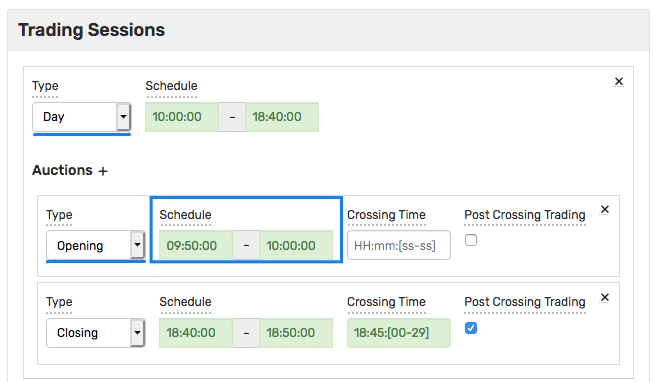
STAT
The function returns the current value of the specified instrument market statistic. The function can be invoked when querying data from atsd_trade, atsd_entity, or atsd_session_summary table.
STAT.<statistic-name> or STAT('<statistic-name>')
SELECT datetime, trade_num, price, quantity, stat.bid, stat.offer
FROM atsd_trade
WHERE class = 'IEXG' AND symbol IN ('TSLA', 'AAPL')
AND datetime BETWEEN '2021-01-13 14:00:00' AND '2021-01-13 14:05:00'
WITH ROW_NUMBER(symbol ORDER BY datetime) <= 1
SELECT tags.symbol, stat.last AS last_price, ROUND(stat.last*tags.issue_size/1000000000, 0) AS mkt_cap_mln
FROM atsd_entity
WHERE tags.class_code = 'IEXG' AND IS_INSTRUMENT_IN_INDEX('SPSICM')
ORDER BY mkt_cap_bln DESC
SEC_DEF
The function returns the current value of the specified instrument security definitions.
SEC_DEF.<stat-name>
SELECT datetime, trade_num, price, quantity, side, session, sec_def.roundlot
FROM atsd_trade
WHERE class = 'IEXG' AND symbol IN ('TSLA', 'AAPL')
AND datetime BETWEEN NOW-1*MINUTE AND NOW
WITH ROW_NUMBER(symbol ORDER BY datetime) <= 1
PROPERTY
The function retrieves the first matching property value for the specified entity and property search expression. The function operates similar to the property() function in the rule engine.
property(string entity, string expression [, long time | string datetime [, boolean merge]]) string
SELECT symbol,
property(TO_ENTITY(symbol, class), 'security_definitions::currency') AS curr
ISNULL
The ISNULL function returns arg2 if arg1 is NULL or NaN (Not-A-Number) in the case of numeric expressions.
ISNULL(arg1, arg2)
The function accepts arguments with different data types, for example numbers and strings ISNULL(value, text).
If the data types are different, the database classifies the column as
JAVA_OBJECTto the JDBC driver.
COALESCE
The COALESCE function returns the first argument that is not NULL and not NaN (Not-A-Number) in case of numeric expressions.
COALESCE(arg1, arg2, ..., argN)
At least two arguments must be specified. If all arguments evaluate to NULL or NaN, the function returns NULL.
The function accepts arguments with different data types, for example numbers and strings COALESCE(value, text, 'Unknown').
If the data types are different, the database classifies the column as
JAVA_OBJECTto the JDBC driver.
CAST
The CAST function transforms a string into a number, or a number into a string or timestamp.
CAST(inputString AS NUMBER)
CAST(inputNumber AS STRING)
CAST(inputNumber AS TIMESTAMP)
The returned number can be used in arithmetic expressions, whereas the returned string can be passed as an argument into string functions.
SELECT price * CAST(entity.tags.lot AS number)
The result of CAST(inputNumber AS string) is formatted with the #.## pattern to remove the fractional part from integer values stored as decimals. The numbers are rounded to the nearest 0.01.
CAST of NaN to string returns NULL.
Options
The OPTION clause provides hints to the database optimizer on how to execute the given query most efficiently. Unlike the WITH clause, the option does not change the results of the query.
The query can contain multiple OPTION clauses specified at the end of the statement.
ROW_MEMORY_THRESHOLD Option
The database can choose to process rows using the local file system as opposed to memory if the query includes one of the following clauses:
ORDER BYGROUP BYWITH ROW_NUMBER
The OPTION (ROW_MEMORY_THRESHOLD {n}) forces the database to perform processing in memory if the number of rows is within the specified threshold {n}.
Example:
...
ORDER BY price DESC, quantity
OPTION (ROW_MEMORY_THRESHOLD 1000000)
If {n} is zero or negative, the results are processed using the local file system.
This clause overrides the conditional allocation of shared memory set in Settings > Server Properties:sql.tmp.storage.max_rows_in_memory setting which is 50*1024 rows by default.
The sql.tmp.storage.max_rows_in_memory limit is shared by concurrently executing queries. If a query selects more rows than remain in the shared memory, the query results are processed using the local file system which can increase response time during heavy read activity.
The row count threshold is applied to the number of rows selected from the underlying table, and not the number of rows returned to the client.
trade.max.instruments.per.scan
The query is limited to retrieve data for up 100 instruments by default. To modify the limit, change trade.max.instruments.per.scan setting in Admin > Configuration > Server Properties.

