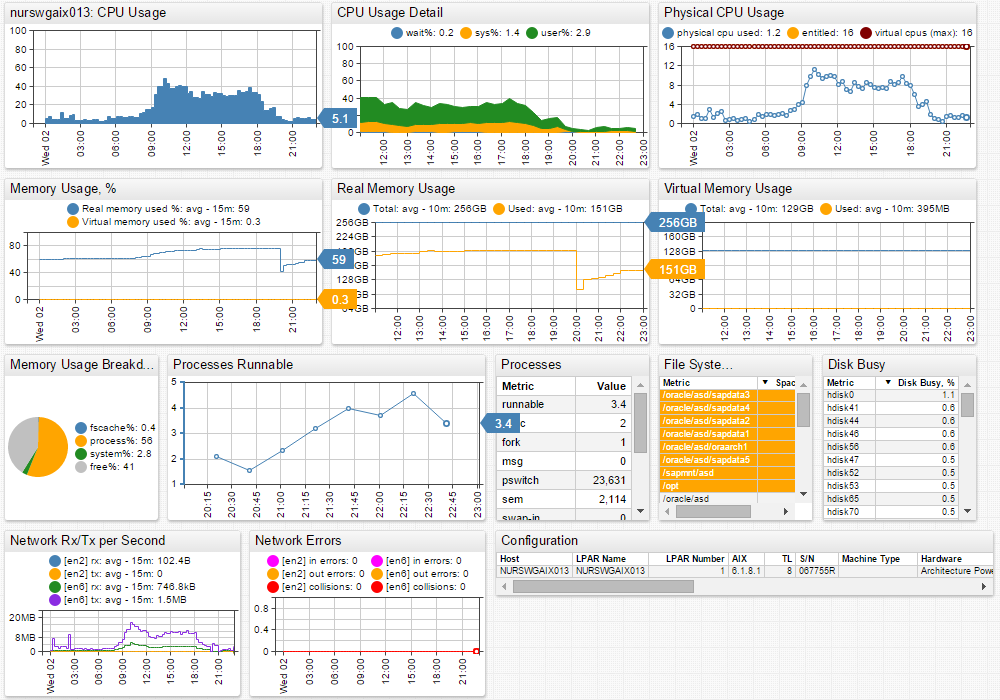Visualizing nmon Files in ad-hoc Mode
ATSD provides ad-hoc visualization of Linux and AIX nmon files.
This means that you can upload any nmon file or an archive of nmon files into ATSD and instantly view the data in a pre-configured portal.
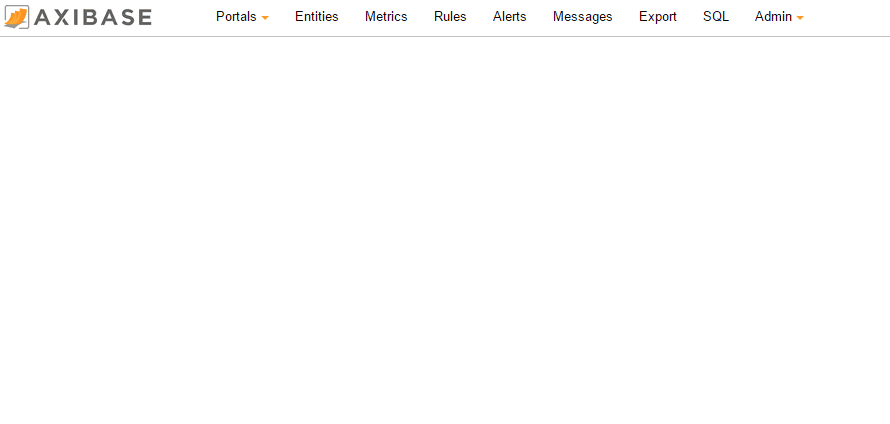
Visualizing Data in nmon Files
Download nmon Portals
nmon Linux: nmon_Linux
nmon AIX: nmon_AIX.xml
Import the Portal
This is a one-time task.
- Open the Portals > Configure page.
- At the bottom of the page click Import and select either the downloaded
nmon_AIXornmon_Linuxportal. If you are collecting data from AIX systems, choosenmon_AIX. If you are collecting data from Linux systems, choosenmon_Linux. - On the Portals page, keep a note of the unique portal ID that you just imported.
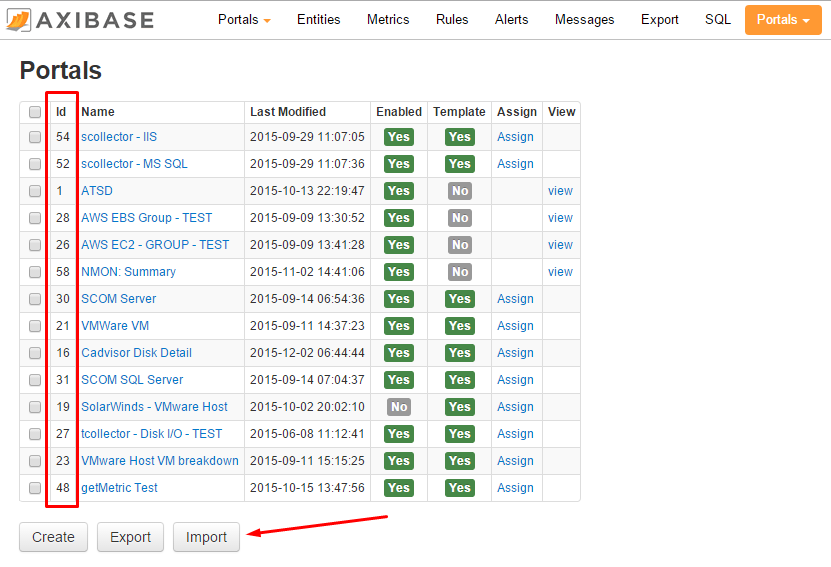
Upload the nmon File
- Open the Data >
nmonParsers page. - At the bottom of the page, click Upload to import your
nmonfile or archive ofnmonfiles using the defaultnmonparser. - Keep a note of the hostname for which you have just uploaded the data.
You can learn more about uploading nmon files into ATSD
here.
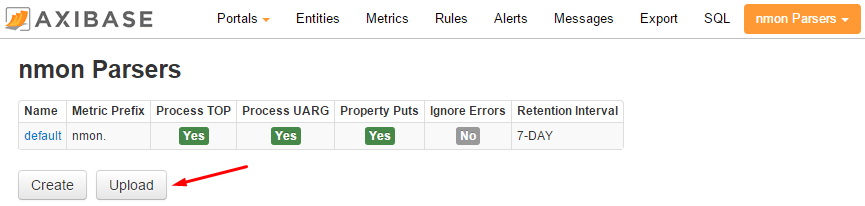
View the Data
Open the below URL. Replace
atsd_hostnamewith your ATSD URL, hostname with the hostname for which you have uploaded thenmonfile, andportal_idwith your portal ID:https://atsd_hostname:8443/portal/tabs?entity=hostname&id=portal_id