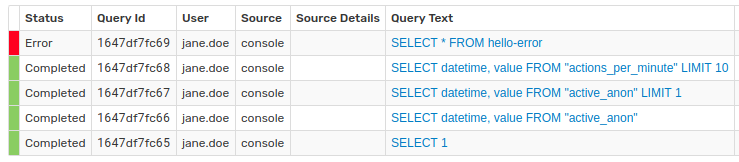Query Statistics
The Query Statistics page displays the most recent 1,000 queries in memory submitted to the database.
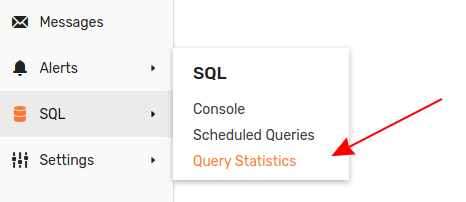
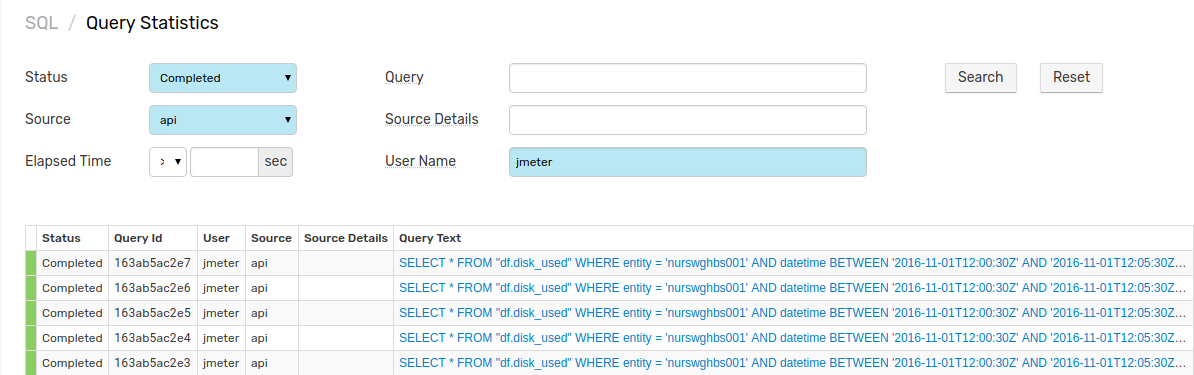
Statistics
The list of displayed queries contains links to detailed execution plans and is reset each time the database is restarted.
Summary information on executed queries is also persisted in the database and is accessible on the SQL > Query Log page.
Filters
The page contains several drop-down lists to filter queries.
Status
Filter queries for the execution status:
New: Submitted queries waiting to be executed.Running: The query is executing.Completed: The query is finished.Error: The query is unable to complete because of a problem.Cancelled: The query is stopped by the client.
Source
Filter queries by the origin of the query.
api: Queries received by the/api/sqlendpoint.console: Queries executed from the SQL Console.scheduled: Scheduled queries executed by the database.rule-engine: Queries executed by theexecuteSqlQuery()function in the rule engine.
Elapsed Time
Filter queries based on the execution time, measured in seconds from the time received by the database.
>: Greater than.<=: Less than or equal to.
Query
Display queries if the SQL statement contains the specified substring. The filter accepts single or multi-line text.
All queries which include the expression FROM "actual_upload" are included in the statistics.
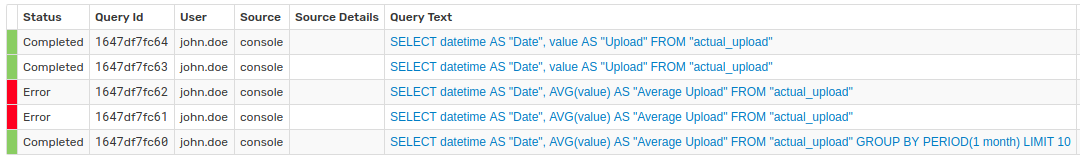
To exclude queries, preface the substring with the negation operator (!).
This set of queries contains all those with Completed status, regardless of Source. Exclude those queries which contain certain syntax with ! negation.
All queries which contain FROM a028.m are excluded.
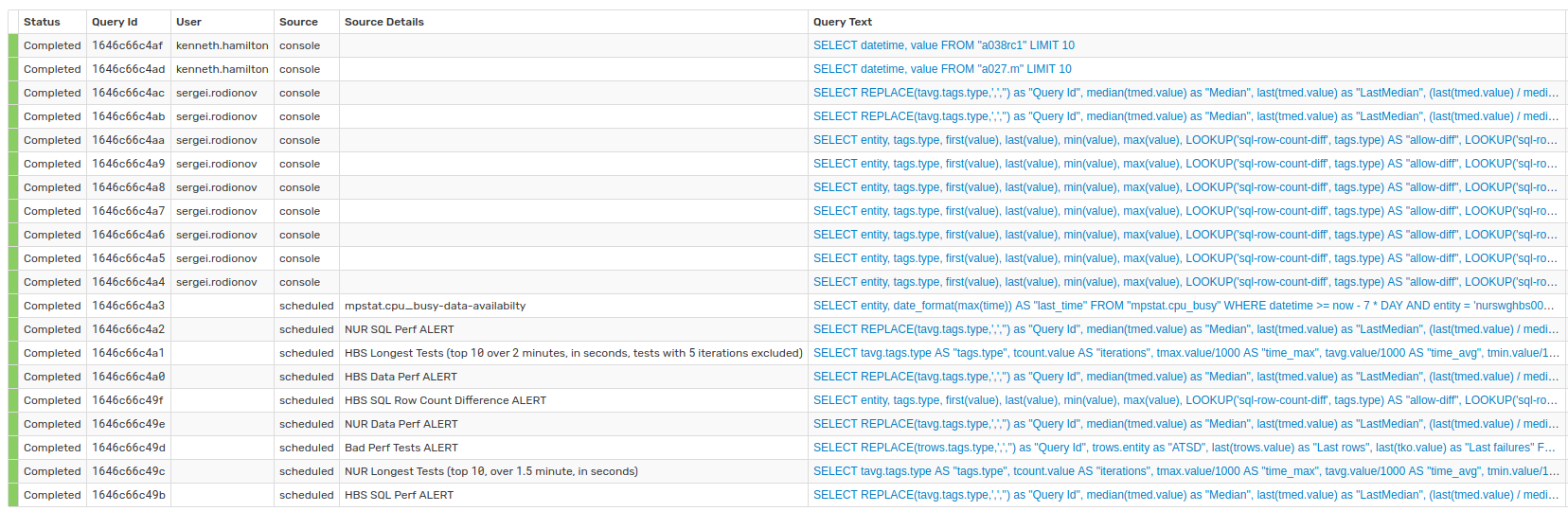
General expressions can be used as well. For example, exclude all queries which contain the LOOKUP function.
Exclude all queries which contain a LIMIT statement.
Source Details
Supported if Source is scheduled or rule-engine:
- For
scheduledqueries, filter by Scheduled SQL job name. - For
rule-enginequeries, filter by rule name.
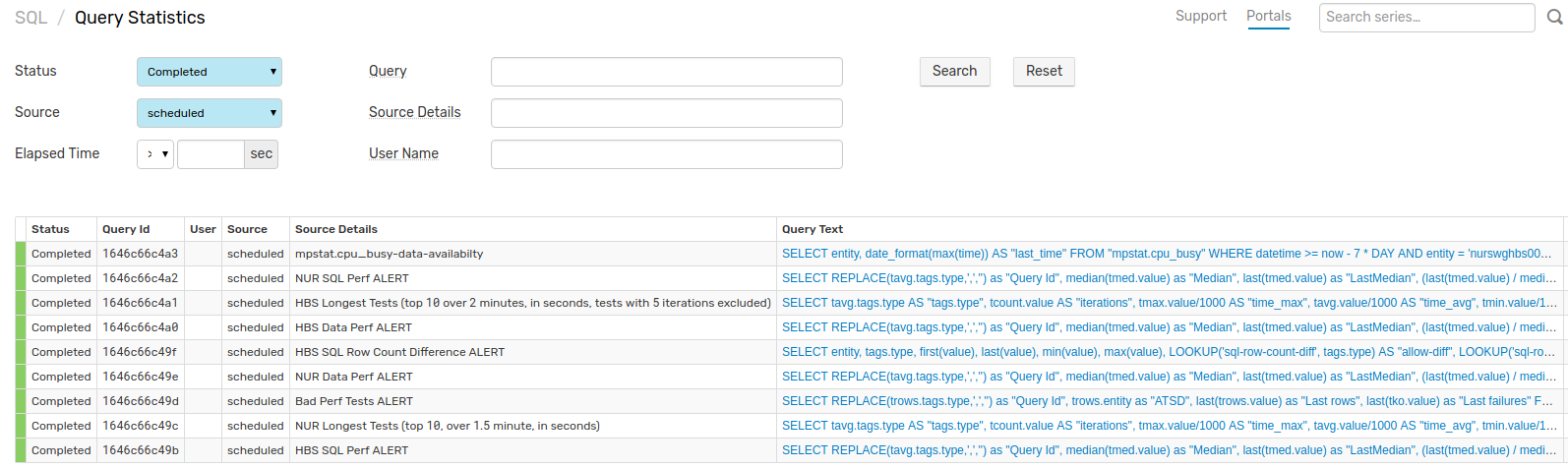
The above set of queries are all scheduled with status Completed. Each of the queries contains information in the Source Details column about the rule which triggered the query. Filter statistics by a specific rule.
Unwanted rules can be excluded using ! negation syntax.
Exclude all ALERT queries.
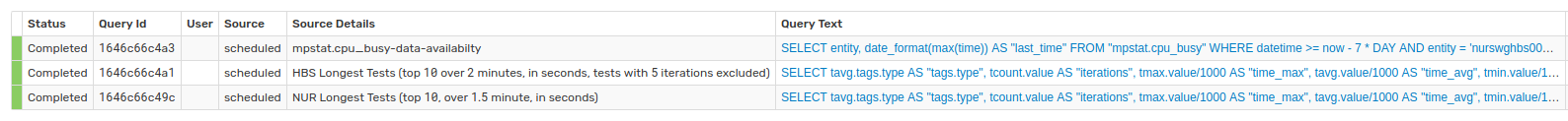
User Name
Filter query statistics based on the user who performed the query.
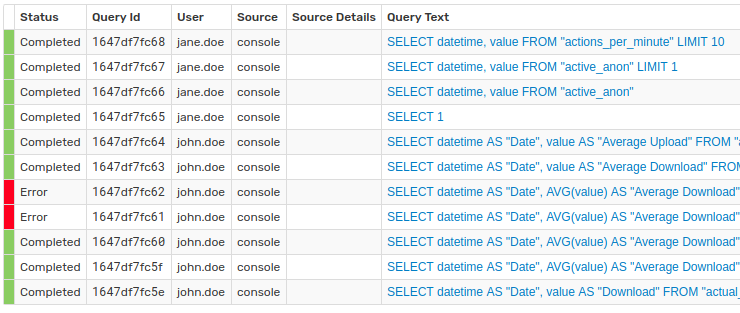
Search query statistics for all queries performed by jane.doe.
Queries performed by users other than jane.doe are filtered from query statistics.
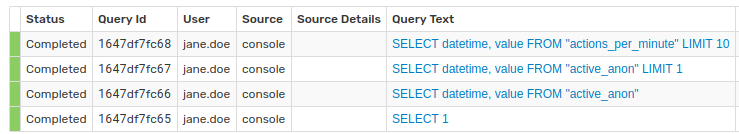
Exclude queries by a particular user with the negation operator (!).
User john.doe is removed from search results.