SQL Scheduler
Overview
SQL Scheduler provides a way to create reports from query results which can be distributed via email, written to a file system, and published as web pages.
In addition, it allows to store query results back in the database as calculated metrics.
Sample Configuration
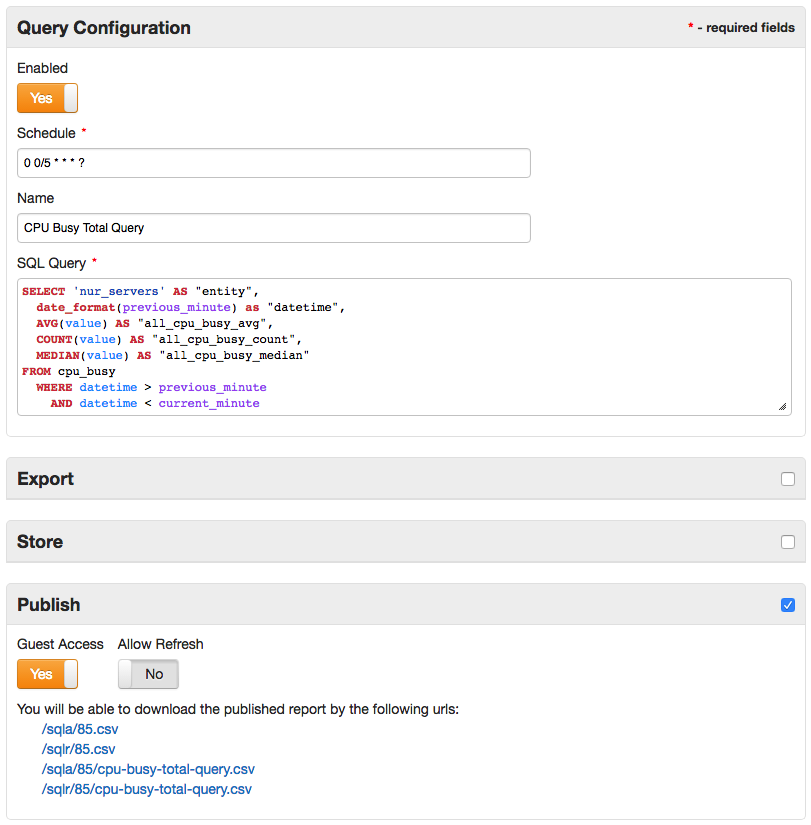
Query
The scheduler executes a SELECT query on schedule.
Schedule
Scheduling frequency is controlled with the Schedule field containing a cron expression that determines when the task is executed.
Authorization
Scheduled queries are granted the All Entities: Read permission. No records are excluded from the result set unlike ad-hoc queries, which are filtered based on the entity read permissions of the user.
Formats
- CSV
- Excel (XLSX)
- HTML
- JSON
CSV files can be optionally archived with ZIP or GZIP compression.
HTML format is optimized for compatibility with common desktop and email clients.
Sample Reports
Decimal Precision
To round numeric values, set decimal precision to the specified number of fractional digits.
0means that no fractional digits are displayed.-1means that no rounding is applied and numbers are displayed with their original precision.
Export Options
The report file can be written to a file on the local file system, sent to email subscribers, or published as a link.
File System
To store reports on a disk, enable the Export section by clicking on the header and specify an output path.
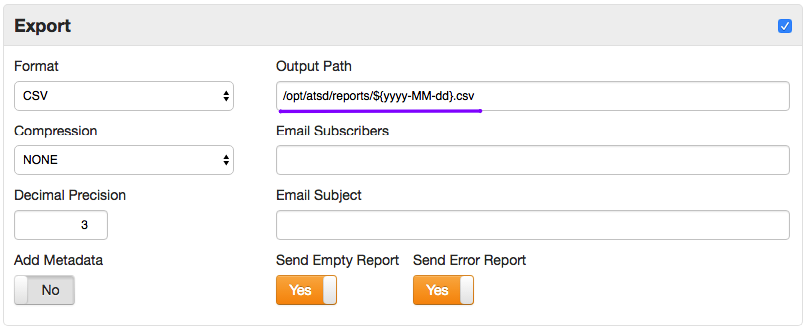
Specify the absolute path including the file name.
If the parent directory in the specified path does not exist, the directory is created automatically.
The file extension must match the export format. For example, if the format is EXCEL the Output Path must end with .xlsx.
The Output Path field can contain date and form placeholders to organize files or their parent directories by day or month.
Example: /path/to/report-dir/daily/${yyyy-MM-dd}.csv
The above expression evaluates to the following path /path/to/report-dir/daily/2017-06-10.csv when the report is executed.
Email Delivery
To distribute report files via email, enable the Export section, specify an email subject and one or multiple email addresses, separated by comma or space.
The Email Subject field supports date and form placeholders, for example ${name} on ${yyyy-MM-dd}.
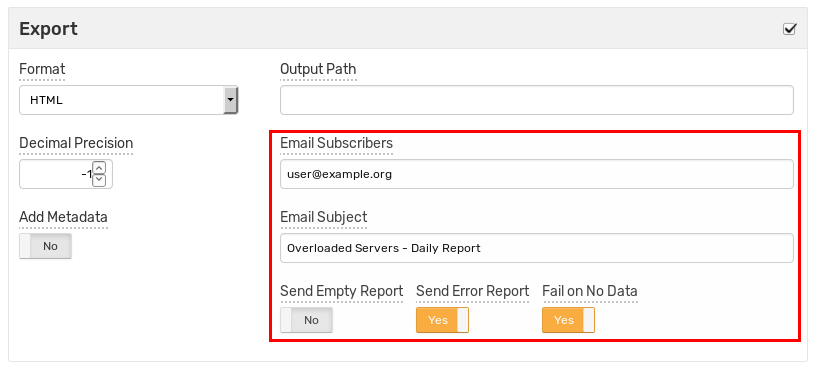
Send Empty Report and Send Error Report settings control whether a report is emailed in case of an empty result or error.
Send Empty Report option in particular, when disabled, can be used for alert purposes whereby a report is sent only if the result set is not empty.
SELECT entity AS "Server", entity.tags.app AS "Application",
ROUND(AVG(value), 1) AS "Average CPU Used, %"
FROM "cpu_busy"
WHERE datetime >= previous_day AND datetime < current_day
GROUP BY entity
HAVING AVG(value) > 50
In the above example, the query relies on the HAVING clause to find servers with high CPU utilization. The report with cleared Send Empty Report option is sent only if at least one server with high CPU usage is found.
Fail on No Data causes an error if the query finds no matching records in the database which is indicative of a breakdown in data collection.
Publishing
To make a report available for download by end-users, enable the Publish section. The report contains rows prepared by the server when the task last executed.
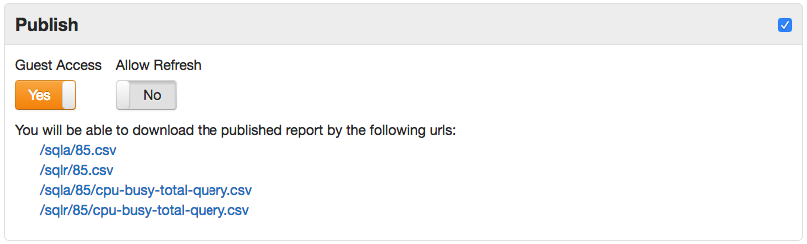
To allow users to download the updated results each time they click the link, enable the Allow Refresh option.
When enabled and if the URL contains a ?refresh=true parameter, the report is rebuilt by the database for each download request.
https://atsd_hostname:8443.com/sqlr/85/cpu-busy-total-query.csv?refresh=true
To make links accessible to non-authenticated users, enable Guest Access. Additional download links for non-authenticated users are displayed.
Placeholders
Placeholders can be included in the Output Path and Email Subject fields.
Date placeholder
The date placeholder can include the following calendar units:
yyyy: 4-digit yearyy: 2-digit yearMM: 2-digit numeric monthMMM: 3-letter month, for exampleJandd: day of monthHH: hour of the day in 24-hour formatss: secondsSSS: milliseconds
Examples:
${yyyy-MM-dd}${yyyy/MM/dd}${yyyy-MM-dd-HH-mm-ss.SSS}
A date placeholder is evaluated after the query is completed.
Form placeholders
Form placeholders return an empty string if the requested field is not found or contains no text.
${name}: Report name as specified in theNamefield.${author}: Report author as specified in theAuthorfield.${description}: Report description as specified in theDescriptionfield.${id}: Report numeric identifier.${link}: Report URL based onserver.urlsetting, for examplehttps://atsd_hostname:8443/export/queries/query.xhtml?queryId=23
Metadata
Exported files can optionally include metadata fields describing the data in the report.
Store Results
The Store option in the query configuration allows storing results of the query back into the database as new series.
