Logging
Database logs are located in the /opt/atsd/atsd/logs directory.
Log files can be also downloaded from the Settings > Server Logs page.
Logs are rolled over and archived according to the retention settings in the /opt/atsd/atsd/conf/logback.xml file.
ATSD Log Files
| Log Name | Description |
|---|---|
atsd.log | Main database log. |
command.log | Received commands log. This log contains all data received by the database converted to the Network API syntax. |
command_malformed.log | Malformed commands log. Includes commands with invalid syntax. |
command_discarded.log | Discarded commands log. Includes commands received for disabled entities/metrics. |
command_ignored.log | Ignored commands log. |
update.log | Update log. |
metrics.txt | Snapshot of current database metrics. Refreshed every 15 seconds. |
start.log | Start log. |
stop.log | Stop log. |
err.log | Standard error. |
alert.log | Alert log. |
To search the current logging file and today's archives sorted by file modification time:
ls -rt atsd.$(date '+%Y-%m-%d').* atsd.log | xargs zgrep -ih "<pattern>"
HBase Log Files
Note
HBase Log Files section is visible in non-distributed installations where ATSD is co-located with HBase.
| Log Name | Description |
|---|---|
hbase-<user>-master-<hostname>.log | HMaster log. |
hbase-<user>-regionserver-<hostname>.log | RegionServer log. |
hbase-<user>-zookeeper-<hostname>.log | Zookeeper log. |
hbase.log | HBase default log. |
SecurityAuth.audit | Security log. |
HDFS Log Files
Note
HDFS Log Files section is visible in non-distributed installations where ATSD is co-located with HDFS.
| Log Name | Description |
|---|---|
hadoop-<user>-namenode-<hostname>.log | NameNode log. |
hadoop-<user>-secondarynamenode-<hostname>.log | SecondaryNameNode log. |
hadoop-<user>-datanode-<hostname>.log | DataNode log. |
SecurityAuth.audit | Security log. |
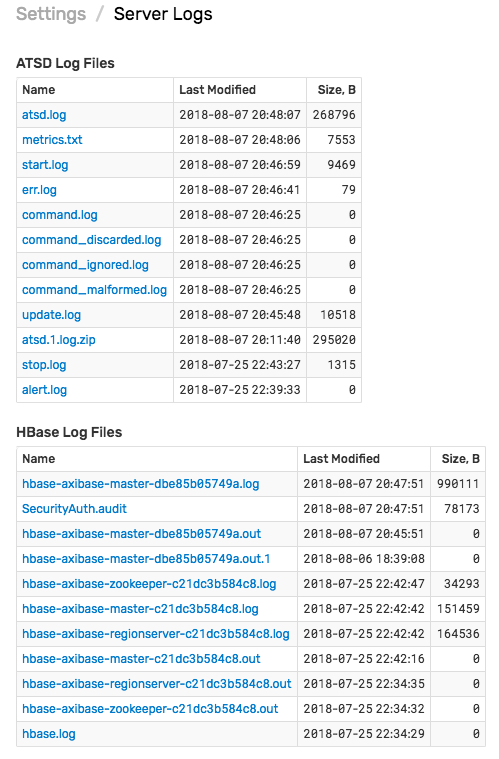
Logging Properties
Logging settings are controlled with maxFileSize, maxHistory, and totalSizeCap settings. All three settings are required.
Warning
FixedWindowRollingPolicy is deprecated. Replace FixedWindowRollingPolicy and SizeBasedTriggeringPolicy sections with SizeAndTimeBasedRollingPolicy.
Sample SizeAndTimeBasedRollingPolicy Configuration
<rollingPolicy class="ch.qos.logback.core.rolling.SizeAndTimeBasedRollingPolicy">
<!-- roll-over daily -->
<fileNamePattern>../logs/command.%d{yyyy-MM-dd}.%i.log.zip</fileNamePattern>
<!-- roll-over main file after 100MB, keep 8 days of archives, but at most 5GB -->
<maxFileSize>100MB</maxFileSize>
<maxHistory>8</maxHistory>
<totalSizeCap>5GB</totalSizeCap>
</rollingPolicy>
Maximum File Size
The setting specifies the maximum size of the main log file before the file is rolled over and compressed. The archive name contains the creation date and an index within that date. The index starts at 0 for the first archive within the daily period. Supported size units: MB and GB.
<maxFileSize>100MB</maxFileSize>
The roll over is performed a few seconds after the size of the main log file overflows the maxFileSize limit. As such, the archives contain more data than set by maxFileSize.
The setting must be smaller than totalSizeCap.
The archives are typically 10-15 times smaller than the original files.
Max History
The setting controls the maximum number of roll-over periods (days) to keep. Each daily period can contain any number of archives provided the total size of all archives is within the totalSizeCap limit.
<maxHistory>8</maxHistory>
Total Limit
The setting restricts the amount of disk space used by the archive files. When the limit is reached, the oldest archive is deleted. Supported size units: MB and GB.
<totalSizeCap>1GB</totalSizeCap>
The setting must be greater than maxFileSize.
File Name
To change the name of the main file and archives, change both the file and fileNamePattern tags.
<file>../logs/command.log</file>
<fileNamePattern>../logs/command.%d{yyyy-MM-dd}.%i.log.zip</fileNamePattern>
Logging Level
To adjust tracing level, add a logging declaration containing the full class name and the level such as DEBUG, INFO, WARN, ERROR.
<logger name="com.axibase.tsd.service.MetricServiceImpl" level="DEBUG"/>
Applying Changes
Logging properties can be modified in the logback.xml file located in the /opt/atsd/atsd/conf directory or using the Settings > Configuration Files editor.
TIP
Database restart is not required. The changes in logback.xml are automatically applied every 60 seconds, as specified in the scanPeriod tag.
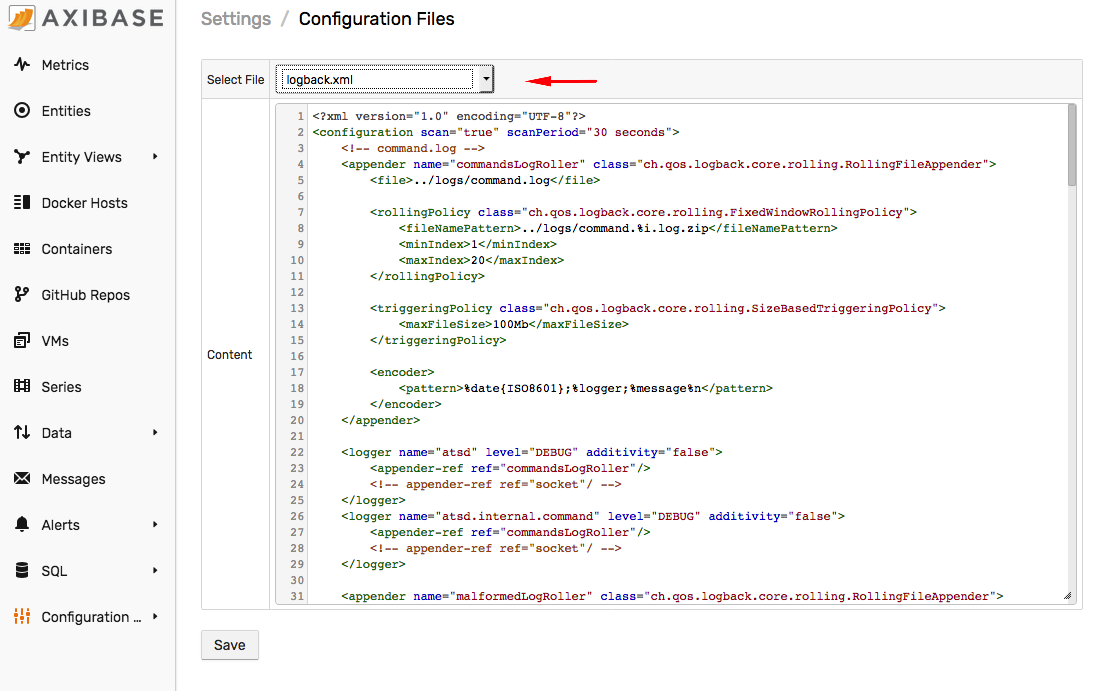
Command Logging
Logging of incoming commands to command*.log files must be enabled both in the logback.xml file as well as with the Command Log Enabled setting on the Settings > Input Settings page.
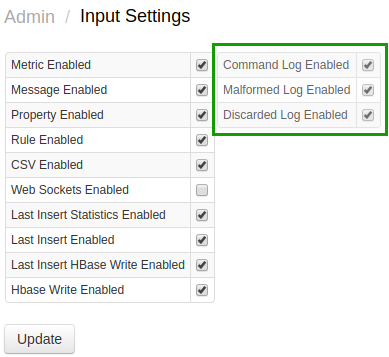
The command.log file contains received series, property, and message data commands and is continuously appended with incoming commands.
2018-06-28T14:11:55.841Z;atsd.incoming.api.command.raw;series e:nurswgvml007 m:os.disk.fs.percent_used=45.62672958755293 t:disk=/
2018-06-28T14:11:55.849Z;atsd.incoming.api.command.raw;message e:nurswgvml008 ms:1530195115844 t:job_type="DOCKER" t:job_name="docker-hbs-to-nur" t:source="docker-hbs-to-nur" t:type="collector-job" t:status="COMPLETED"
2018-06-28T14:13:19.841Z;atsd.internal.command;property t:java_method e:atsd ms:1530195199841 k:host=NURSWGVML007 v:java_method_invoke_last=5
command.log file format:
date_received_iso;channel_type;command
Each message in the file contains the received date and the channel type, for example:
incoming.tcp.rawatsd.incoming.api.command.rawatsd.internal.command
The data command is printed out in the Network API syntax and can be replayed on any ATSD instance by uploading the commands via TCP/UDP protocol, /api/v1/command endpoint, or on the Data > Data Entry page.
The retention settings for received commands can be modified in the logback.xml file.
Warning
FixedWindowRollingPolicy is deprecated. If your logback.xml file contains FixedWindowRollingPolicy, replace it with SizeAndTimeBasedRollingPolicy.
<!-- command.log -->
<appender name="commandsLogRoller" class="ch.qos.logback.core.rolling.RollingFileAppender">
<file>../logs/command.log</file>
<rollingPolicy class="ch.qos.logback.core.rolling.SizeAndTimeBasedRollingPolicy">
<!-- rollover daily -->
<fileNamePattern>../logs/command.%d{yyyy-MM-dd}.%i.log.zip</fileNamePattern>
<!-- roll over command.log after it reaches 200MB, keep 15 days of history, but at most 10GB -->
<maxFileSize>200MB</maxFileSize>
<maxHistory>15</maxHistory>
<totalSizeCap>10GB</totalSizeCap>
</rollingPolicy>
<encoder>
<pattern>%d{"yyyy-MM-dd'T'HH:mm:ss.SSSXXX",UTC};%logger;%message%n</pattern>
</encoder>
</appender>
To log the data commands without the received date and channel, remove the corresponding fields from the pattern tag.
<encoder>
<pattern>%message%n</pattern>
</encoder>
The %date{ISO8601} token formats the date in local time zone using the following pattern yyyy-MM-dd HH:mm:ss,SSS.
2018-06-28 14:11:55,841
To print dates in ISO-8601 format in the UTC time zone, change the pattern to %d{"yyyy-MM-dd'T'HH:mm:ss.SSSXXX",UTC}.
2018-06-28T19:11:55.841T
