Update
Update ATSD to the latest version by running the update.sh script.
The script automates the process of downloading the latest distribution files,
copying files to target directories, and gracefully restarting ATSD services.
Note
Access to https://axibase.com from the target server is required to download installation files. If the server is not connected to the Internet, switch to the manual update option.
Migration
ATSD for HBase 1.2.5, released in August 2017.
If the Settings > System Information page displays HBase version 0.94.x, execute the migration procedure depending on the installation mode:
Check Revision
- Open the Settings > System Information page
- Take note of the current Revision Number
Update Command
/opt/atsd/bin/update.sh
Update Command in Docker Container
Assuming atsd is the name of the container:
docker exec -it atsd /bin/bash
/opt/atsd/bin/update.sh
Validation
Once the update is completed, the script prints out the following message:
Update process finished successfully.
The update process can take a few minutes to complete.
To verify that ATSD is working correctly, open the ATSD web interface:
https://atsd_hostname:8443/
- Open the Settings > System Information page
- Verify that the Revision Number has changed compared to the pre-installation stage
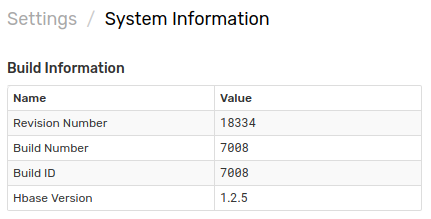
Restart
In the case the web interface is not accessible for more than 5 minutes after the update, initiate a restart.
