Manual Update
Log in to ATSD Server
su axibase
cd /opt/atsd
Download the Latest ATSD Distribution Files
Open ATSD Download Page.
The archive contains the latest ATSD release with the revision number included in the file name, for example atsd.19925.tar.gz.
Alternatively, download the archive using curl.
curl -O https://axibase.com/public/atsd.tar.gz
Copy the archive to the ATSD server.
Unpack the Archive
tar xzf atsd.{revision}.tar.gz
View Files in the Archive
ll target
atsd.<revision number>.jar
atsd-hbase.<revision number>.jar
Stop ATSD
/opt/atsd/bin/atsd-all.sh stop
Replace JAR Files
rm -rf /opt/atsd/hbase/lib/atsd*jar
mv atsd-hbase* /opt/atsd/hbase/lib/
rm -rf /opt/atsd/atsd/bin/atsd*jar
mv atsd* /opt/atsd/atsd/bin/
Start ATSD
/opt/atsd/bin/atsd-all.sh start
It can take up to 5 minutes for the database to initialize.
Log in to ATSD web interface
https://atsd_hostname:8443/
- Open the Settings > System Information page.
- Verify that the Revision Number has been updated.
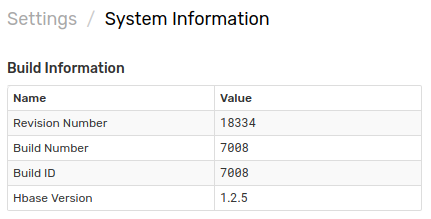
Remove the Archive
rm /opt/atsd/atsd.tar.gz
