Password Obfuscation
Obfuscation
To obfuscate a password, open the Settings > Diagnostics > Passwords page.
Enter the plain text password and click Obfuscate.
The result is an obfuscated string with OBF: prefix which can be specified in the server.properties file.
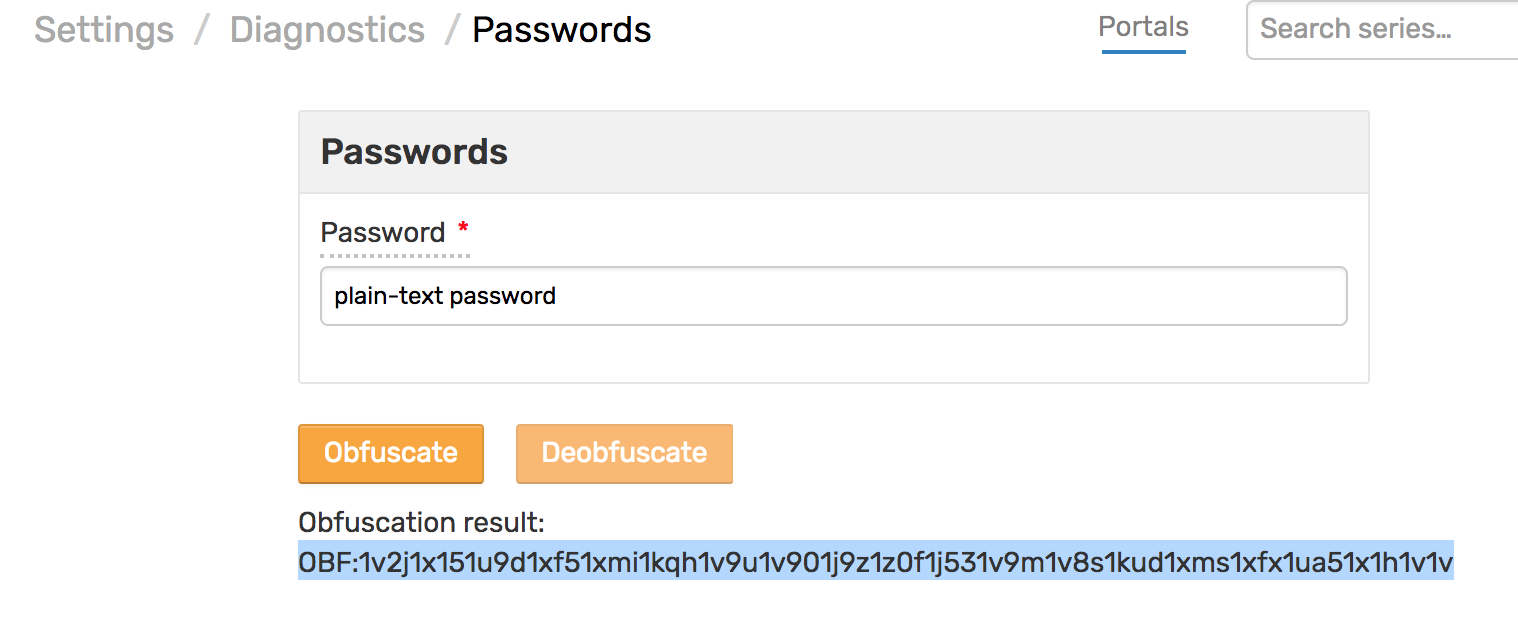
Sample server.properties file with obfuscated passwords:
https.keyStorePassword=OBF:1s3g****
https.keyManagerPassword=OBF:1s3g****
Deobfuscation
To convert an obfuscated text back to plain text, open the Settings > Diagnostics > Passwords page.
The input text must begin with OBF: prefix.
Enter the obfuscated text and click Deobfuscate to view the plain text.

Security
Obfuscation is not based on encryption and cannot be considered a secure way to store passwords. The above procedures can be performed on any ATSD instance or using a Jetty server as described by the Oracle Documentation.
