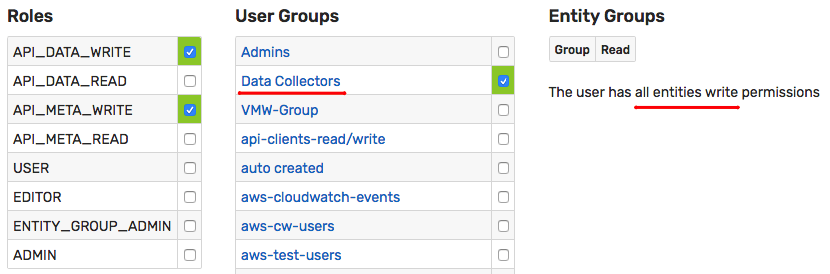Collector Account
Creating collector accounts with permissions limited to data collection is recommended for enhanced security.
This type of account is typically used by data collection agents, storage drivers, and scripts to insert data for all or specific entities, including new entities.
Such accounts must be granted both the API_DATA_WRITE and API_META_WRITE roles as well as entity write permissions.
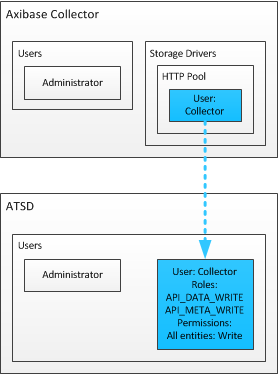
Create User Group
- Open the Settings > Users > User Groups > Create page.
- Create the
collectorsgroup withAll Entities: Writepermission.
Create User
- Open the Settings > Users > Create page.
- Create a
collectoruser withAPI_DATA_WRITEandAPI_META_WRITEroles. - Check the
collectorsrow in the User Groups table to add the user to thecollectorsgroup.
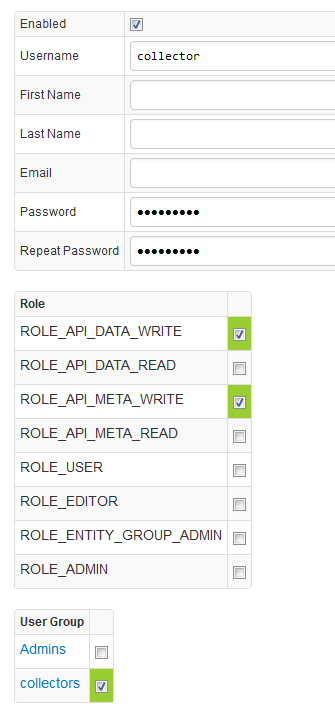
Use Wizard
To simplify user management, the database provides a wizard to create a typical collector account.
To create a new user of this type, open the Settings > Users page and select Create Collector User from the split-button located below the Users table.
Specify an optional IP range to restrict the addresses from which the collector is allowed to connect to the database.
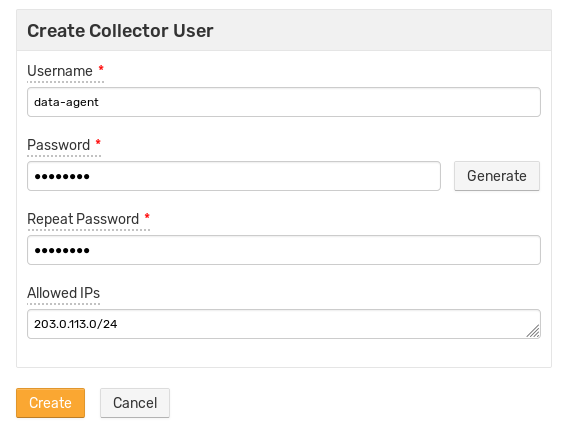
The wizard creates a new user account automatically and adds the user to the Data Collectors user group with permissions to collect data for all entities.