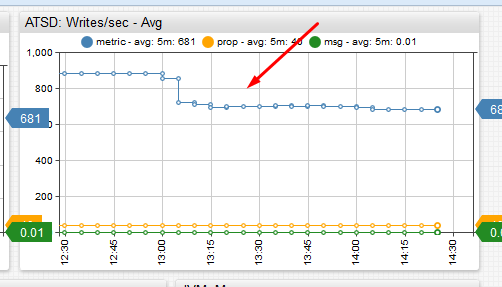Metric Persistence Filter
The metric persistence filter, configurable in the Metric Editor, can be used to discard incoming series commands according to a filter expression. Commands for which the expression returns false are not stored in the database.
Expression Syntax
The filter is a boolean condition that can include fields, operators, and functions.
Fields
| Name | Type | Description | Example |
|---|---|---|---|
entity | string | Entity name. | entity LIKE "?tsd" |
value | number | Numeric value. | value > 0 |
message | string | Text value (annotation). | message = "a" |
timestamp | number | series command timestamp. | timestamp < 1522683114614 |
tags.{name} or tags['name'] | string | Value of command tag with name name. Tag names are case-insensitive. | tags.location NOT IN ('a', 'b', 'c')tags['fs'] LIKE "ext*". |
Operators
Comparison operators: =, ==, !=, LIKE.
Logical operators: AND, OR, NOT as well as && , ||, !
Wildcards
- Wildcard
*means zero or more characters. - Wildcard
?means any character.
Functions
The following functions can be used in the filter expression:
collectionlistlikeAlllikeAnymatchesstartsWithAnycontainscollection_containscollection_intersectsupperlowersizeisEmptyIN
Filter expression can also include Math functions.
Math.sin(Math.toRadians(value)) < 0.5
collection
collection(string s) [string]
Returns an array of strings which have been loaded with the specified string s.
Named collections are listed on the Data > Named Collections page.
To check the size of the collection, use the .size() method.
To access the n-th element in the collection, use square brackets as in [index] or the get(index) method (starting with 0 for the first element).
entity = collection('hosts')[0]
tags.request_ip = collection('ip_white_list').get(1)
list
list(string s[, string p]) [string]
Splits string s using separator p (default is comma ',') into a collection of string values. The function discards duplicate items by preserving only the first occurrence of each element.
To access the n-th element in the collection, use square brackets as in [index] or the get(index) method (starting with 0 for the first element).
Examples:
entity = list('atsd,nurswgvml007').get(0)
likeAll
likeAll(object s, [string] c) boolean
Returns true, if the first argument s matches every element in the collection of patterns c. The collection c can be specified inline as an array of strings or reference a named collection.
Examples:
likeAll(tags.request_ip, ['192.0.*', '192.0.2.?'])
likeAny
likeAny(object s, [string] c) boolean
Returns true, if the first argument s matches at least one element in the collection of patterns c. The collection c can be specified inline as an array of strings or reference a named collection.
Examples:
likeAny(tags.os, ['Ubuntu*', 'CentOS*'])
likeAny(tags.request_ip, collection('ip_white_list'))
matches
matches(string p, [string] c) boolean
Returns true if one of the elements in collection c matches (satisfies) the specified pattern p. The collection c can be specified inline as an array of strings or reference a named collection.
The pattern supports wildcard characters asterisk (*) and question mark (?).
Example:
matches(entity, collection('hosts'))
matches(message, ['OK', 'stable'])
startsWithAny
startsWithAny(object s, [string] c) boolean
Returns true, if the first argument s starts with any of strings from collection c. Collection c can be specified inline as an array of strings or reference a named collection.
Examples:
startsWithAny(entity, ['a', 'nur'])
contains
[string].contains(string s) boolean
Returns true if s is contained in the collection. The collection c can be specified inline as an array of strings or reference a named collection.
Example:
collection('ip_white_list').contains(tags.request_ip)
collection_contains
collection_contains(object v, [] c) boolean
Returns true, if collection c contains object v.
Examples:
collection_contains(os_name, ['linux', 'unix'])
An overloaded function that accepts the name and value and returns true if the specified collection contains the value.
collection_contains(string value, string name) boolean
collection_contains(os_name, 'os_whitelist')
The match is case-sensitive in both cases.
collection_intersects
collection_intersects([] f, [] s) boolean
Returns true, if collection f has elements in common with collection s. The collections can be specified inline as an arrays of strings or reference a named collections.
Examples:
collection_intersects(tags.values(), collection('ip_white_list'))
upper
upper(string s) string
Converts s to uppercase letters.
lower
lower(string s) string
Converts s to lowercase letters.
size
[].size() integer
Returns the number of elements in the collection.
Note
The function can be applied to collections of any type (string, number) as well as to maps.
Examples:
tags.size() > 1
isEmpty
[].isEmpty() boolean
Returns true if the number of elements in the collection is zero.
Note
The function can be applied to collections of any type (string, number) as well as maps.
Example:
NOT tags.isEmpty()
IN
string s IN (string a[, string b[...]]) boolean
Returns true if s is contained in the collection of strings enclosed in round brackets.
Examples:
entity IN ('nurswgvml007', 'nurswgvml008')
tags.location IN ('NUR', 'SVL')
Using Persistence Filter
To reduce disk space utilization, open the Settings > Receive Statistics page to view metrics with the highest number of inserted commands.
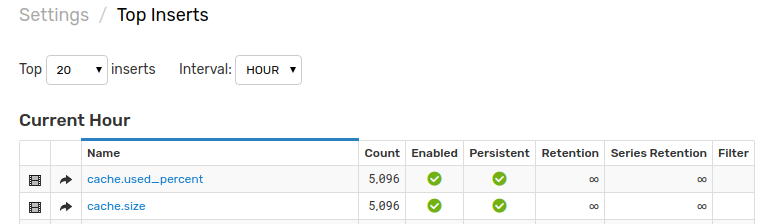
The Series icon opens a list of unique tags for the selected metric.
If some of the incoming data is of low value it can be ignored when received.
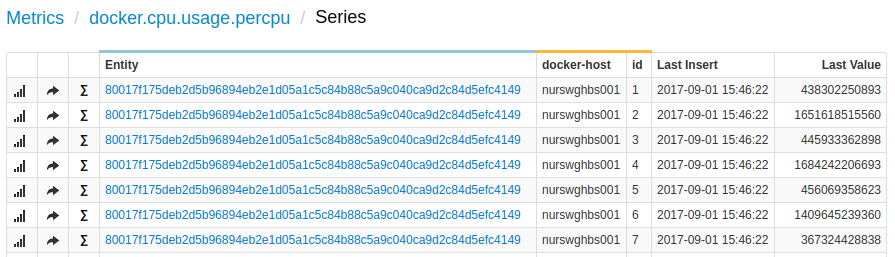
To stop storing such series, create a collection with filter patterns on the Data > Named Collections page.
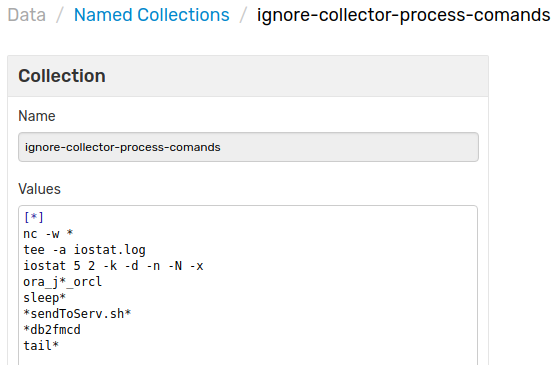
Open metric editor and enter a filter expression to ignore matching series.
!likeAny(tags.command, collection('ignore-collector-process-commands'))
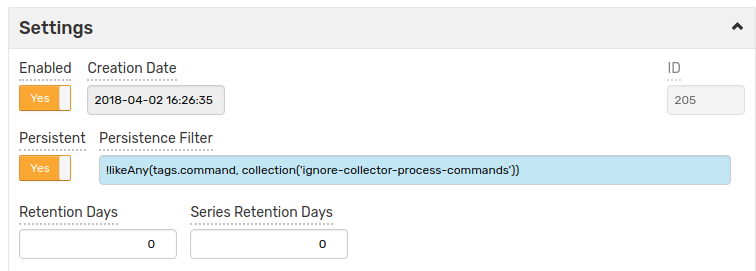
As a result, the number of stored series is reduced.