Amazon SNS Webhook
Overview
AWS SNS webhook publishes signed messages to an Amazon SNS topic upon window status events.
Webhook Settings
| Setting | Description |
|---|---|
| Region | The Amazon SNS Region. |
| Access Key Id | Access Key Id |
| Secret Access Key | Secret Access Key |
| Topic ARN | Topic you want to publish messages to. |
| Subject | Default message subject. |
| Message Format | Default message format. |
| Message | Default message text. |
Message
Each window status event can trigger only one AWS SNS message.
The message is submitted to the specified AWS SNS endpoint using the POST method with application/x-www-form-urlencoded content type. The request includes additional AWS headers (Authorization, X-Amz-Date) and is signed with AWS Signature Version 4.
The default message uses the JSON format and includes all fields, including entity and metric metadata.
Message Formats
| Setting | Description |
|---|---|
RAW | Send message as plain text. |
SNS_JSON | Send a custom message for each protocol (example). |
Response
The response status code and response content is recorded in atsd.log if the Log Response setting is enabled.
Configure AWS SNS Webhook
Open the Alerts > Outgoing Webhooks page.
Click Create and select the
AWS-SNStype.Fill out the Name, Region, Access Key Id, and Secret Access Key fields.
Enter the Topic ARN. The topic address is marked as an editable field which can be customized later in the rule editor. This configuration allows publishing messages to different topics using the same webhook.
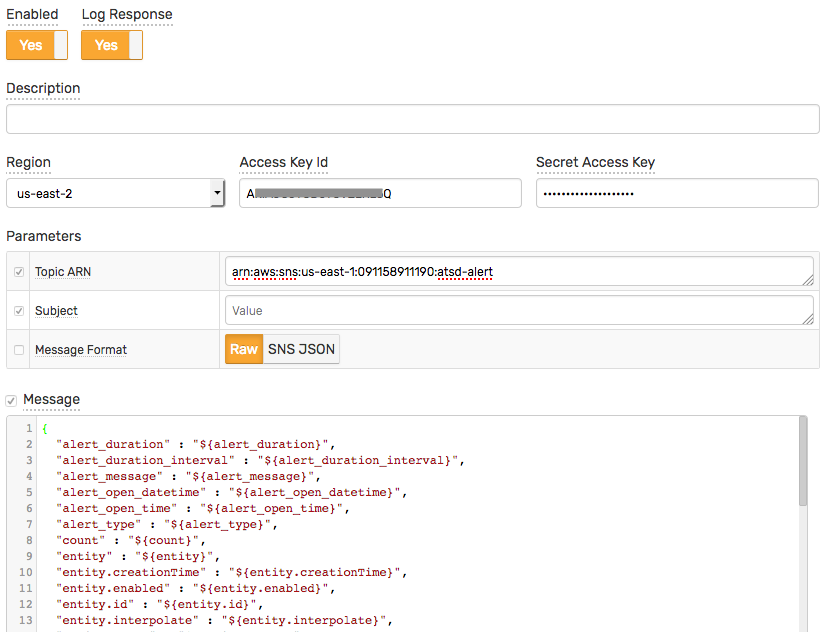
Click Test.
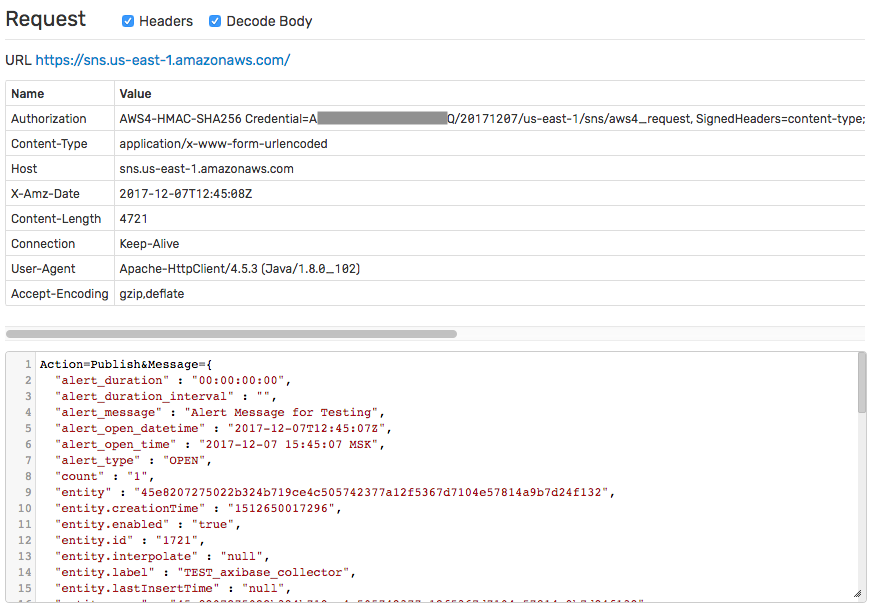
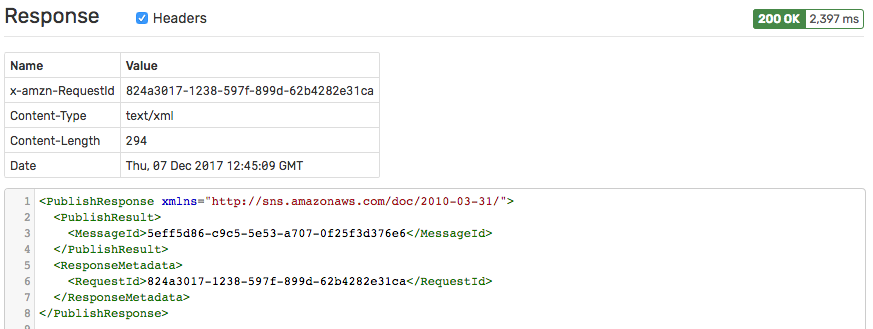
If test is passed, check Enable, click Save.
To test the actual payload, create a sample rule, and enable the AWS-SNS webhook on the Webhooks tab.
