Google Cloud Pub/Sub Webhook
Overview
GCP Pub/Sub webhook send messages to a Google Cloud Pub/Sub topic upon window status events.
Webhook Settings
| Setting | Description |
|---|---|
| Project ID | The ID of the project. |
| Topic | The name of the receiving topic. |
| Service Account | The account that belongs to the application instead of to an individual end user. Create account as described here |
| Private Key Alias | The alias of the imported account private key as described by GCP Service Account Key Documentation |
| Message | Default message text. |
Message
Each window status event can produce only one message.
The message is submitted to the specified Google Cloud Pub/Sub endpoint using the POST method with application/json content type. The request uses OAuth 2.0 authorization.
The default message includes all fields, including entity and metric metadata.
Response
The response status code and response content is recorded in atsd.log if the Log Response setting is enabled.
Configure GCP Pub/Sub Webhook
Open the Alerts > Outgoing Webhooks page.
Click Create and select the
GCP-PStype.Fill out the Name field.
Enter the Project ID, Topic, Service Account and select Private Key Alias.
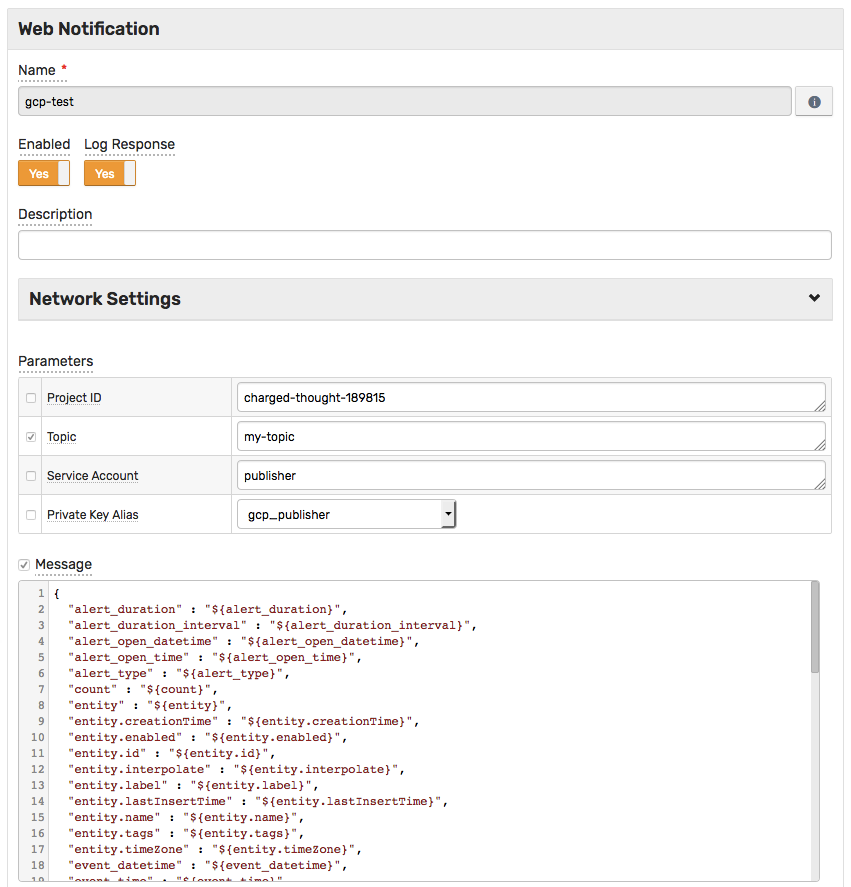
Click Test.
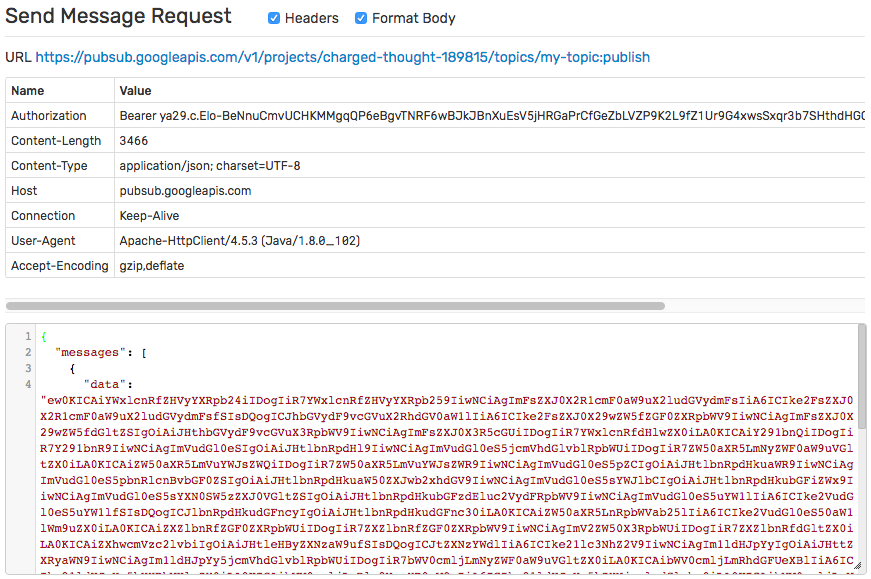
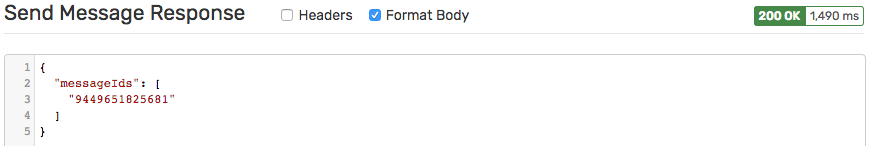
If tests are passing OK, check Enable, click Save.
To test the actual payload, create a sample rule, and enable the GCP Pub/Sub webhook on the Webhooks tab.
