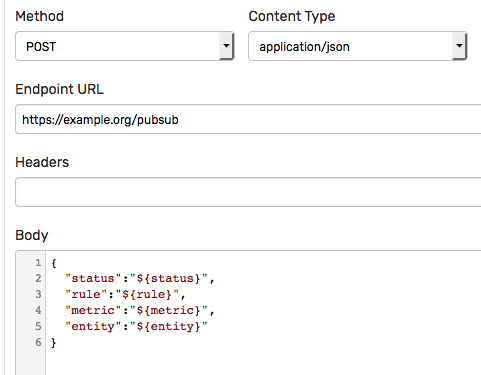Custom Webhook
Overview
CUSTOM webhook provides a flexible mechanism to integrate the ATSD rule engine with external HTTP services.
This integration enables sending HTTP requests with customized content to the specified HTTP endpoint on window status events.
Configuration
Supported HTTP Methods
| Method | Payload Allowed |
|---|---|
GET | No |
HEAD | No |
POST | Yes |
PUT | Yes |
PATCH | Yes |
DELETE | No |
Supported Content Types
application/jsonapplication/x-www-form-urlencoded
If the selected HTTP method such as GET does not support a payload, the request parameters specified in the Parameters section are appended to the Endpoint URL as a query string.
Supported Authentication Mechanisms
| Type | Description |
|---|---|
| Basic | User name and password are sent as base64 encoded text. |
For other token-based authentication mechanisms, add a request header containing the token.
Authorization: Token OAUTH-TOKEN
Authorization: Bearer YOUR_JWT
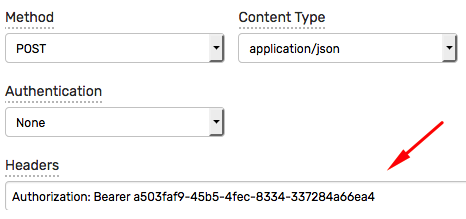
Placeholders
Placeholders are supported in the Endpoint URL, request parameter names and values, request headers, and the payload content.
The placeholders are substituted with actual field values when the request is initiated.
If the placeholder does not exist, the placeholder is substituted with an empty string.
Placeholder values are automatically URL-encoded if they are included in the request URL.
Parameters
The parameters section is displayed when the content type is set to application/x-www-form-urlencoded.
If the checkbox on the left is disabled, the parameter is fixed and cannot be modified in the rule editor.
Otherwise, if the checkbox enabled, the parameter is displayed on the Webhooks tab in the rule editor.
Both fixed and editable parameter values can include placeholders.
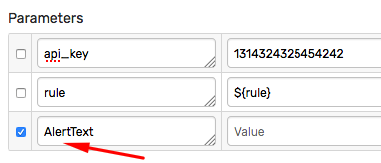
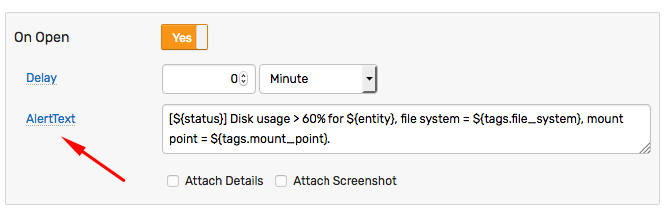
Examples
- Register service incident in PagerDuty
- Update GitHub issue
- Post comment to Zendesk ticket
- Send SMS message via IFTTT
- Trigger CircleCI project build
- Start Jenkins job