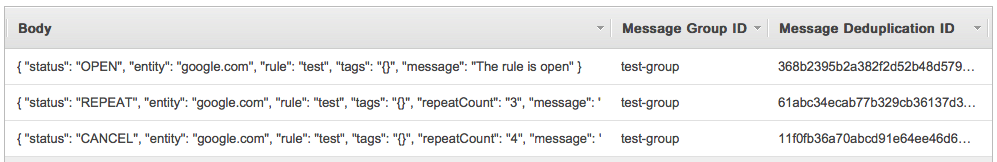FIFO Queue Type Example
Create an AWS SQS webhook with Queue Type = FIFO, for example:
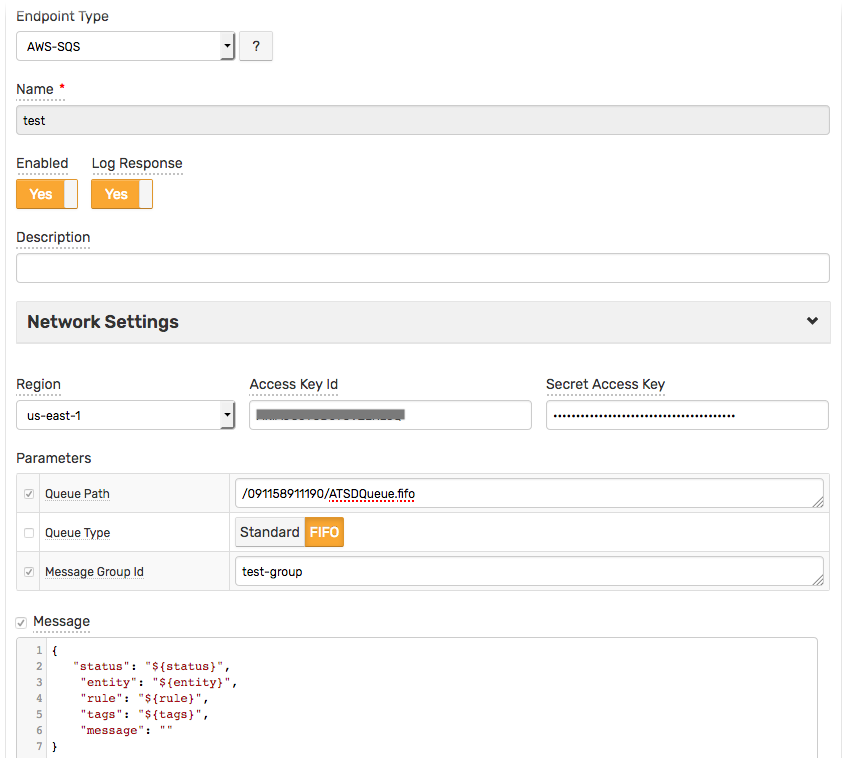
Create a new rule and open the Webhooks tab.
Select [AWS-SQS] test from the Endpoint drop-down.
Enable the OPEN, REPEAT, and CANCEL triggers.
Customize the alert messages using placeholders as necessary, for example:
OPEN
{
"status": "${status}",
"entity": "${entity}",
"rule": "${rule}",
"tags": "${tags}",
"message": "The rule is open"
}
REPEAT
{
"status": "${status}",
"entity": "${entity}",
"rule": "${rule}",
"tags": "${tags}",
"repeatCount": "${repeat_count}",
"message": "The rule is still open"
}
CANCEL
{
"status": "${status}",
"entity": "${entity}",
"rule": "${rule}",
"tags": "${tags}",
"repeatCount": "${repeat_count}",
"message": "The rule is cancel"
}
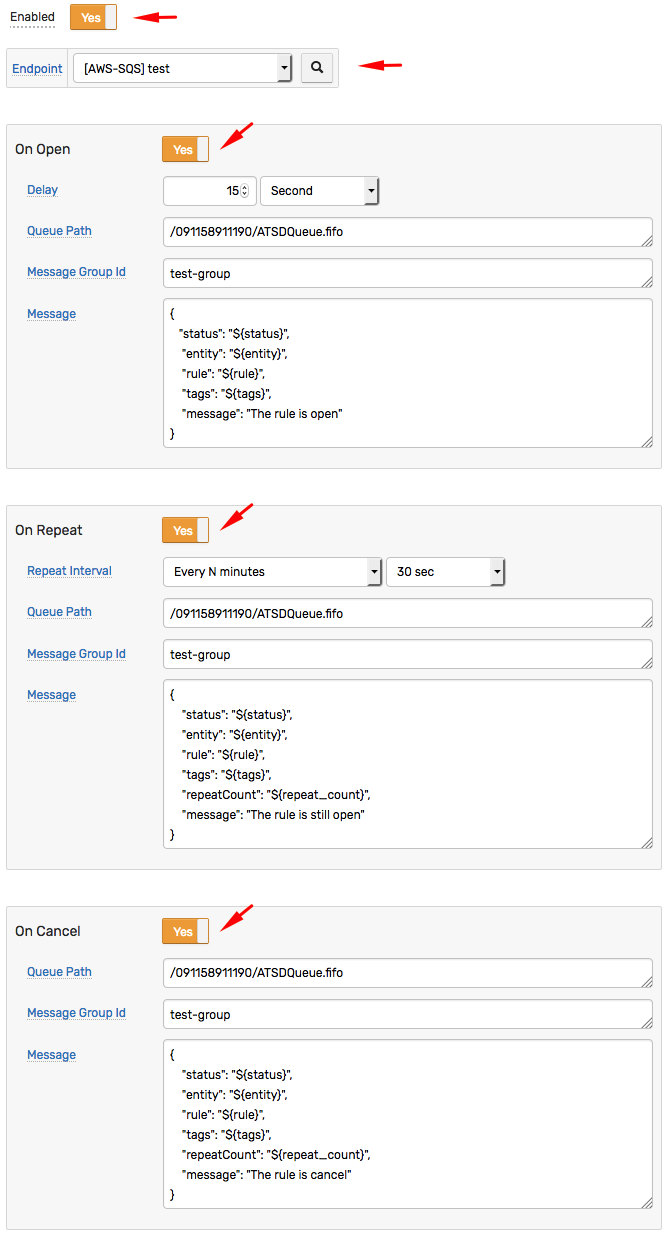
Click Save to save the rule.
The rule creates new windows when new commands are received by the database.
It can take a few seconds for the first commands to arrive and to trigger the notifications. Refresh the Alerts > Open Alerts page to verify that an alert is open for your rule.
Test
The AWS SQS Queues:
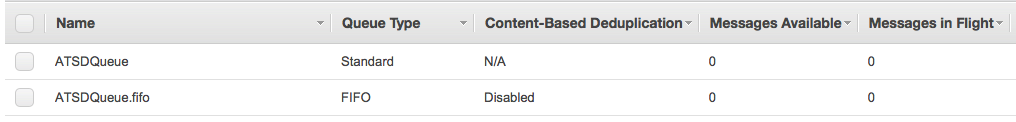
Notifications examples
Queue
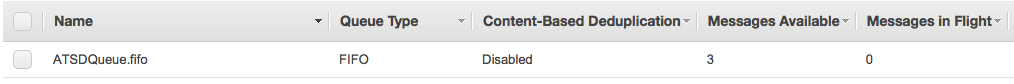
Messages