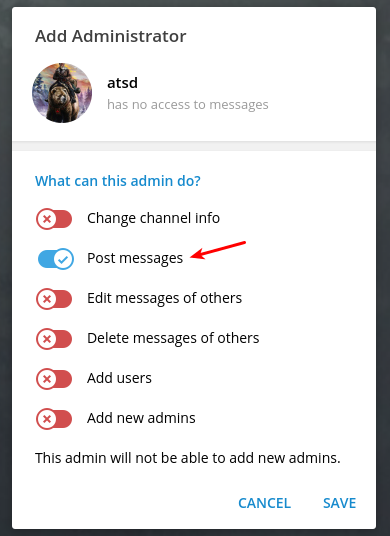Add Bot to Telegram Channel
Click Channel Settings > Manage Channel.
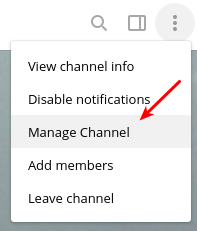
In the Manage Channel window, click Administrators.

In the Administrators window, click ADD ADMINISTRATOR.
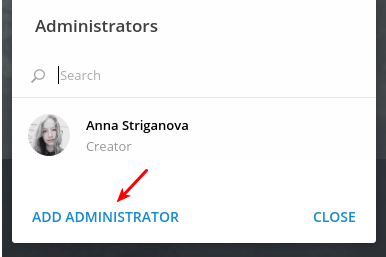
Specify the name of the newly created bot, for example,
@atsd_bot.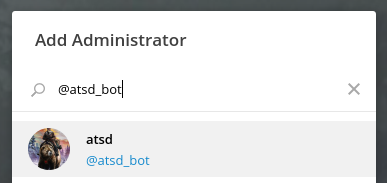
Click the bot name and confirm.
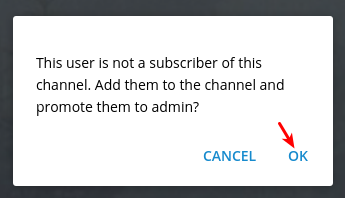
Review the settings, ensure Post messages is enabled and click Save > Close > Cancel.