Monitoring Docker Volume Usage
Overview
Monitoring disk space usage with a breakdown by individual container ensures continuous service availability by preventing space leakages in containers with data (persistent) volumes.
While the Docker command line includes a way to obtain container sizes using the --size option, the command can take several minutes to complete while significantly overloading the host disk subsystem and slowing down Docker Engine API response times. The CLI output does not expose space usage by volume and requires parsing size units (KB, MB, GB).
docker ps -s --format "{{.ID}}\t{{.Names}}\t{{.Size}}"
a832af264060 JENKINS_atsd-api-test_ 132.3 KB (virtual 984.1 MB)
d7f87797f36e distracted_williams 323 MB (virtual 1.821 GB)
f53cf366a4c6 stupefied_hamilton 323 MB (virtual 1.821 GB)
d6d362779455 sad_spence 446.5 MB (virtual 1.944 GB)
fa510d6c9a9a ve-7.1.1 1.518 GB (virtual 2.244 GB)
75caaa907eab axibase_collector 5.942 GB (virtual 20.38 GB)
...
For example, on a Docker host where the /var/lib/docker size is 30 GB with 20 running containers and 80 in total, the initial execution of the docker ps -as command takes more than 2 minutes while fully loading the host I/O.
$ time docker ps -as
CONTAINER ID IMAGE COMMAND CREATED STATUS PORTS SIZE
83010924db3c axibase/atsd_package_validation "/bin/bash /root/chec" 5 minutes ago Up 3 minutes atsd_package_validation 561.7 MB (virtual 818.9 MB)
...
real 2m51.218s
user 0m0.026s
sys 0m0.032s
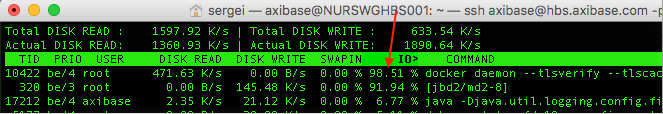
Executing API requests with the &size=1 parameter typically requires even more time than the docker ps -as command and can cause timeout issues for API clients.
Collecting Container Sizes with Axibase Collector
To gather container sizes using Axibase Collector, set Container Size Interval to an interval 60 minutes or longer.
To minimize the load on the disk subsystem, this interval is applied to running containers, while the size of inactive containers is collected less frequently, as specified by Property Interval.
Container Size Metrics
Axibase Collector collects sizes for both individual containers as well as the total for running and all containers.
| Metric Name | Description |
|---|---|
docker.fs.size.rw | The total size of all the files in the container, in bytes. The entire filesystem of the container exported in tarball form is about this size. |
docker.fs.size.rootfs | The size of the files which have been created or changed, if you compare the container to the base image. Just after creation, this number must be zero; as you modify (or create) files, this number increases. |
docker.fs.total.size.rw | The total size of all the files for all containers, in bytes. Σ docker.fs.size.rw for all containers. |
docker.fs.total.size.rootfs | The size of the files created or changed for all containers. Σ docker.fs.size.rootfs for all containers. |
docker.fs.running.size.rw | The total size of all the files for all running containers, in bytes. Σ docker.fs.size.rw for running containers. |
docker.fs.running.size.rootfs | The size of the files which have been created or changed for running containers. Σ docker.fs.size.rootfs for running containers. |
Alternative Method
One of the "lesser evil" alternatives is to calculate disk usage of /var/lib/docker subdirectories using the du command. This requires superuser privileges.
sudo bash -c 'du -hs /var/lib/docker/volumes/*'
Note: Use the
bash -cwrapper here as a permission-safe way to pass the*wildcard.
177M /var/lib/docker/volumes/dd1e8b1942e204054b8a56219e523834d35bd8e84283720daf227823eae9b21f
174M /var/lib/docker/volumes/de9a1746ea49e702accfb732ee74354c6291c2356a5319693868533fbeb40765
363M /var/lib/docker/volumes/df81a9b753aa9464935af03b8e3dc57fa53cacaa1910a80dc4f1e6b9f952fb77
1.7G /var/lib/docker/volumes/df8948c840a882070c9ed10f01bf3c6b594a0095f236f47af124cf9d76dee165
1.1G /var/lib/docker/volumes/e1f9859a2a58a8071805597e3e4ea71d45e67cda13dbb9630742e654c379d544
307M /var/lib/docker/volumes/eb3952dec29e293cfae8149b20c40859ac944723abd28666e093ab1d76b43a0c
The following collector script executes the ds command to calculate total disk usage of each subdirectory in the /var/lib/docker/volumes/ directory, as well as computes the percentage of the total size of the underlying file system, used by each volume.
Running
Print commands to
stdout:sudo ./docker_volume_collect.shPrint commands to file:
sudo ./docker_volume_collect.sh >> /tmp/docker-volumes.outSend commands to ATSD:
sudo ./docker_volume_collect.sh > /dev/tcp/{atsd_hostname}/8081
Sample commands
series e:f867330fd3e9f103388ed84325c4432a4dce2cdebfb7db22f46940bcecc81225 m:docker.volume.used=179724 d:2016-12-27T11:12:39Z t:docker-host="nurswghbs001"
series e:f867330fd3e9f103388ed84325c4432a4dce2cdebfb7db22f46940bcecc81225 m:docker.volume.used_percent=0.0175442 d:2016-12-27T11:12:39Z t:docker-host="nurswghbs001"
series e:nurswghbs001 m:docker.volume.total_used=32424032 d:2016-12-27T11:12:39Z
series e:nurswghbs001 m:docker.volume.total_used_percent=3.16514 d:2016-12-27T11:12:39Z
Scheduling
To send commands to ATSD on schedule, open
crontab:su root crontab -eAdd a task to collect data every 15 minutes:
*/15 * * * * /bin/bash -l -c '/opt/scripts/docker_volume_collect.sh > /dev/tcp/{atsd_hostname}/8081'
Container Volume Metrics
| Metric Name | Description |
|---|---|
docker.volume.fs.size | Total size (used + available, in bytes) of the file system where the /var/lib/docker directory is located. Collected for the entire docker host. |
docker.volume.total_used | Total space (in bytes) used by the /var/lib/docker directory. Collected for the entire docker host. |
docker.volume.total_used_percent | Percentage of space used by the /var/lib/docker directory in the file system where the /var/lib/docker directory is located. Calculated as docker.volume.total_used/docker.volume.fs.size * 100. Collected for the entire docker host. |
docker.volume.used | Space used by all files in the given volume (in bytes). |
docker.volume.used_percent | Space used by files in the given volume as percentage of the total size of the file system where the /var/lib/docker directory is located. Calculated as docker.volume.used/docker.volume.fs.size * 100. |
Volume View
To display volume sizes, import the updated Entity View for Docker Volumes. Open Entity Views > Configure and click Import on the split-button at the bottom of the screen with the Replace Existing Entity Views option enabled.
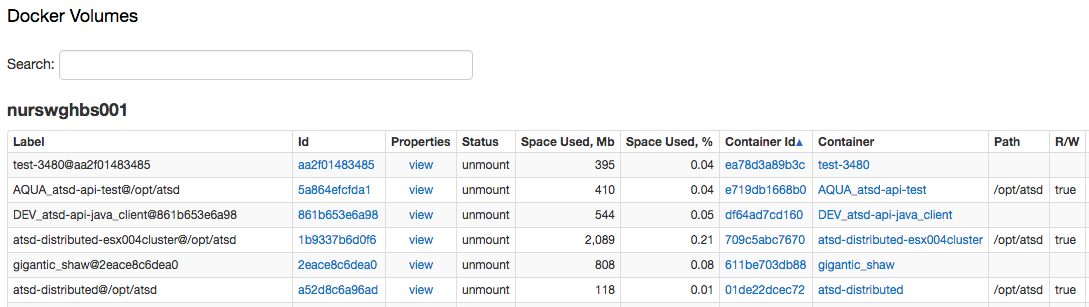
Volume Disk Rules
Import the rules file to raise an alert whenever a volume consumes more than 50% of total file system size.
| Rule Name | Description |
|---|---|
docker-host-volume-space-low | Raise an alert if the total size of the /var/lib/docker directory exceeds 60% of the total space on the file system. |
docker-volume-space-leak | Raise an alert if the volume consumes more than 25% of the total space on the file system where /var/lib/docker is located. |
Monitor Volume Sizes using a Container
As an alternative to running the du script on the Docker host, you can launch an Axibase Collector container with the /var/lib/docker/volumes directory mounted in read-only mode.
Replace the
atsd_hostnameplaceholder with the actual ATSD hostname in the command below.Replace
usernameandpasswordwith collector account credentials.docker run \ --detach \ --publish 9443:9443 \ --restart=always \ --name=axibase-collector \ --volume /var/lib/docker/volumes:/var/lib/docker/volumes:ro \ axibase/collector \ -atsd-url=https://username:password@atsd_hostname:8443 \ -job-enable=docker-socketStart the container.
Copy the script into the container.
Here, there are two alternatives:
a) Copy the script file to the Docker host and then copy the file into the container:
docker cp /tmp/docker_volume_collect.sh axibase-collector:/opt/axibase-collector/ext/docker_volume_collect.shb) Download the script file directly into the container:
docker exec axibase-collector wget https://raw.githubusercontent.com/axibase/axibase-collector/master/jobs/docker/docker_volume_collect.sh -P /opt/axibase-collector/extGrant
executepermissions to the script:docker exec axibase-collector chmod +x /opt/axibase-collector/ext/docker_volume_collect.shRun the script once manually to validate import:
docker exec axibase-collector /opt/axibase-collector/ext/docker_volume_collect.sh docker_hostname tcp://atsd_hostname:8081Log in to ATSD and verify that the following metrics are available:
docker.volume.fs.size docker.volume.total_used docker.volume.total_used_percent docker.volume.used docker.volume.used_percentOpen the
cronfile in the container shell:docker exec -it axibase-collector crontab -eAdd the following lines to
cronschedule:# Replace 'docker_hostname' with the hostname of the Docker host # Replace 'atsd_host' with ATSD hostname or IP address # Run script every 15 minutes */15 * * * * /opt/axibase-collector/ext/docker_volume_collect.sh docker_hostname tcp://atsd_hostname:8081 # Empty line is required at the end of this file for a valid cron fileSave the
cronfile.