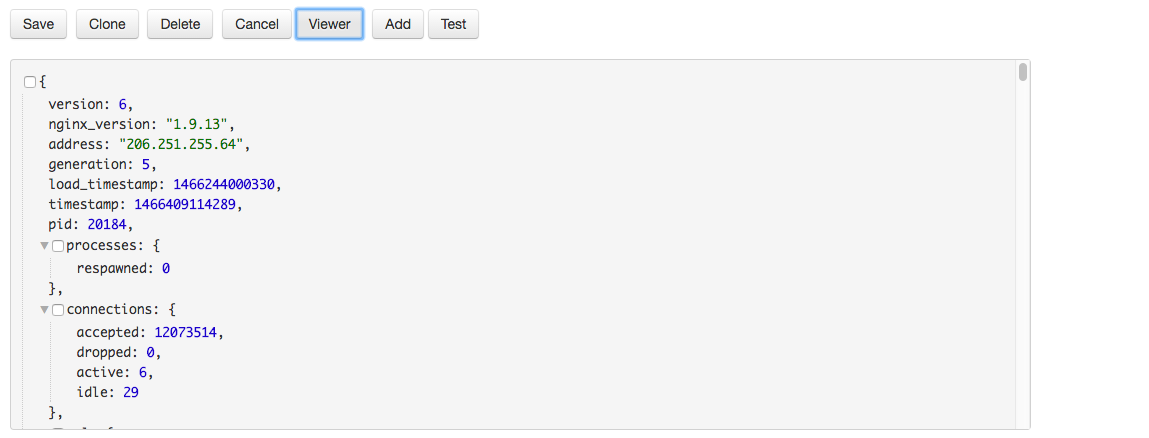JSON Job
Overview
The JSON job provides a way to download JSON files from remote systems or read files from the local file system to convert the files into series, properties, and message commands sent into Axibase Time Series Database.
Workflow
File Downloaded via HTTP
- Download the target JSON file from a remote server.
- Parse the file into memory as a JSON document.
- Select objects from the JSON document with the specified JSON Path expression.
- Build a series, property, or message command from the object fields.
- Each matched object is translated into a separate set of commands.
- Repeat Steps 3-5 for each configuration setting/JSON expression.
- Send commands into Axibase Time Series Database.
File on Local File System
- Locate one or multiple files at the specified path on the local file system.
- Parse the file into memory as a JSON document.
- Select objects from the JSON document with the specified JSON Path expression.
- Build a series, property, or message command from the object's fields.
- Each matched object is translated into a separate set of commands.
- Repeat Steps 3-5 for each configuration setting/JSON expression.
- Send commands into Axibase Time Series Database.
- If the Delete on Upload setting is enabled and commands are accepted by ATSD, delete the source file.
- Repeat Steps two through eight for each matched file.
JSON Path
JSONPath is an expression evaluated against the JSON document to select objects or specific fields.
- The expression starts with
$, which represents therootobject followed by a dot-separated path to matched objects. .{cname}denotes a child object of the given object with namecname.{arr-name}[*]stands for all elements of the specified arrayarr-name.
Example:
$.store.book[*]
The expression selects all elements of the book array in the root's child named store.
{
"store": {
"book": [{
"category": "reference",
"author": "Nigel Rees",
"title": "Sayings of the Century",
"price": 8.95
}, {
"category": "fiction",
"author": "Evelyn Waugh",
"title": "Sword of Honour",
"price": 12.99
}]
}
}
Download Settings
| Name | Description |
|---|---|
| Name | Name of the configuration. |
| Protocol | HTTP or File protocol to download JSON files from a remote server or read them from the local file system. File protocol supports wildcards in Path. |
| HTTP Pool | Pre-defined HTTP connection parameters to limit the number of open connections, to customize timeout settings, and to re-use connections across multiple requests. When HTTP Pool is selected, the Path field must contain a relative URI: [/]path[?query][#fragment] |
| Path | URI Path to JSON file, for example https://example.org/api/daily-summary.json, or the absolute path to the file or files on the local file system.If the HTTP Pool is enabled, the path must be relative, for example /api/daily-summary.json. Otherwise, the Path must be a full URI including protocol, host, port, and the path.The Path supports the following placeholders: - ${ITEM}: current element in the Item List.- ${TIME()}: text output of the TIME function.- ${DATE_ITEM()}: text output of the DATE_ITEM function.If ${DATE_ITEM()} is present in the Path, the job executes as many queries as there are elements returned by the ${DATE_ITEM()} function, substituting the ${DATE_ITEM()} placeholder with the element value for each request.The Path can include either the ${DATE_ITEM()} or ${ITEM} function, but not both. |
| Format | JSON or JSON Lines. If the JSON Lines format is selected, the database adds the input lines contained in the file to a parent array object and processes the lines as a single JSON document. |
| Delete Files on Upload | Applies to FILE protocol. Delete source files parsed into at least one command and successfully sent to the database. |
| Ignore Unchanged Files | Prevents unchanged files or HTTP entities from being repeatedly processed. When enabled, Collector compares the last modified time of the file (FILE) or Last-Modified header/MD5 hashcode (HTTP, HTTP_POOL) with the previously stored value and ignores the value if there are no changes.In the case of HTTP and HTTP_POOL protocols, Collector checks the Last-Modified response header. If the header is present and the value has not changed since the last execution, the response content is not downloaded. |
| Ignore Invalid Commands | If enabled, invalid commands are ignored. |
| Item List | A collection of elements to execute multiple requests for different JSON files in a loop. The current element in the loop can be accessed with the ${ITEM} placeholder, which can be embedded into the Path and Default Entity fields.When Item List is selected and ${ITEM} is present in the Path, the job executes as many queries as there are elements in the list, substituting ${ITEM} with the element value for each request.The placeholder ${ITEM} supports standard functions and column function. |
| Replacement Table | A set of mappings for converting entity names retrieved from the JSON document into entity names to be stored in the database. |
| Enable Stream Reader | If enabled, the job processes items sequentially. |
| HTTP Method | HTTP Method executed: GET or POST. The POST method provides a way to specify request parameters in payload. |
| Payload | POST request payload. |
| HTTP Headers | Specify request headers. |
| Enable Web Driver | When enabled, executes the Driver Script. |
| Driver Script* | Downloads the file by executing a set of pre-recorded browser actions such as opening a page and clicking on a button to export a file. The script is recorded in Selenium IDE and exported into Java format. |
| Driver Timeout, seconds* | Maximum time allowed for the Driver Script to run before driver stops process. |
| Driver File Encoding* | File Encoding to use when saving a file downloaded with Driver Script. |
Conversion Settings
JSON Fields
| Name | Description |
|---|---|
| JSON Path | JSON Path expression to match an object or a list of objects in the JSON document. The default path is $, which stands for the root object.JSON Path supports the following placeholders: - ${ITEM}: current element in the Item List.- ${TIME()}: text output of the TIME function.- ${DATE_ITEM()}: text output of the DATE_ITEM function.If ${DATE_ITEM()} is present in the JSON Path, the JSON Path expression returns a combined list of objects that matched any of the elements returned by ${DATE_ITEM()} function. |
| Traversal Depth | Maximum traversal limit measured as the difference between the matched object and nested objects. When Depth is set to one, Collector includes only direct fields of the matched object. If Depth is set to zero or a negative number, all nested objects are traversed and included into the commands by Collector. |
| Renamed Fields | Pairs of oldname=newname mappings, one per line, to rename fields in the matched object. |
| Custom Tags | Additional series, property, and message tags. Supported placeholders: - ${HOST} - Hostname from which the JSON document is loaded.- ${PARENT(n)} - Name of the Nth parent of the matched object. {PARENT} is a shortcut for ${PARENT(1)}.- ${field_name} - Value of the specified filed in the matched object. |
Entity Fields
| Name | Description |
|---|---|
| Default Entity | Entity used in all commands (example). This field supports the following options: - Text value - ${HOST} placeholder - Hostname from which the JSON document is loaded.- ${ITEM} placeholder - Current element in the Item List.- ${PARENT(n)} placeholder - Name of the Nth parent of the matched object. {PARENT} is a shortcut for ${PARENT(1)}. |
| Entity Field | Value used as the entity in all commands (example). This field supports the following options: - Name of the field containing entity in the matched object. - JSON Path. |
| Entity Prefix | Text added to entity name extracted retrieved from the specified field (example). For example, if the Entity Prefix is set to custom., and the field value is my-host, the resulting entity name is custom.my-host. |
Series Fields
| Name | Description |
|---|---|
| Metric Prefix | Text added to metric name. For example, if Metric Prefix is set to custom. and the metric name is cpu_busy, the resulting metric name is custom.cpu_busy. |
| Included Fields | Specify fields that must be included into the Series command (example). If you leave the field empty, all values are included in the command. You can use the . symbol for nested fields. The wildcard * is supported. |
| Excluded Fields | Specify fields that must be excluded from the Series command (example). You can use the . symbol for nested fields. The wildcard * is supported. |
| Metric Name Field | Metric name extracted from the given field in the matched object (example). This field supports additional option: - ${ITEM} = Current element in the Item List. |
| Metric Value Field | Metric value extracted from the given field in the matched object (example). |
Property Fields
| Name | Description |
|---|---|
| Property Default Type | Property type that used as a default type for all properties (example). This field supports the following options: - Text value - ${ITEM} placeholder - Current element in the Item List.- ${PARENT(n)} placeholder - Name of the Nth parent of the matched object. {PARENT} is a shortcut for ${PARENT(1)}. |
| Property Type Field | Field with value that used as property type (example). This field supports the following options: - Name of the field containing property type in the matched object. - JSON Path. |
| Property Key Fields | Fields that must be included into the Property command value collection (example). |
| Property Value Fields | Fields that must be loaded to a collection as properties (example). |
Time Fields
| Name | Description |
|---|---|
| Time Default | Specify time value for all commands (example). This field supports the following options: - ${TIME()} - text output of the TIME function.- ${ITEM} placeholder - Current element in the Item List.- ${PARENT(n)} - Name of the Nth parent of the matched object. {PARENT} is a shortcut for ${PARENT(1)}.Field supports additional placeholders, if the FILE protocol is selected:- ${FILE} - Name of the file.- ${DIRECTORY} - Parent directory of the file.- ${PATH} - Full path to the file. |
| Time Field | Field with values that specify time for all commands (example). This field supports the following options: - Name of the field containing date in the matched object - JSON Path |
| Time Format | Date format applied when parsing time value (example). |
| Time Zone | Time zone can be optionally applied if the extracted date is in local time, otherwise the local Collector time zone is in effect (example). |
| Minimum Time | Calendar expression to specify minimum time for commands. Commands with timestamp earlier than specified are ignored. |
Message Fields
| Name | Description |
|---|---|
| Message Default Type | Message type that used as the default type for all messages (example). This field supports the following options: - Text value. - ${ITEM} placeholder - Current element in the Item List.- ${PARENT(n)} placeholder - Name of the Nth parent of the matched object. {PARENT} is a shortcut for ${PARENT(1)}.Field supports additional placeholders, if the FILE protocol is selected:- ${FILE} - Name of the file.- ${DIRECTORY} - Parent directory of the file.- ${PATH} - Full path to the file. |
| Message Type Field | Field with value used as message type (example). This field supports the following options: - Name of the field containing message type in the matched object. - JSON Path. |
| Message Default Type | Message source used as the default source for all messages (example). This field supports the following options: - Text value. - ${ITEM} placeholder - Current element in the Item List.- ${PARENT(n)} placeholder - Name of the Nth parent of the matched object. {PARENT} is a shortcut for ${PARENT(1)}.Field supports additional placeholders, if the FILE protocol is selected:- ${FILE} - Name of the file.- ${DIRECTORY} - Parent directory of file.- ${PATH} - Full path to file. |
| Message Type Field | Field with value used as message source (example). This field supports the following options: - Name of the field containing message source in the matched object. - JSON Path. |
| Message Tag Fields | Message tags, included as tags into the message command (example). |
| Message Default | Message value used as a default text for all messages (example). This field supports the following options: - Text value. - ${ITEM} placeholder - Current element in the Item List.- ${PARENT(n)} placeholder - Name of the Nth parent of the matched object. {PARENT} is a shortcut for ${PARENT(1)}.Field supports additional placeholders, if the FILE protocol is selected:- ${FILE} - Name of the file.- ${DIRECTORY} - Parent directory of file.- ${PATH} - Full path to file. |
| Message Field | Field with value used as message text (example). This field supports the following options: - Name of the field containing message source in the matched object. - JSON Path. |
Placeholders
| Name | Description |
|---|---|
${ITEM} | Current element in the Item List. |
${TIME()} | Text output of the TIME function. |
${DATE_ITEM()} | Current element in the Date Item List. |
${HOST} | Host name. |
${PARENT} | Shortcut for ${PARENT(1)} |
${PARENT(n)} | Parent name from JSON Path of the matched object. |
${PATH} | Absolute path of file. |
${FILE} | Name of file. |
${DIRECTORY} | Parent directory of file. |
Examples
- Australia Bureau of Meteorology Weather
- JSON Lines
- GitHub Daily Summary
- nginx Status
- BLS
- Fields with non alphanumeric characters
Additional Examples
JSON Fields Examples
Custom Tags
JSON:
{
"upstreams": {
"demo-backend": {
"peers": [
{
"active": 0,
"responses": {
"1xx": 0,
"total": 0
},
"id": 1,
"server": "198.51.100.1:1234"
}
]
}
}
}
| Field Name | Field Value |
|---|---|
| Default Entity | tst |
| JSON Path | $.upstreams.demo-backend.peers.* |
| Depth | 2 |
| Custom Tags | server=${server}<br/>name=${PARENT(2)}<br/>type=${PARENT(3)}.${PARENT} |
Result:
series e:tst d:2016-07-07T15:22:59.593Z t:name=demo-backend t:server=198.51.100.1:1234 t:type=upstreams.peers m:id=1 m:active=0 m:responses.total=0 m:responses.1xx=0
Entity Fields Examples
Default Entity
JSON:
{
"upstreams": {
"demo-backend": {
"peers": [
{
"active": 0,
"responses": {
"1xx": 0,
"total": 0
},
"id": 1,
"server": "198.51.100.1:1234"
}
]
}
}
}
Default Entity contains placeholder
${HOST}:Field Name Field Value Path http://example.orgDefault Entity ${HOST}JSON Path $.upstreams.demo-backend.peers.*Depth 2 Result:
series e:example.org d:2016-07-07T15:19:01.365Z m:id=1 m:active=0 m:responses.total=0 m:responses.1xx=0Default Entity contains placeholder
${PARENT(n)}:Field Name Field Value Path http://example.orgDefault Entity ${PARENT(2)}JSON Path $.upstreams.demo-backend.peers.*Depth 2 Result:
series e:demo-backend d:2016-07-07T15:19:34.924Z m:id=1 m:active=0 m:responses.total=0 m:responses.1xx=0Default Entity contains text:
Field Name Field Value Path http://example.orgDefault Entity tstJSON Path $.upstreams.demo-backend.peers.*Depth 2 Result:
series e:tst d:2016-07-07T15:19:34.924Z m:id=1 m:active=0 m:responses.total=0 m:responses.1xx=0
Entity Field
JSON:
{
"upstreams": {
"demo-backend": {
"peers": [
{
"active": 0,
"responses": {
"1xx": 0,
"total": 0
},
"id": 1,
"server": "198.51.100.1:1234",
"type": "peer"
}
]
}
}
}
| Field Name | Field Value |
|---|---|
| Path | http://example.org |
| Entity Field | type |
| Entity Prefix | tst. |
| JSON Path | $.upstreams.demo-backend.peers.* |
| Depth | 1 |
Result:
series e:tst.peer d:2016-07-06T08:14:42.540Z m:id=1 m:active=0
Series Fields Examples
Metric Prefix
JSON:
{
"has_more": false,
"items": [
{
"count": 878240,
"name": "java"
}
],
"quota_max": 10000,
"quota_remaining": 9923
}
| Field Name | Field Value |
|---|---|
| Default Entity | tst |
| JSON Path | $ |
| Depth | 0 |
| Metric Prefix | mp. |
Result:
series e:tst d:2016-07-06T07:27:48.184Z m:mp.quota_max=10000 m:mp.items.0.count=878240 m:mp.quota_remaining=9923
Included Fields
JSON:
{
"has_more": false,
"items": [
{
"count": 878240,
"name": "java"
}
],
"quota_max": 10000,
"quota_remaining": 9923
}
| Field Name | Field Value |
|---|---|
| Default Entity | tst |
| JSON Path | $ |
| Depth | 1 |
| Included Fields | quota_remaining,has_more |
Result:
series e:tst d:2016-07-06T07:14:42.540Z t:has_more=false m:quota_remaining=9923
Excluded Fields
JSON:
{
"has_more": false,
"items": [
{
"count": 878240,
"name": "java"
}
],
"quota_max": 10000,
"quota_remaining": 9923
}
| Field Name | Field Value |
|---|---|
| Default Entity | tst |
| JSON Path | $ |
| Depth | 0 |
| Excluded Fields | quota_remaining |
Result:
series e:tst d:2016-07-06T07:27:48.184Z m:quota_max=10000 m:items.0.count=878240
Metric Name and Value Fields
JSON Lines:
[{"data":[{"pitagname":"metric1","pitagvalue":350.0,"timestamp":"2016-07-01T15:59:07.6382972+05:30"}]}]
[{"data":[{"pitagname":"metric2","pitagvalue":250.0,"timestamp":"2016-07-01T15:58:07.6382972+05:30"}]}]
| Field Name | Field Value |
|---|---|
| Default Entity | tst |
| JSON Path | $..data.* |
| Depth | 1 |
| Time Field | timestamp |
| Time Format | yyyy-MM-dd'T'HH:mm:ss.SSSSSSSZ |
| Excluded Fields | pitagvalue |
| Metric Name Field | pitagname |
| Metric Value Field | pitagvalue |
Result:
series e:tst d:2016-07-01T10:29:07.638Z m:metric1=350
series e:tst d:2016-07-01T10:28:07.638Z m:metric2=250
Property Fields Examples
Property Default Type
JSON:
{
"upstreams": {
"demo-backend": {
"peers": [
{
"active": 0,
"responses": {
"1xx": 0,
"total": 0
},
"id": 1,
"server": "198.51.100.1:1234"
}
]
}
}
}
| Field Name | Field Value |
|---|---|
| Default Entity | tst |
| JSON Path | $.upstreams..peers. |
| Depth | 1 |
| Property Default Type | ${PARENT(3)}.${PARENT} |
Result:
property t:upstreams.peers e:tst d:2016-07-06T07:42:46.824Z v:state=up v:server=198.51.100.1:15431 v:backup=false
Property Type Field
JSON:
{
"has_more": false,
"items": [
{
"count": 878240,
"name": "java"
}
],
"quota_max": 10000,
"quota_remaining": 9923,
"type": "type1"
}
| Field Name | Field Value |
|---|---|
| Default Entity | tst |
| JSON Path | $ |
| Depth | 0 |
| Property Type Field | type |
Result:
property t:type1 e:tst d:2016-07-06T07:46:58.874Z v:type=type1 v:items.0.name=java v:has_more=false
Property Key and Value Fields
JSON:
{
"has_more": false,
"items": [
{
"count": 878240,
"name": "java"
}
],
"quota_max": 10000,
"quota_remaining": 9923,
"type": "type1"
}
| Field Name | Field Value |
|---|---|
| Default Entity | tst |
| JSON Path | $ |
| Depth | 0 |
| Property Type Field | type |
| Property Key Fields | name |
| Property Value Fields | quota_max,has_more |
Result:
property t:type1 e:tst d:2016-07-06T07:46:58.874Z k:name=java v:quota_max=100000 v:has_more=false
Time Fields Examples
Time Field
JSON:
{
"data": [
{
"date": "2016-01-01",
"ok": 10,
"fail": 2
},
{
"date": "2016-01-02",
"ok": 15,
"fail": 2
}
]
}
| Field Name | Field Value |
|---|---|
| Default Entity | tst |
| JSON Path | $.data.* |
| Time Field | date |
| Time Format | yyyy-MM-dd |
| Time Zone | UTC |
Result:
series e:tst d:2016-01-01T00:00:00.000Z m:fail=2 m:ok=10
series e:tst d:2016-01-02T00:00:00.000Z m:fail=2 m:ok=15
Time Default
JSON:
{
"2016-01-01": {
"ok": 10,
"fail": 2
},
"2016-01-02": {
"ok": 15,
"fail": 2
}
}
| Field Name | Field Value |
|---|---|
| Default Entity | tst |
| JSON Path | $.* |
| Time Default | ${PARENT} |
| Time Format | yyyy-MM-dd |
| Time Zone | UTC |
Result:
series e:tst d:2016-01-01T00:00:00.000Z m:fail=2 m:ok=10
series e:tst d:2016-01-02T00:00:00.000Z m:fail=2 m:ok=15
Minimum Time
JSON:
{
"count": 1848,
"uniques": 123,
"views": [
{
"timestamp": "2018-05-22T00:00:00Z",
"count": 177,
"uniques": 20
},
{
"timestamp": "2018-05-23T00:00:00Z",
"count": 269,
"uniques": 15
},
{
"timestamp": "2018-05-24T00:00:00Z",
"count": 128,
"uniques": 18
}
]
}
| Field Name | Field Value |
|---|---|
| Default Entity | ${ITEM} |
| JSON Path | $.views |
| Time Field | timestamp |
| Time Format | yyyy-MM-dd'T'HH:mm:ssZ |
| Minimum Time | NOW-1*DAY |
| Metric Prefix | repo.traffic. |
If current time is 2018-05-23T17:00:00Z, the job adds these commands to ATSD.
Result:
series e:axibase/atsd d:2018-05-23T00:00:00.000Z m:repo.traffic.uniques=6 m:repo.traffic.count=15
series e:axibase/atsd d:2018-05-24T00:00:00.000Z m:repo.traffic.uniques=5 m:repo.traffic.count=43
Message Fields Examples
Message Defaults
Defaults contain placeholders:
JSON:
{ "upstreams": { "demo-backend": { "peers": [ { "active": 0, "responses": { "1xx": 0, "total": 0 }, "id": 1, "server": "198.51.100.1:1234" } ] } } }Field Name Field Value Default Entity tstJSON Path $.upstreams..peers. Depth 1 Message Default Type ${PARENT(3)}.${PARENT} Message Default Source ${PARENT(2)} Message Default ${PARENT(1)} Result:
message e:tst d:2016-07-06T08:19:30.563Z t:source=demo-backend t:type=upstreams.peers m:peersDefaults contain text:
JSON:
{ "upstreams": { "demo-backend": { "peers": [ { "active": 0, "responses": { "1xx": 0, "total": 0 }, "id": 1, "server": "198.51.100.1:1234" } ] } } }Field Name Field Value Default Entity tstJSON Path $.upstreams..peers. Depth 1 Message Default Type upstream Message Default Source demo Message Default test Result:
message e:tst d:2016-07-06T08:19:30.563Z t:source=demo t:type=upstream m:test
Additional Message Fields
JSON:
{
"upstreams": {
"demo-backend": {
"peers": [
{
"active": 0,
"responses": {
"1xx": 0,
"total": 0
},
"id": 1,
"server": "198.51.100.1:1234",
"type": "peer"
}
]
}
}
}
| Field Nam | Field Value |
|---|---|
| Default Entity | tst |
| JSON Path | $.upstreams.*.peers.* |
| Depth | 1 |
| Message Type Field | type |
| Message Source Field | server |
| Message Field | |
| Message Default | |
| Message Tag Fields | id |
Result:
message e:tst d:2016-07-06T08:19:30.563Z t:id=1 t:source=198.51.100.1:1234 t:type=peer m:""
Configuration Example
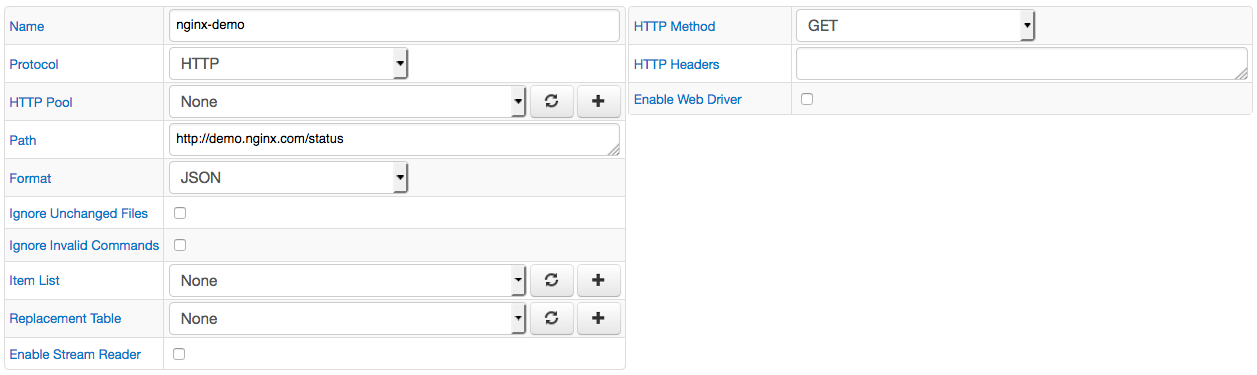
Settings Example
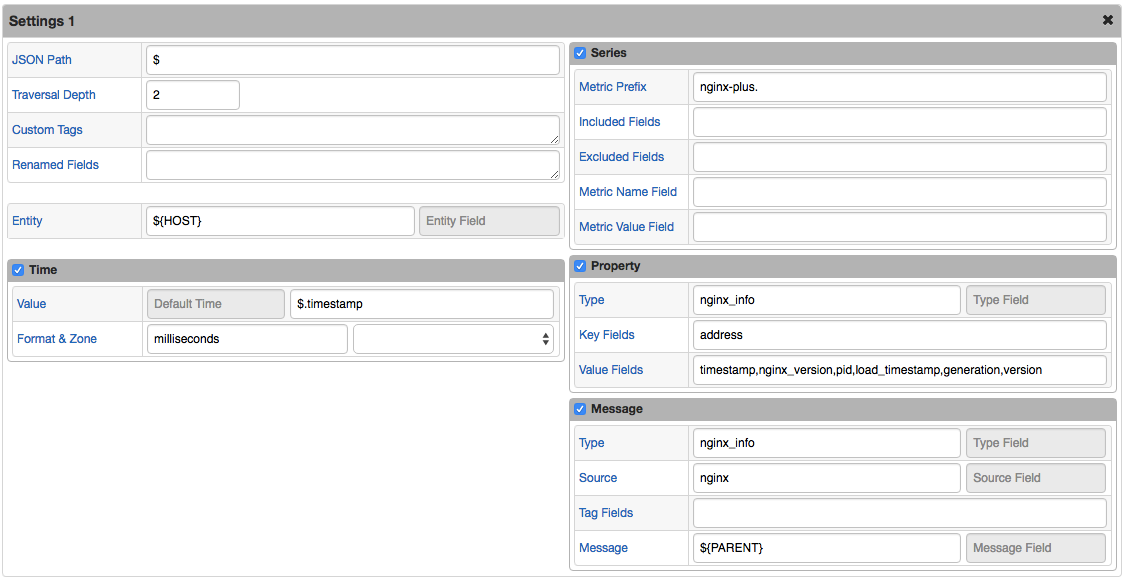
JSON Viewer Example