HTTP
HTTP (Hypertext Transfer Protocol) is the underlying protocol used by the World Wide Web that defines how messages are formatted and transmitted.
Quick Start
- Download HTML Job configuration XML. Job queries
google.com. - Open Axibase Collector user interface.
- Click Jobs.
- At the bottom of the page, click Import.
- Select
job_http_google.com.xmlfrom the local file system. - Open the job and click Run to collect data.
HTTP Job Configuration
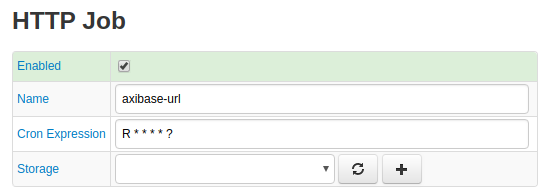
Use the table below to create an HTTP job configuration.
Job
| Field | Description |
|---|---|
| Enabled | The job is active and queried data is stored |
| Name | Name of the HTTP job configuration. |
cron Expression | Run the job on a cron schedule. |
| Storage | Define location to store retrieved series commands. |
Configuration
| Field | Description |
|---|---|
| Item List | Apply the HTTP job to an Item List. * |
| HTTP Pool | Apply a configured HTTP pool or create one by clicking +. * |
| Path | Path to target files located on the remote or local file system from which HTTP job reads. |
| Collect SSL Metrics | Collect SSL certificate expiration and status metrics: http.ssl_certificate_expiration_days and http.ssl_certificate_status. |
| String Matching | Define how Collector searches for response text. Possible values: Contains String: Search for partial match.Equals String: Search for exact match.Matches String: Search via regular expression.Does Not Contain String: Search those strings which do not contain the target string defined in Search String. |
| Search String | Text for which Collector searches. |
| Retry Count | Number of attempts to re-establish a lost connection. |
| Retry Delay, seconds | Delay between attempts to re-establish a lost connection. |
| Metric Prefix | Common prefix added to metric names, for example jmx.activemq.This field supports the following placeholders: $(domain): Domain of the mbean$(name): Value of the mbean attribute name.$(type): Value of the mbean attribute type. |
*Apply the HTTP job to either an Item List or HTTP Pool, but not both.
Collected Metrics
| Metric | Description |
|---|---|
http.connection_time | Milliseconds required for Collector to establish a connection to the target URL. |
http.download_size | Size of response in bytes. |
http.download_time | Milliseconds required for Collector to download response. |
http.ssl_certificate_expiration_days | Number of days before SSL Certificate expiration. |
http.ssl_certificate_not_after_date | SSL Certificate expiration date. |
http.ssl_certificate_status | Returns value based on SSL Certificate status. See the table below. |
http.status | Returns value based on HTTP status code. See the table below. |
Date-Based Responses
Metrics which record a date value such as http.ssl_certificate_not_after_date are recorded in the following format yyyyMMdd. Thus, 20180429 corresponds to April 29, 2018.
http.ssl_certificate_status Metric Values
| Metric Value | Certificate Status |
|---|---|
0 | Valid |
1 | Self-signed |
2 | Certificate is already expired. |
3 | Certificate is not yet valid. |
4 | Incorrect hostname. |
5 | Failed to retrieve SSL certificate. |
http.status Metric Values Based on HTTP Response Codes
| Metric Value | Response Code |
|---|---|
0 | No error. TCP connection successful. HTTP status code 2xx or 3xx. String search successful, if enabled. |
1 | ConnectException |
2 | NoRouteToHostException |
3 | UnknownHostException |
4 | SocketTimeoutException |
5 | Other exceptions without HTTP status code. |
10 | TCP connection successful. HTTP status code 2xx or 3xx, but string search failed. |
11 | TCP connection successful. HTTP status code other than 2xx, 3xx, or 4xx. |
Configuration Example
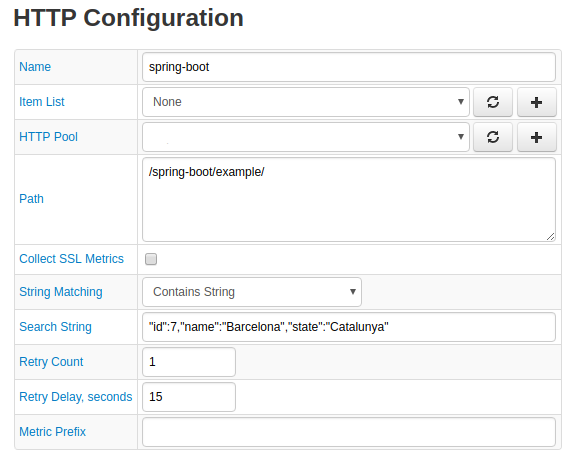
Click Test to view sample series commands for the given configuration.
series e:example.org d:2018-07-24T18:00:00.000Z t:name=spring-boot t:url=http://example.org/spring-boot/example/ t:username=axibase m:http.download_size=1889 m:http.status=0 m:http.download_time=14 m:http.connection_time=1
The response series command contains the following information:
- The HTTP Job executed at 18:00 on July 24, 2018.
- The queried site
www.example.org/springboot/exampleresponse is 1,889 bytes and took 14 milliseconds to download. - Valid connection established in one millisecond and the SSL Certificate is valid.
Collector passes this information to ATSD, which is stored and can be used to trigger alert responses via Rule Engine, queried using REST API, or added to a streaming Portal.