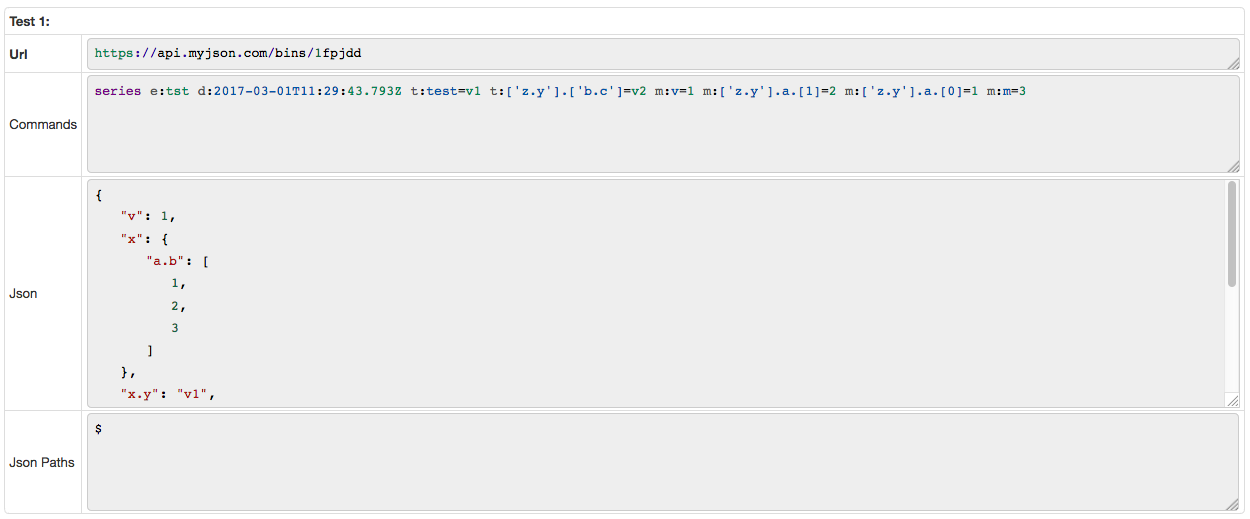JSON Job Example: Fields with non alphanumeric characters
Overview
Since fields with non-alphanumeric characters, excluding _ and -, are not accessible by name, use square brackets and single quotes to access the field, for example ['x.y'].
JSON
{
"v": 1,
"x": {
"a.b": [
1,
2,
3
]
},
"x.y": "v1",
"x y": "v2",
"z.y": {
"a": [
1,
2
],
"b.c": "v2"
}
}
JSON file.
Configuration
| Field Name | Field Value |
|---|---|
| Format | JSON |
Examples
- Base
Settings
| Field Name | Field Value |
|---|---|
| Default Entity | tst |
| JSON Path | $ |
| Depth | 1 |
| Included Fields | ['x.y'] |
| Metric Name Field | m |
| Metric Value Field | v |
Commands
series e:tst d:2017-03-01T11:13:56.344Z t:['x.y']=v1 m:m=1
- Multiple Fields
Additional Settings
| Field Name | Field Value |
|---|---|
| Default Entity | tst |
| JSON Path | $ |
| Depth | 3 |
| Custom Tags | test=${['x y']} |
| Included Fields | * |
| Excluded Fields | ['x.y'],['x y'],x.['a.b'].* |
| Metric Name Field | m |
| Metric Value Field | x.['a.b'].[2] |
JSON Job Configuration file. Import the XML file into Collector.
Matched Object
$
{
"v": 1,
"x": {
"a.b": [
1,
2,
3
]
},
"x.y": "v1",
"x y": "v2",
"z.y": {
"a": [
1,
2
],
"b.c": "v2"
}
}
Additional Commands
series e:tst d:2017-03-01T11:13:56.344Z t:test=v2 t:['z.y'].['b.c']=v2 m:v=1 m:['z.y'].a.[1]=2 m:['z.y'].a.[0]=1 m:m=3
Screenshots
Configurations
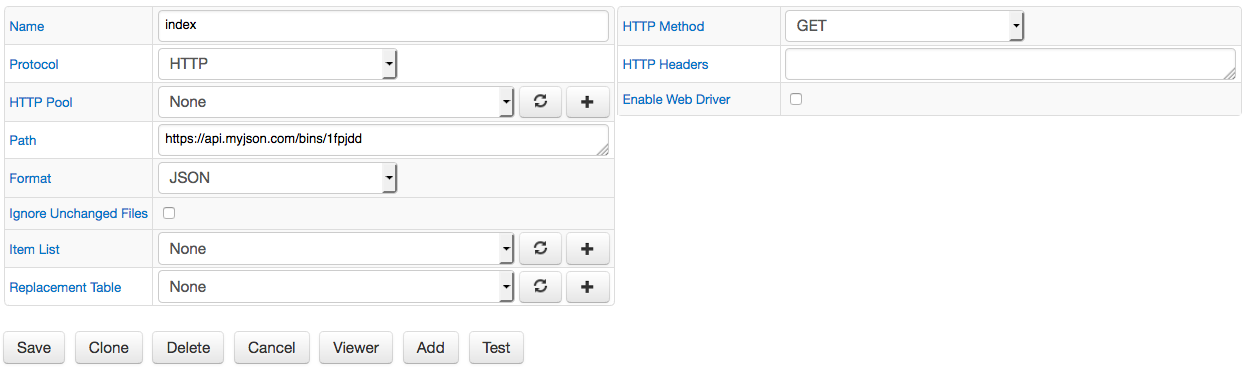
Other Settings
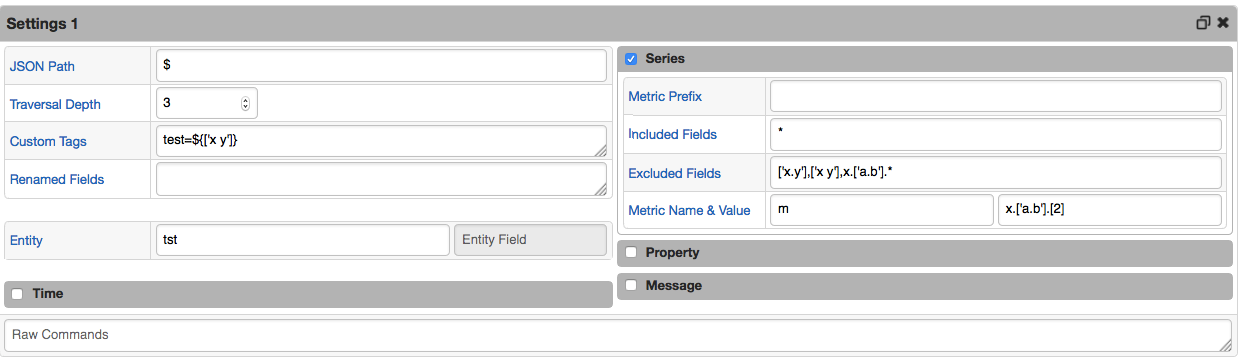
Viewer
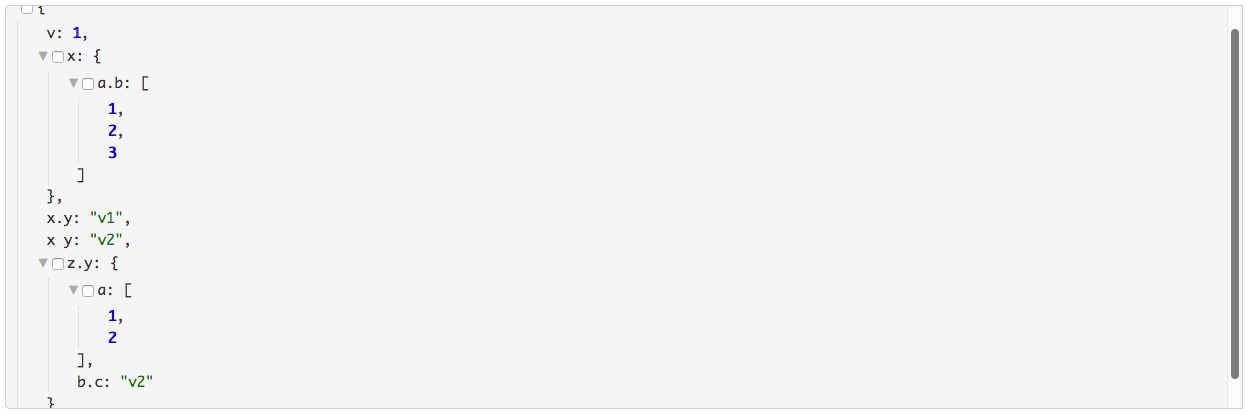
Test Results