SolarWinds
Overview
SolarWinds provides multi-vendor network, server, and application monitoring software for small and medium-size environments.
SolarWinds Monitor products collect and store statistics from target devices in a Microsoft SQL Server database (SolarWindsOrion), which Axibase Collector queries every 5 minutes to offload incremental data into Axibase Time Series Database for long-term retention and operations analytics.
Requirements
- SolarWinds Server & Application Monitor
6+
Installation Steps
Import SolarWinds JDBC job
- On the Jobs page, select Import from the split-button below the table and upload the
collector-jobs-solarwinds-base-jobs.xmlfile.
Configure SolarWinds Database Connection
- Open the Data Sources > Databases page and select the
solarwindsdatabase. - Provide connection parameters to the target
SolarWindsOriondatabase as displayed below:
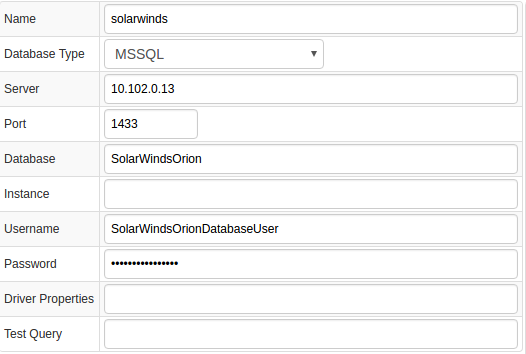
- Execute test query to check the connection:
SELECT 1
- Query result must be
Query OK.
Verify Job Configuration
- Open the SolarWinds job.
- Set Data Source to
solarwinds.
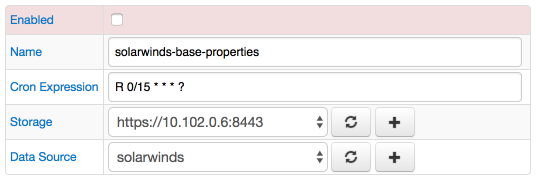
- Choose one of target ATSD instances if your Collector instance is connected to multiple ATSD servers.
- Save the Job.
- Open each configuration, click Test, and review the output. See Data Queries below.
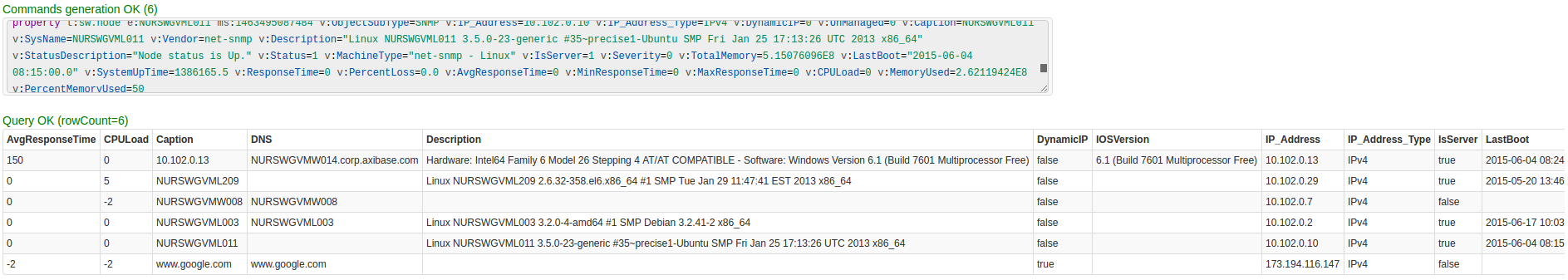
Schedule the Job
- Open the JDBC Job page and click Run for the SolarWinds job.
- Ensure that the job status is COMPLETED and Items Read and Sent commands are greater than 0.
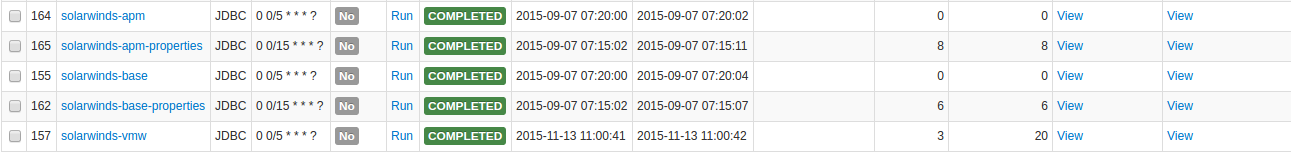
- If there are no errors, set job status to Enabled and save.
Verify Metrics in ATSD
- Log in to ATSD.
- Click the Metrics tab and filter metrics by prefix
sw.*.
Viewing Data in ATSD
Metrics
- List of collected SolarWinds metrics
Properties
- List of collected SolarWinds properties
Entity Groups
solarwinds-basesolarwind-vmware-vmsolarwind-vmware-hostsolarwind-vmware-cluster
Portals
- SolarWinds Base Portal
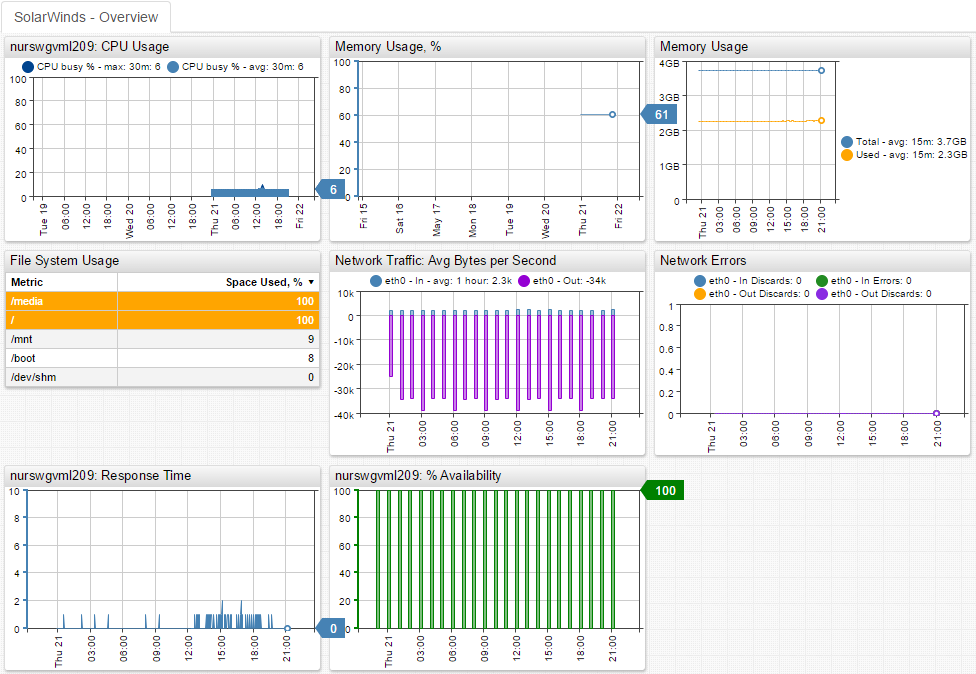
- SolarWinds: VMware VM
- SolarWinds: VMware Host
- SolarWinds: VMware Cluster
Data Queries
Data queries that offload recent metrics and properties.