HP OpenView
Overview
HP OpenView Performance Manager is an agent-based centralized data collection solution.
OVPM stores collected statistics in files on the local file system for several months.
Axibase Collector queries the OVPM server for particular GLOBAL classes every 15 minutes to offload incremental data into ATSD for long-term retention and operations analytics.
Requirements
- HP OpenView Performance Manager
9.+
Installation steps
Import HP OpenView JDBC job
- Open the Jobs drop-down list and click Import at the bottom of the screen. Upload the collector-jobs-ovpm-jobs.xml file.
Configure HP Open View HTTP Pool
- Open the Data Sources menu and select HTTP Pools, select the
ovpm-192.0.2.1database. - Provide connection parameters to the target
ovpm-192.0.2.1pool as displayed below:
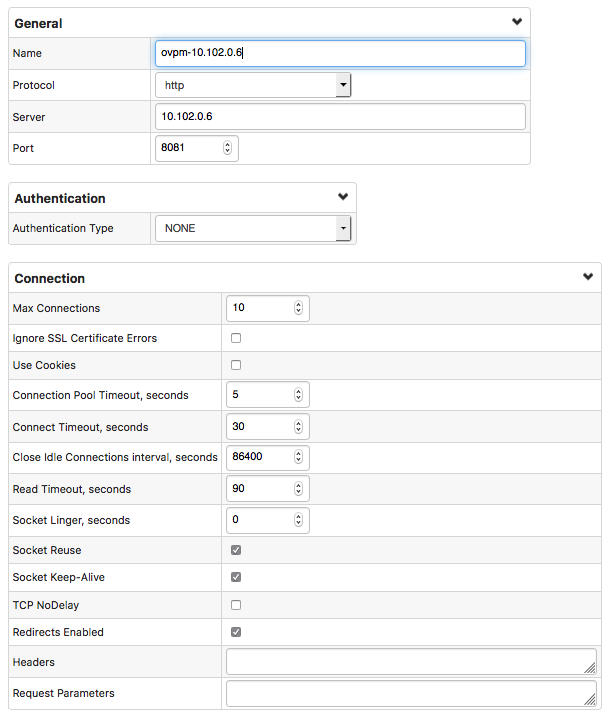
Verify Job Configuration
- Open the
ovpm-globaljob. - Set the HTTP Pool to
ovpm-192.0.2.1.
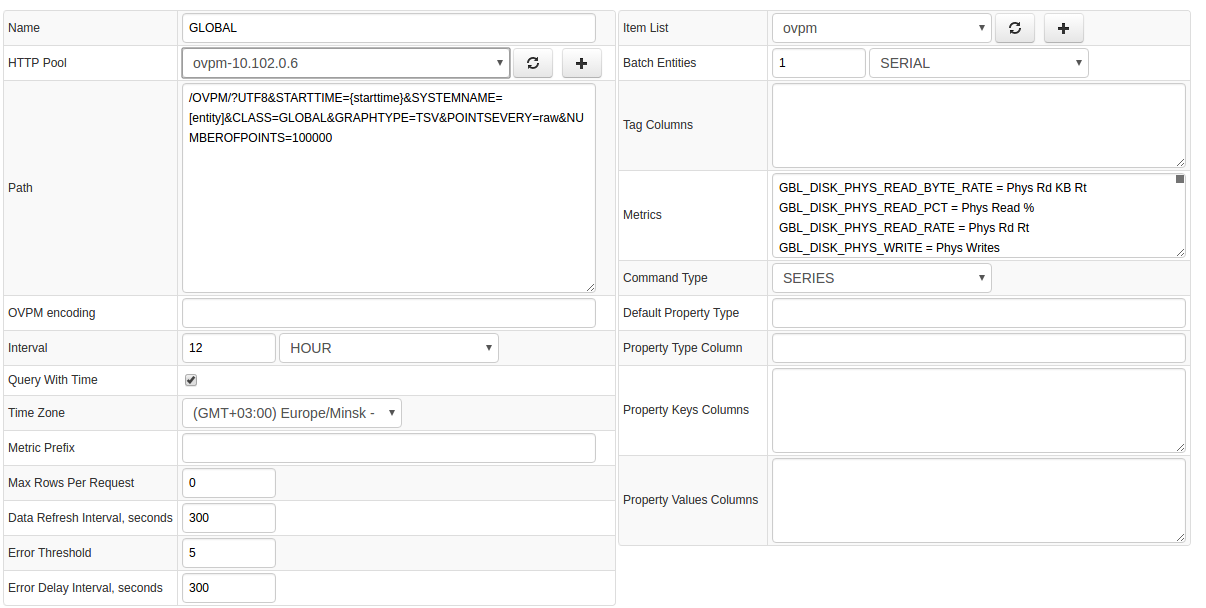
- Choose an ATSD server if you have connected your Collector to multiple ATSD servers.
- Save the Job.
- Open each configuration.
- Open the
ovpmItem List and define servers whose statistics you want to collect. - Click Test and review the output.
Schedule the Job
- Open the OVPM Job page and click Run for the
ovpm-globaljob. - Ensure that the job status is
COMPLETEDand theItems ReadandSent commandsfields show a value greater than 0.

- If there are no errors, set job status to Enabled and click Save.
Verify Metrics in ATSD
- Log in to ATSD.
- Open Metrics tab and filter metrics by the prefix
gbl_.*
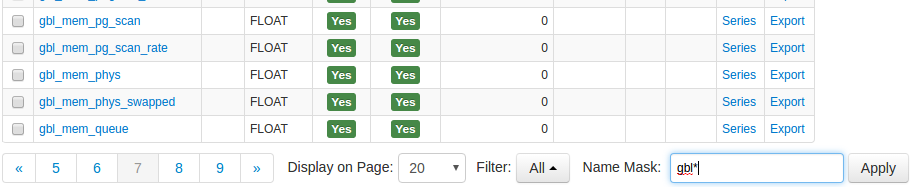
Viewing Data in ATSD
Metrics
- List of collected HP OpenView metrics
Entity Group List
- OVPM Linux
- OVPM Unix
- OVPM Windows
Portal List

