Link Placeholders
Overview
Link fields contain URLs to ATSD pages based on the current window context and the server.url property.
The link fields can be included in email and outgoing webhook messages using placeholders:
[${tags.status}] ${entityLink} on Docker host ${getEntityLink(tags.docker-host)}
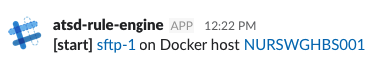
The URLs are automatically inlined in email notifications and in outgoing webhooks that support inline links.
Reference
serverLink
${serverLink}
Link to the ATSD server specified in server.url property on the Settings > Server Properties page.
Example:
https://atsd_hostname:8443/
The serverLink field can be used to assemble custom links to various pages in the ATSD web interface:
${serverLink}/metrics/metric.xhtml?metricName=${metric}
The field is not replaced in inline mode.
ruleLink
${ruleLink}
Link to the current rule.
Displayed as rule name in inline mode.
Example:
https://atsd_hostname:8443/rule/edit.xhtml?name=docker-container-lifecycle-restart
chartLink
${chartLink}
Link to the default portal for the current metric, entity, and tags.
Displayed as Default link in inline mode.
Note
Supported only in rules with Series data type.
Example:
https://atsd_hostname:8443/portals/series?metric=docker&entity=nurswgvml007&add%20params%3D%7B%22markers%22%3A%22false%22%2C%22timespan%22%3A%221%20HOUR%22%7D
csvExportLink
${csvExportLink}
Link to the CSV file with historical statistics for the current metric, entity, and tags.
Displayed as CSV Export link in inline mode.
Note
Supported only in rules with Series data type.
Example:
https://atsd_hostname:8443/export?settings=%7B%22m%22%3A%22docker%22%2C%22e%22%3A%22nurswgvml007%22%2C%22si%22%3A%221-DAY%22%2C%22t%22%3A%22HISTORY%22%2C%22v%22%3Afalse%7D
htmlExportLink
${htmlExportLink}
Link to the Data > Export page for the current metric, entity, and tags.
Displayed as an HTML Export link in inline mode.
Note
Supported only in rules with Series data type.
Example:
https://atsd_hostname:8443/export?settings=%7B%22m%22%3A%22docker%22%2C%22e%22%3A%22nurswgvml007%22%2C%22si%22%3A%221-HOUR%22%2C%22t%22%3A%22HISTORY%22%7D
entityLink
${entityLink}
Link to current entity that is initialized in the rule window.
Displayed as an entity label in inline mode.
Example:
https://atsd_hostname:8443/entities/nurswgvml007
To retrieve the link for another entity, use the getEntityLink function.
${getEntityLink(tags.docker-host)}
Inline Links
The inline link mode improves readability by replacing URLs with user-friendly link labels. URLs are converted to inline links in one of the following formats:
html
- Base URL
https://atsd_hostname:8443/rule/edit.xhtml?name=nmon_cpu
- Inline Link
<a href="https://atsd_hostname:8443/rule/edit.xhtml?name=nmon_cpu">nmon_cpu</a>
- Link Label:
nmon_cpu - Enabled in Email message text, HipChat with Message Format be set to
html.
markdown
- Base URL
https://atsd_hostname:8443/rule/edit.xhtml?name=nmon_cpu
- Inline Link
[nmon_cpu](https://atsd_hostname:8443/rule/edit.xhtml?name=nmon_cpu)
- Link Label:
nmon_cpu - Enabled in Telegram
pipe
- Base URL
https://atsd_hostname:8443/rule/edit.xhtml?name=nmon_cpu
- Inline Link
<https://atsd_hostname:8443/rule/edit.xhtml?name=nmon_cpu|nmon_cpu>
- Link Label:
nmon_cpu - Enabled in Slack with Parse Mode set to Default or
false.
