Getting Started: Alerting
Contents
- Introduction
- Inserting Data
- Portals
- Exporting Data
- SQL
- Alerting
Creating Rules
Open the Alerts > Rules page and click Create to configure an alert rule for the temperature metric using the Rule Engine.

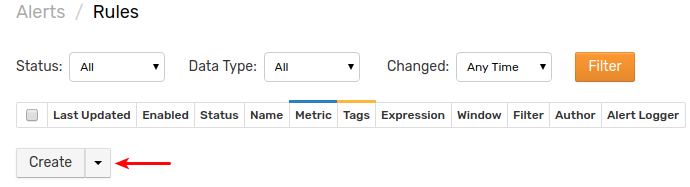
Specify any name for the new rule on the Overview tab.
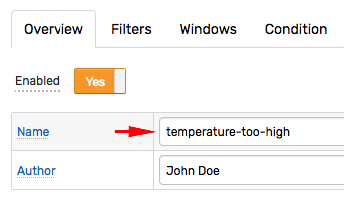
Open the Filter tab and enter temperature in the Metric field.
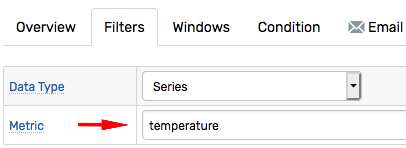
Open the Windows tab and configure the data arrays to contain the most recent 3 samples.

Open the Condition tab and enter the following expression in the Condition field.
avg() > 50
The above condition evaluates to true and creates an alert if the average value exceeds 50.
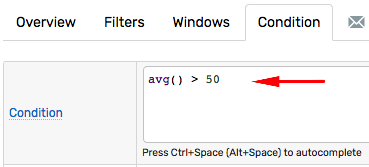
Click Save to save and activate the rule.
Return to Data Entry and submit a few commands with values greater than 50.
series e:br-1905 m:temperature=55
Open the Alerts > Open Alerts page in the main menu to view currently opened alerts.
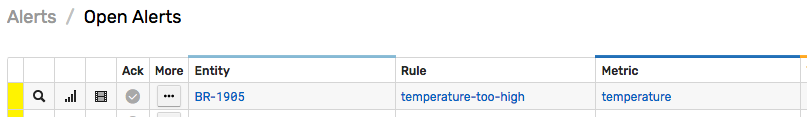
Now, insert some commands with lower values to ensure that the average of the last three commands is less than 50.
series e:br-1905 m:temperature=20
Refresh the Open Alerts page to verify that the alert for temperature-too-high is closed.
Email Alerts
To receive alert notifications via email, configure the Mail Client on Settings > Mail Client page.
Open the Alerts > Rules page and re-open the temperature-too-high rule created previously.
Enable alerts on the Email Notifications tab as illustrated below.
Note
To enable sending portal screenshots, configure the Web Driver.
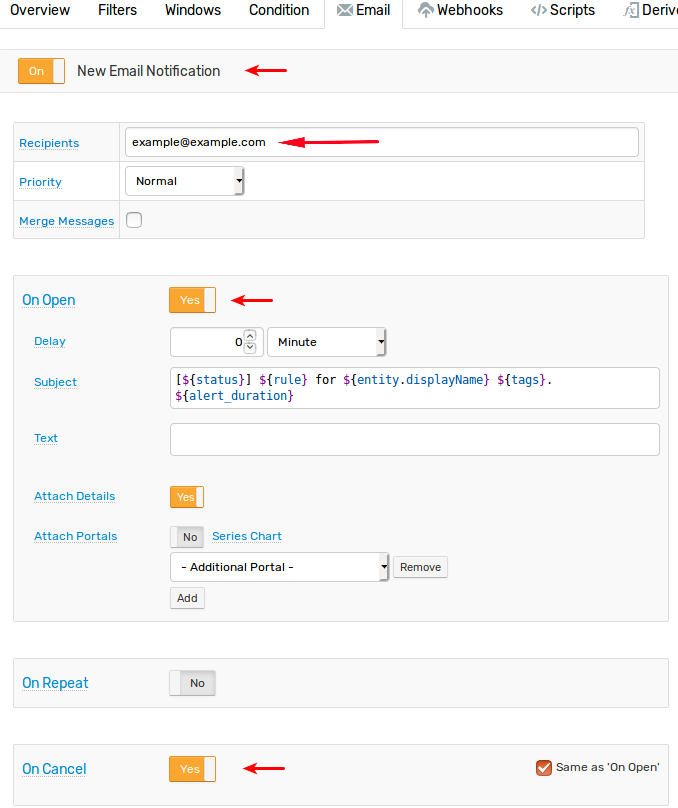
Save the rule and insert a few samples on the Data Entry page again. ATSD sends the following message when the threshold is exceeded:
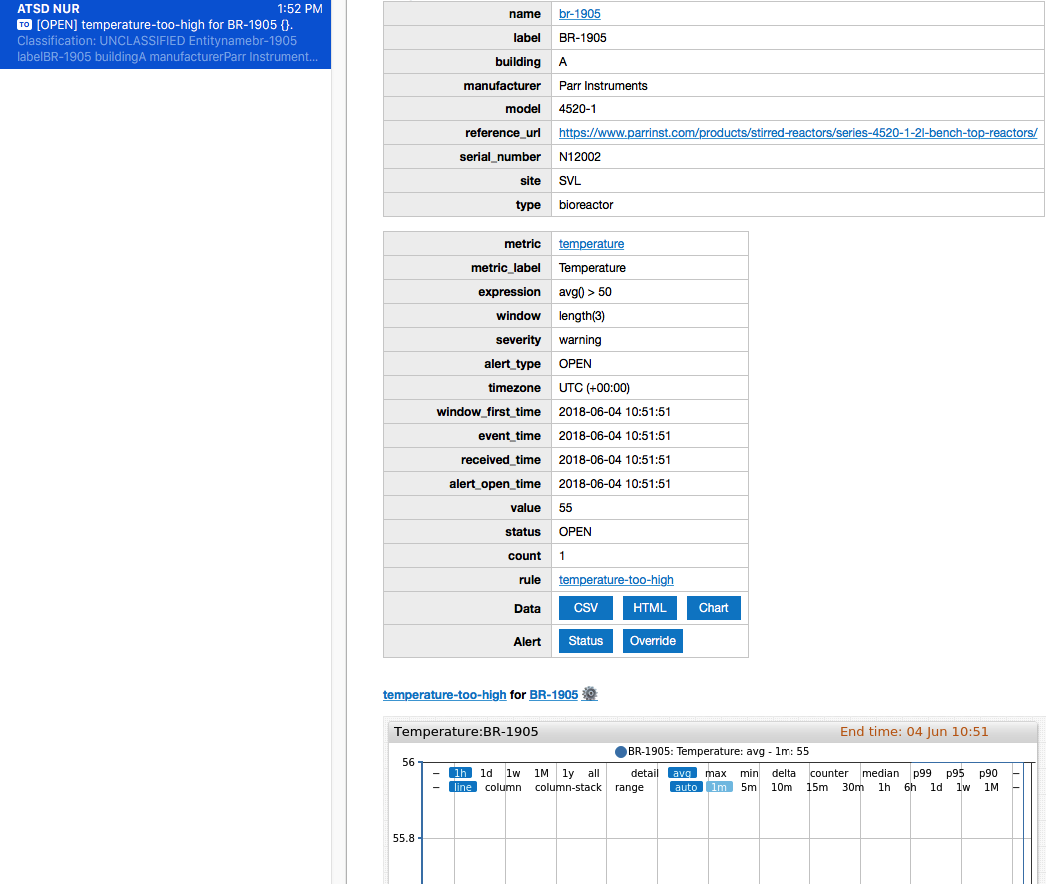
Slack Alerts
To receive alerts in Slack create a bot user and configure the SLACK webhook.
Open the rule editor and enable alerts on the Webhooks tab as illustrated below.

Save the rule and insert commands on the Data Entry page again.
The following message appears in Slack when the average exceeds 50 for the last three samples.

Refer to Outgoing Webhooks for more details.
Summary
Congratulations!
You have successfully completed the Getting Started Guide for ATSD.
Review Use Cases for Research Articles, Integration Guides, and advanced Tutorials to make the most of your new database.
