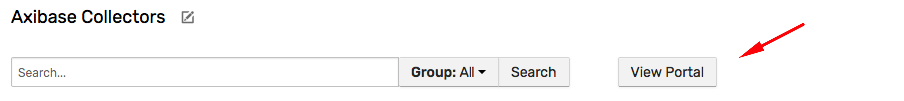Monitoring
Overview
Collector is instrumented to report job status messages and key performance counters to the primary ATSD over the same storage driver connection as used for the collected data itself.
Job Status Messages
The job status message is produced after the job is completed. The message contains the following fields.
| Field | Description |
|---|---|
| Type | collector-job |
| Source | job_name |
| Severity | - NORMAL if successful- MAJOR on PARTIAL_FAIL- CRITICAL in case of ERROR |
| Entity | Collector hostname. |
Tag job_name | Job name. |
Tag status | COMPLETED, PARTIAL_FAIL, FAIL |
Tag job_type | Job type, such as FILE, JDBC, JSON, etc. |
| Message | Job result summary or error details if the job encountered an error. |
Some job types provide an extended set of tags, for example error type reported by the FILE job.
Job status messages can be viewed on the Message Search page under collector-job type.
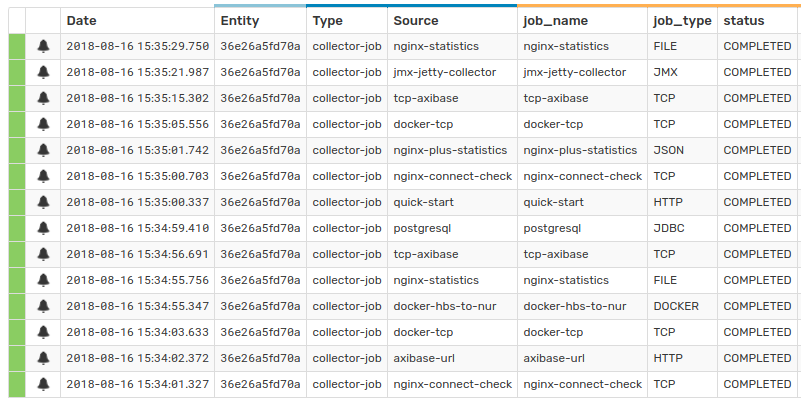
Driver Status Messages
Connection error and failover messages are reported under the collector type.
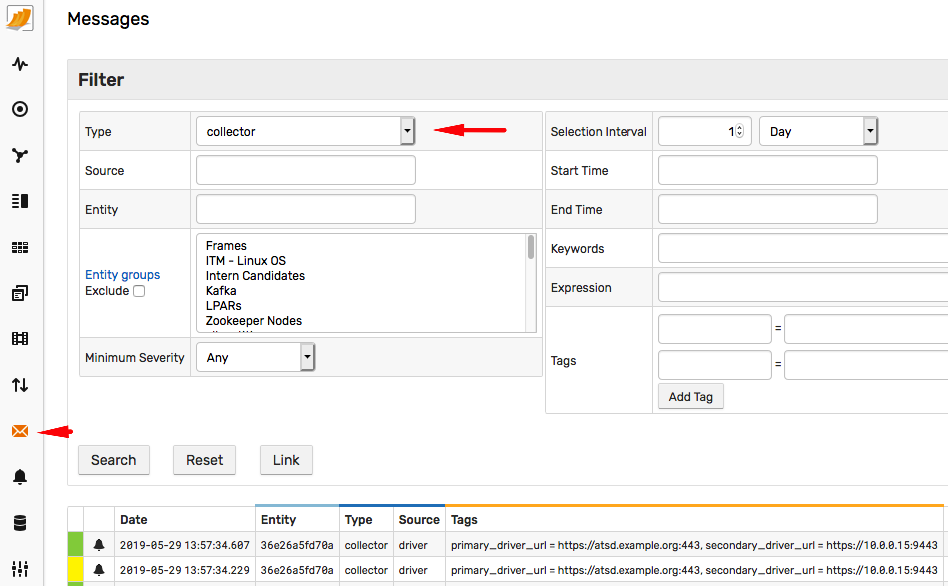
Performance Counters
The key metrics include information about job execution times, job counts, and key JVM metrics.
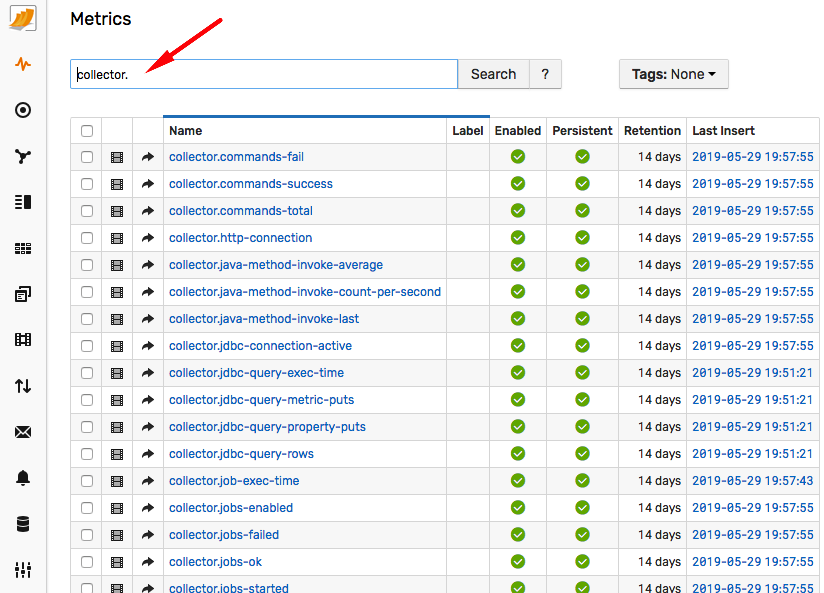
The following example demonstrates a portal configuration that allows viewing job execution times.
[widget]
type = chart
timespan = 1 hour
label-format = tags.job
[series]
entity = 36e26a5fd70a
metric = collector.job-exec-time
[tags]
job = *
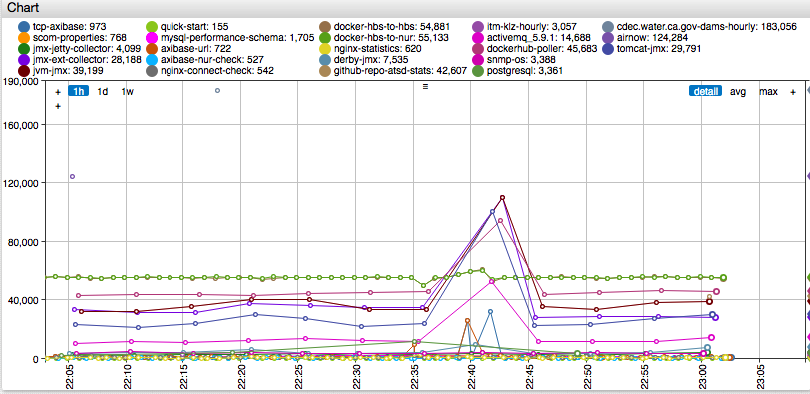
Monitoring Multiple Collectors
Perform the steps below to view the status and performance of multiple collector instances.
Create Entity Group
Open Settings > Entity Groups and create a new entity group called axibase-collectors. Set the group Expression to properties('build_info').size() > 0.
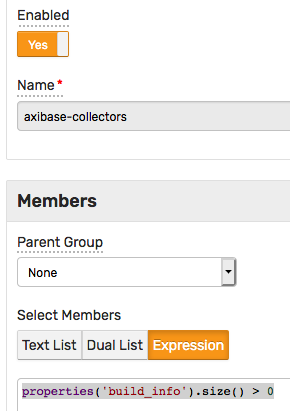
Create Portal
Open the Portals > Configure page and import the axibase-collector portal from portal-axibase-collector.xml. This portal contains key collector metrics.
Check that the portal is assigned to the axibase-collectors group.
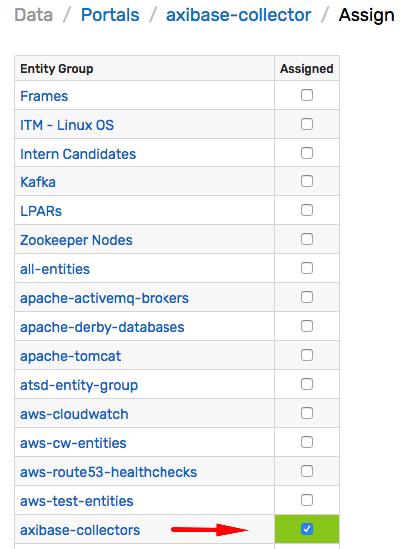
Create Multi-Entity Portal
Open the Portals > Configure page and import the axibase-collectors-compare portal from portal-axibase-collectors-compare.xml. This portal compares key metrics across multiple collectors.
Create Entity View
Open the Entity Views > Configure page and import the following Axibase Collectors view from the entity-view-collectors.xml
Check that the view is mapped to the axibase-collectors group.
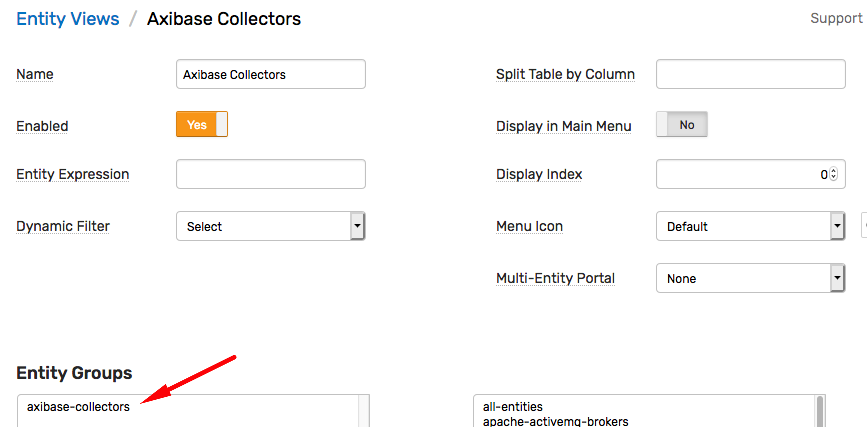
Check that Multi-Entity Portal is set to display axibase-collectors-compare portal.
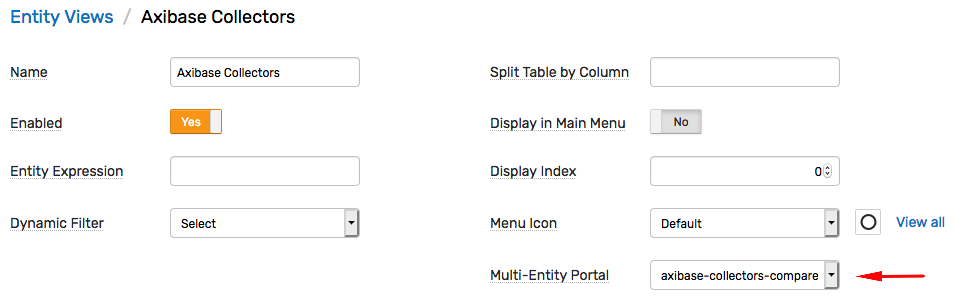
Verify Configuration
Open the Entity Views > Axibase Collectors page and verify that collectors are listed in the summary table.
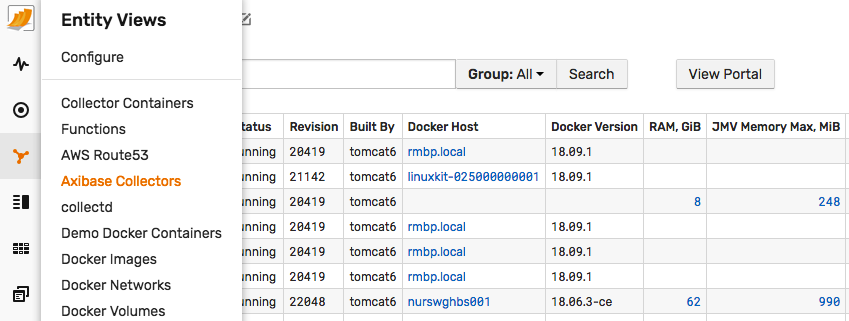
Click the chart icon on the left to view the assigned portal.
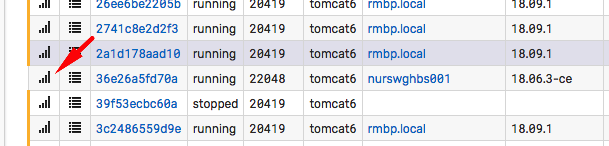
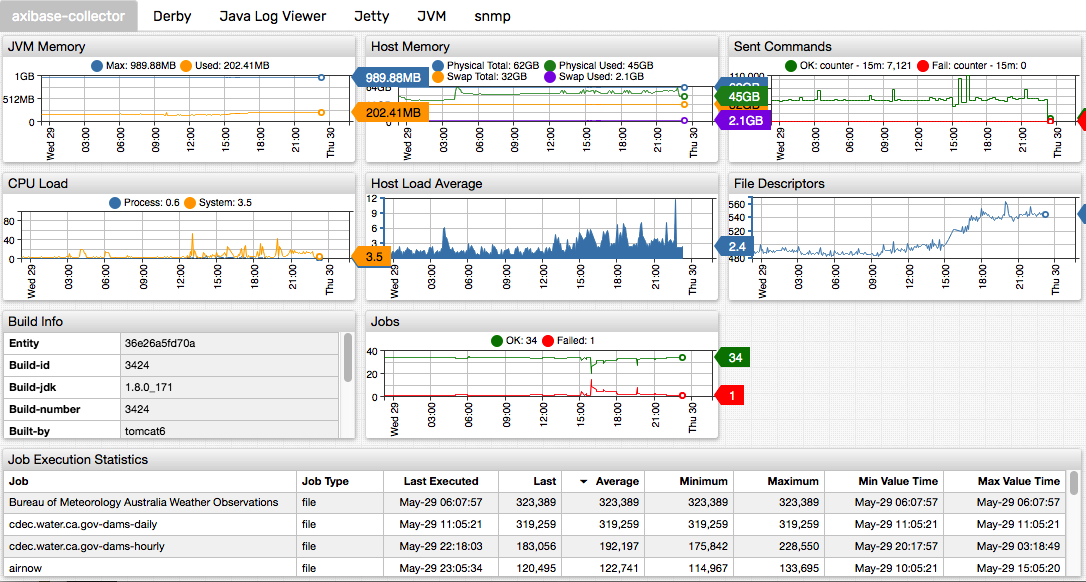
Click View Portal to compare multiple collectors.