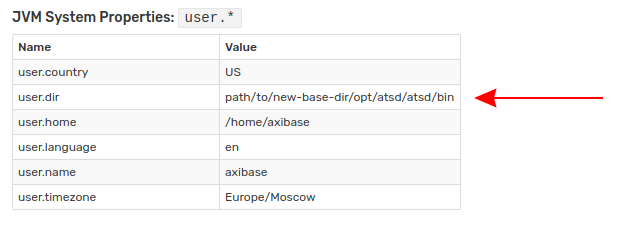Change ATSD Base Directory
By default ATSD is installed in the /opt/atsd directory.
Complete this process to move ATSD to a different file system.
Stop ATSD services.
/opt/atsd/bin/atsd-all.sh stop
Verify that no ATSD services are running.
jps
jps output must contain only the jps process itself.
12150 Jps
If other processes are still running, follow the safe ATSD shutdown procedure.
Move ATSD to another directory, such as /path/to/new-base-dir.
sudo mv /opt/atsd /path/to/new-base-dir
Create a symbolic link to the new ATSD directory.
ln -s path/to/new-base-dir/opt/atsd
Start ATSD services.
/opt/atsd/bin/atsd-all.sh start
Open the Settings > System Information page and verify that the new base directory has been applied.