HBase Replication
This guide describes how to configure replication at the HBase level to replay all changes from the primary cluster on the secondary cluster.
For the purpose of this document:
primary_hmaster_hostnameis the hostname of the HBase Master host on the primary cluster.primary_secondary_hostnameis the hostname of the HBase Master on the secondary cluster.
Related Feature
To replicate the incoming data commands, enable Command Replication option instead.
Requirements
:::warn The replication can be enabled only for new ATSD installations. Executing these steps leads to the loss of previously stored data on both the master and secondary clusters. :::
- Both the primary and secondary servers must satisfy OS and hardware requirements.
- The same HBase and ATSD co-processor versions must be installed on both servers.
- The secondary cluster must have no ATSD servers connected to it to prevent collisions.
Installation
Complete this step on both servers – primary and secondary.
Stop ATSD and HBase components:
/opt/atsd/bin/atsd-all.sh stop
Add HMaster IP addresses to /etc/hosts file:
127.0.0.1 localhost
primary_hmaster_ip primary_hmaster_hostname
secondary_hmaster_ip secondary_hmaster_hostname
Example of a correct hosts file:
127.0.0.1 localhost
192.0.2.0 atsd_p
192.0.2.1 atsd_s
Enable replication in the hbase-site.xml file:
<property>
<name>hbase.replication</name>
<value>true</value>
</property>
SECONDARY: Complete this process on the secondary HMaster server.
Edit the atsd-all.sh file to disable ATSD startup:
sudo nano /opt/atsd/bin/atsd-all.sh
Comment out the following strings in the start_all function:
${ATSD_TSD} start
if [ ! $? -eq 0 ]; then
return 1
fi
Result:
# ${ATSD_TSD} start
# if [ ! $? -eq 0 ]; then
# return 1
# fi
Start Hadoop and HBase:
/opt/atsd/bin/atsd-all.sh start
Run the replication configuration script:
/opt/atsd/hbase_util/configure_replication.sh slave
This command truncates all ATSD tables.
Verify that ATSD tables are present.
Start HBase shell and list tables:
echo "list" | /opt/atsd/hbase/bin/hbase shell 2>/dev/null | grep -v "\["
The output contains a list of ATSD tables, all starting with atsd_:
PRIMARY: Complete this step on the primary HMaster server.
Start Hadoop and HBase:
/opt/atsd/bin/atsd-dfs.sh start
/opt/atsd/bin/atsd-hbase.sh start
Add replication peer.
echo "add_peer '1', \"secondary_hmaster_hostname:2181:/hbase\"" | /opt/atsd/hbase/bin/hbase shell
Ensure that the peer is set.
echo "list_peers" | /opt/atsd/hbase/bin/hbase shell
PEER_ID CLUSTER_KEY STATE
1 secondary_hmaster_hostname:2181:/hbase ENABLED
1 row(s) in 0.0930 seconds
Run replication configuration script:
/opt/atsd/hbase_util/configure_replication.sh master
This command truncates all ATSD tables and enables replication on all ATSD column families.
Start ATSD:
/opt/atsd/bin/atsd-tsd.sh start
Verify that ATSD tables are present:
echo "list" | /opt/atsd/hbase/bin/hbase shell 2>/dev/null | grep -v "\["
Output contains a list of replicated ATSD tables, all starting with atsd_.
Replication for New Tables
New tables created as part of product upgrades in the primary cluster are not automatically replicated. Enable replication for new tables manually as described below.
atsd_new_table is the name of the new table.
PRIMARY: Complete this step on the primary HMaster server.
Write the table schema to a file:
/opt/atsd/hbase_util/configure_replication.sh schema atsd_new_table > ts_schema.txt
Copy table schema file to the secondary HMaster server.
scp ts_schema.txt secondary_hmaster_hostname:/tmp
SECONDARY: Complete this step on the secondary HMaster server.
Create new tables in the secondary cluster:
/opt/atsd/hbase/bin/hbase shell < /tmp/ts_schema.txt
PRIMARY: Complete this step on the primary HMaster server.
Enable replication for the new table:
/opt/atsd/hbase_util/configure_replication.sh flag atsd_new_table
Verify that the new table is being replicated using the verification instructions below.
Verifying Replication
Option 1
SECONDARY: Complete this step on the secondary HMaster server.
Check HBase logs for replication activity:
tail -n 1000 /opt/atsd/hbase/logs/hbase-axibase-regionserver-atsd_slave.log | grep replicated
The output contains replication activity and the of amount tables replicated in the secondary cluster:
2018-07-17 16:39:22,926 INFO regionserver.ReplicationSink (ReplicationS
ink.java:replicateEntries(158)) - Total replicated: 4
2018-07-17 16:39:24,019 INFO regionserver.ReplicationSink (ReplicationS
ink.java:replicateEntries(158)) - Total replicated: 1
2018-07-17 16:39:25,083 INFO regionserver.ReplicationSink (ReplicationS
ink.java:replicateEntries(158)) - Total replicated: 1
2018-07-17 16:39:31,122 INFO regionserver.ReplicationSink (ReplicationS
ink.java:replicateEntries(158)) - Total replicated: 1
Option 2
PRIMARY: Complete this step on the primary HMaster server.
Open the Alert > Rules page in the ATSD web interface.
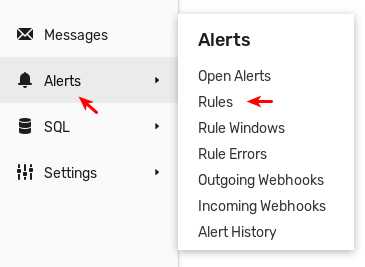
Click Create and complete the following fields as specified below:
Name:testruleMetric:testruleCondition:true
Click Save.
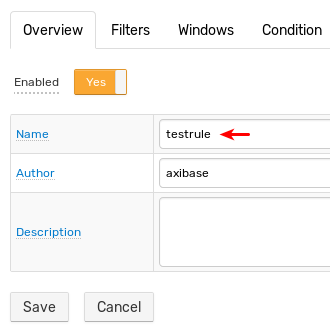
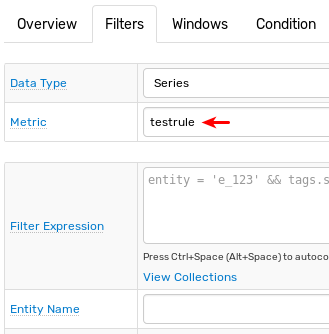
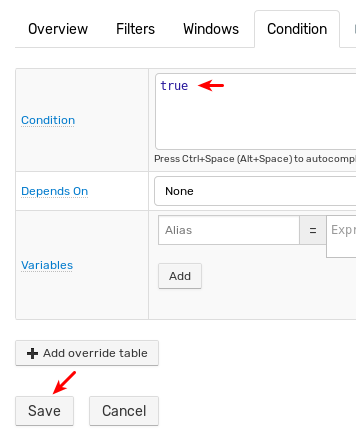
Scan the atsd_rule table and note down the amount of line contained in the
table:
echo "scan 'atsd_rule'" | /opt/atsd/hbase/bin/hbase shell
SECONDARY: Complete this step on the secondary HMaster server.
Scan the atsd_rule table and note down the amount of line contained in the
table:
echo "scan 'atsd_rule'" | /opt/atsd/hbase/bin/hbase shell
The output contains the same amount of rows as in the primary cluster:
Recovery
If the primary cluster loses connection to the secondary cluster, it buffers the transactions for the duration of the connection loss and replays them once the connection is re-established. No data is lost in the process.
