Time Zone
The time zone in which the database runs determines how calendar keywords are evaluated and how the intervals are split into DAY-based periods.
By the default, the time zone is inherited from the time zone of the operating system on which ATSD is running.
Viewing the Time Zone
The current time zone is displayed on the Settings > System Information page.
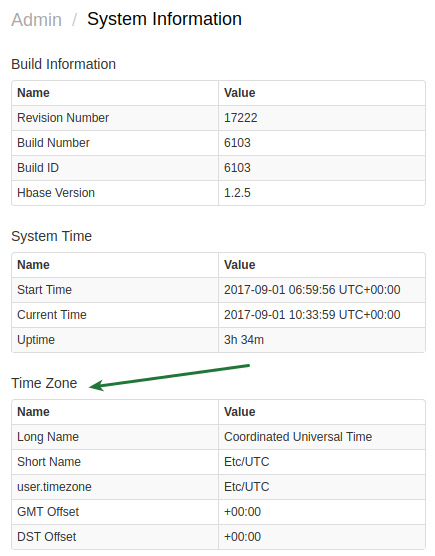
Changing the Time Zone
Select Time Zone ID from the following list, for example, "US/Pacific".
Uncomment the
TIME_ZONEline block in the ATSD environment settings file/opt/atsd/atsd/conf/atsd-env.sh.
# Uncomment to set custom time zone
TIME_ZONE=US/Pacific
export JAVA_PROPERTIES="-Duser.timezone=${TIME_ZONE} $JAVA_PROPERTIES"
- Restart ATSD.
/opt/atsd/atsd/bin/stop-atsd.sh
/opt/atsd/atsd/bin/start-atsd.sh
- Open the Settings > System Information page and verify that the new time zone setting is set.
