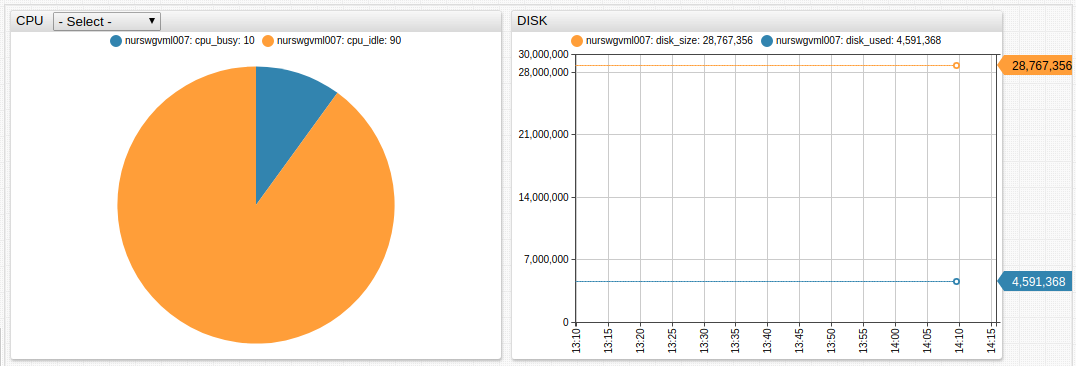Drop-down Lists
The [dropdown] section adds a drop-down list to the widget header to reload the data or to change the chart appearance.
[dropdown]
options = nurswgvml006, nurswgvml007, nurswgvml010
change-field = series.entity
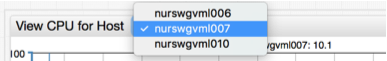
The drop-down list can be configured to update a setting at the [widget], [series] or [property] levels such as the entity or metric name.
The options can be enumerated manually, passed from a collection or loaded from the server.
Settings
| Name | Description | |
|---|---|---|
change-field | Name of the setting changed upon drop-down list selection. To update a setting at the section level, use <section-name>.<setting-name> syntax.Examples: change-field = typechange-field = series.entity | ↗ |
on-change | If specified, field is evaluated instead of default onchange behavior.Either onchange, or change-field is required for any drop-down list.Example: on-change = widget.reload(); | ↗ |
format | Format applied to the option value if no option text setting is specified.Example: format = value.toUpperCase() | ↗ |
style | CSS style applied to the HTML element of the drop-down list. Example: style = max-width: 125px | ↗ |
Options
Populate the list of options with the options setting or as an array of [option] fields.
Options Syntax
Comma-separated list:
options = opt1, opt2, opt3Placeholder to a
list:list tag_list = /opt, /home, /mnt ... options = @{tag_list}csv hosts = NAME,LOCATION ... endcsv options = @{hosts.values('NAME')}If the list contains elements with a comma, use the
escape()method to escape commas:options = @{tag_list.escape()}[option]array:[option] value = opt1 [option] value = opt2 [option] value = opt3 text = Option 3
Examples
Change Widget Type
[widget]
type = bar
/* this drop-down modifies widget type on change
the list of displayed options is specified in options field */
[dropdown]
options = Chart, Bar, Gauge
change-field = type
[series]
metric = cpu_busy
entity = nurswgvml007
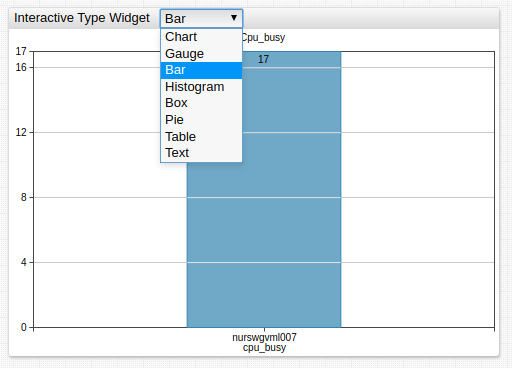
Change Property Type
[dropdown]
on-change = widget.post.queries[0].type = this.value; widget.reload();
change-field = property.type
options = configuration, jfs, system, network
[property]
type = configuration
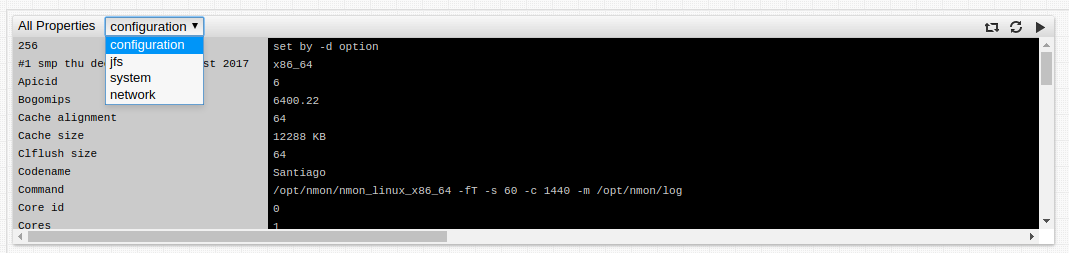
Change Metric, Entity, or Both
[dropdown]
change-field = series.metric
options = cpu_user, cpu_system, cpu_busy
[dropdown]
change-field = series.entity
options = nurswgvml007, nurswgvml006
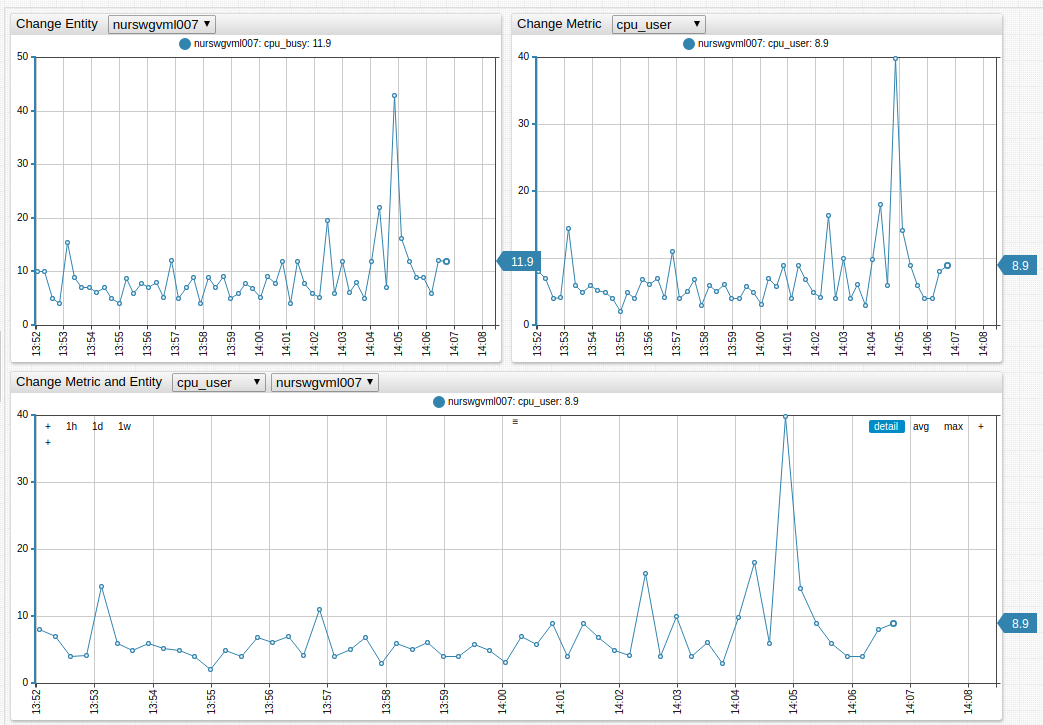
Replace Series
[dropdown]
options = nurswgvml007, nurswgvml006, nurswgvml010
on-change = replaceEntityInSeriesCollection(cpu_series, this.value); cpu_widget.replaceSeries(cpu_series); replaceEntityInSeriesCollection(disk_series, this.value); disk_widget.replaceSeries(disk_series);