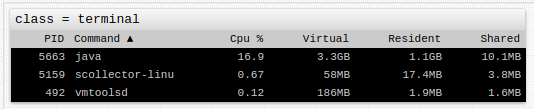Property Table
Overview
The Property Table displays properties collected by an entity in tabular format.
[widget]
type = property
expand-tags = true
timespan = all
[property]
type = configuration
entity = nurswgvml007
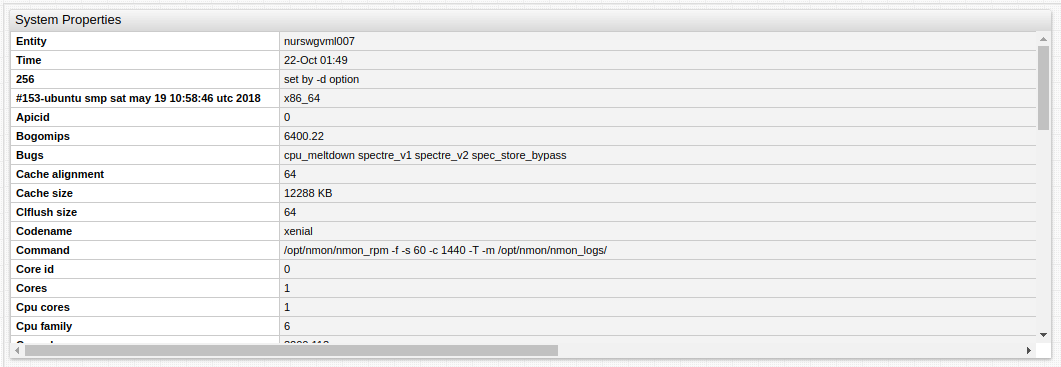
Widget Settings
- The settings apply to the
[widget]section. - Common
[widget]settings are inherited. - Common Table
[widget]settings are inherited.
| Name | Description | |
|---|---|---|
join | Join by entity and type.join = entity joins by entity only.Possible values: false, true, entity.Default value: false.Example: join = true | ↗ |
merge-properties | If true, query all tag values within the record.If set to false, only tag values within the latest update are included.Default: false. | ↗ |
new-row-color | Highlight left border of rows, which have date greater than now - update-interval, with specified color.Possible value: color name or hex code. Recommended color picking tools: colorhexa, material.io.Example: new-row-color = forestgreen | ↗ |
Column Settings
- The settings apply to the
[column]section. - Common Table
[column]settings are inherited.
| Name | Description | |
|---|---|---|
key | Name of the row field displayed by the column.Example: key = iface | ↗ |
parse-numbers | If true, column values are processed as numbers.Possible values: true, false.Default value: false.Example: parse-numbers = true | ↗ |
hide-column | Hide columns based on expression. Column is hidden when the expression is true or column name matches the pattern.The setting is inherited. Example: hide-column = value <= 0 | ↗ |
Property Settings
- The settings apply to the
[property]section.
| Name | Description | |
|---|---|---|
type | Property type. To retrieve entity tags, us the special $entity_tags type.Example: type = nmon.command | ↗ ↗ |
exact-match | Select only records with exactly the same key as requested in [keys] section.Partial match selects records with key that contains requested fields but can also include other fields. Possible values: false, true.Default value: false.Example: exact-match = true | ↗ |
limit | Maximum number of returned records. Example: limit = 10 | ↗ |
last | Return only records with the update time equal to the maximum update time of matched records. Possible values: false, true.Default value: false.Example: last = true | ↗ |
offset | Difference, in milliseconds, between maximum update time of matched records and update time of the current record. If the difference exceeds offset, the record is excluded from results.Example: offset = 6000 | ↗ |
Keys Settings
- The settings apply to the
[keys]section.
| Name | Description | |
|---|---|---|
key-tag-expression | One or multiple keys specified as key = value pairs.Example: queue = qm1.to.qm3. | ↗ |
Row Object
The property widget is a table comprising multiple columns. Each column displays the value of a particular field from the row object. In a basic configuration (without join), the row contains the following fields.
date: string - last update time for the record as stringtime: long - last update time for the record as Unix time in millisecondentity: string - entity, to which property belongstype: string - type of propertykey: object - represents property keytags: object - contains property tagsindex: integer - column index
Each row represents one property record with the unique primary key: entity + type [+key].
If the join is enabled, the fields from two or more rows are merged into one row, with the field names modified to fully qualified form type.name in case of conflicts.
To view and debug fields of the joined row, use value = console.log(row).
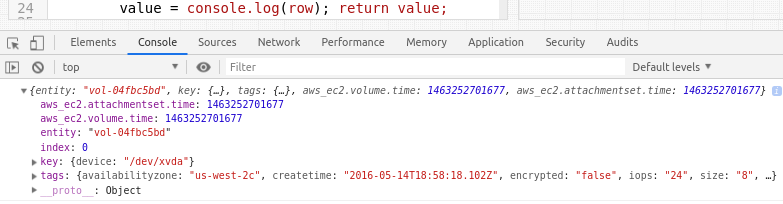
Examples
Entity Tags
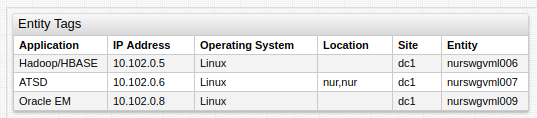
Entity Tags for Entity Group
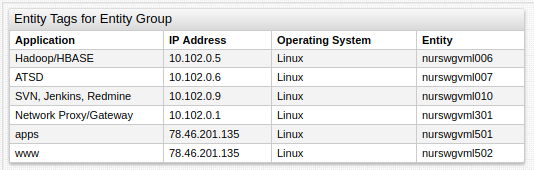
Unix Style