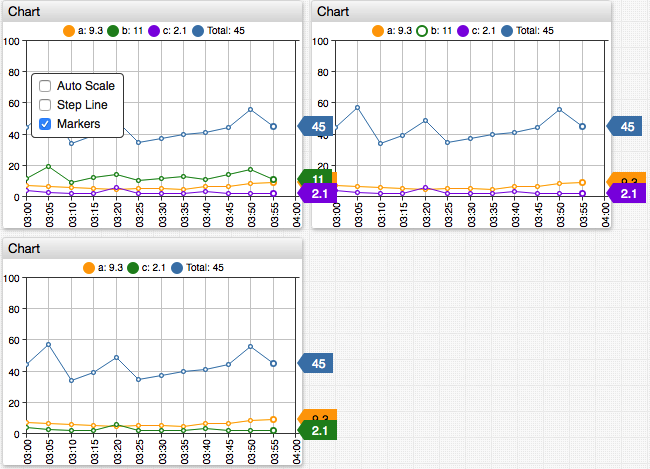Value Functions
Overview
This document describes fields and functions, which can be referenced in the value setting to create derived series.
The value setting is specified in the [series] and threshold sections.
# Define the original series, which values used in creating a derived (computed) series.
# The original series must exist in the database
[series]
metric = cpu_busy
entity = nurswgvml007
# Specify an alias
alias = s-1
# Optionally, hide the original series
display = false
# Define the derived series by specifying an expression in the `value` setting
[series]
label = My New Series
# Specify an expression called for each `time:value` sample in the original series
value = 2 * value("s-1")
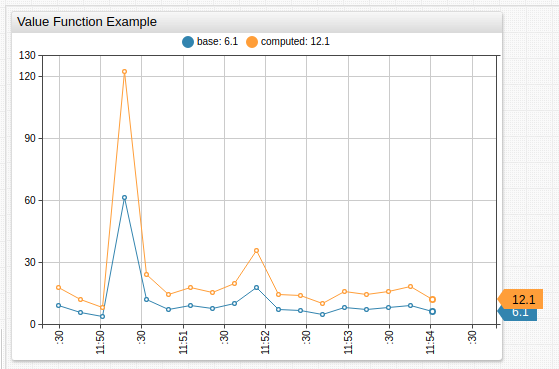
The value expression is invoked for each time:value sample in the original series.
The expression must return a numeric value or null if the value cannot be calculated. null values are not displayed on the chart.
[series]
metric = cpu_busy
entity = nurswgvml007
alias = s-1
[series]
# Show values that exceed previous value by more than 10
value = value('s-1') > previous('s-1')+10 ? value('s-1') : null
label = s-2
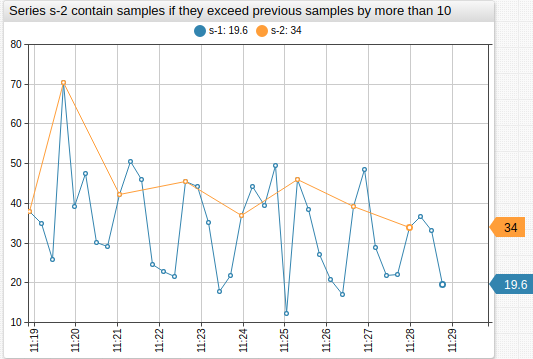
The time() function can be invoked within the expression to check the timestamp of the current sample measured in Unix milliseconds.
value = var diff = value('s-2') - value('s-1'); return time() > new Date().getTime() ? null : diff;
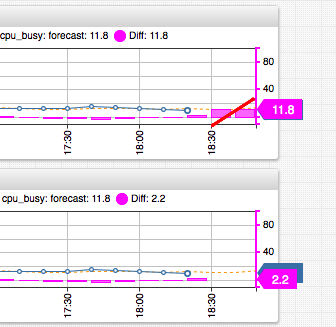
Note
value() calculation is not affected by the visibility of the underlying series.
Lookup Functions
| Function | Arguments | Description |
|---|---|---|
value | alias | Value of the underlying series at the same timestamp. |
time | - | Timestamp of the current sample in Unix milliseconds. |

Statistical Functions
- The
aliasargument is required. Theintervalargument is optional. - If the interval argument is not specified, it depends on the
timespansetting. - If the timespan exceeds
interval, series values are split into calendar-aligned periods and the function is applied to each period separately.
| Function | Arguments | Description |
|---|---|---|
max | alias, [interval] | Maximum within the specified interval. |
min | alias, [interval] | Minimum within the specified interval. |
avg | alias, [interval] | Average within the specified interval. |
sum | alias, [interval] | Sum of values within the specified interval. |
delta | alias, [interval] | Difference between last value in the specified interval and last value before the interval. |
counter | alias, [interval] | Sum of positive differences between subsequent values within the specified interval. |
count | alias, [interval] | Number of samples in the specified interval. |
last | alias, [interval] | Value of the last sample in the specified interval. |
first | alias, [interval] | Value of the first sample in the specified interval. |
min_value_time | alias, [interval] | Timestamp of the maximum value in the specified interval. |
max_value_time | alias, [interval] | Timestamp of the minimum value in the specified interval. |
median | alias, [interval] | Same as percentile(50). |
percentile | n, alias, [interval] | n-th percentile, for example percentile(75, 's1') or percentile(99.5, 's1').n is a decimal number between [0, 100]. |
movavg | alias, count, [minCount] | Returns average value of count last samples.Returns null if the number of samples is less than minCount.By default, minCount = count. |
movavg | alias, interval, [minInterval] | Returns average value of last samples within interval.Returns null if series contains less than one minInterval starting from current sample.By default, minInterval = interval. |
previous | alias, [offset] | Value of the previous sample, with optional offset index which defaults to 1. |
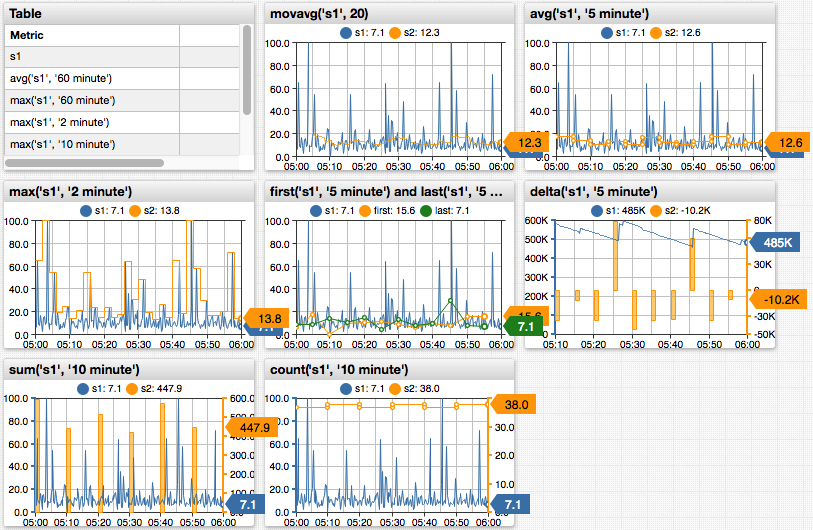
Metadata Functions
| Function | Arguments | Description |
|---|---|---|
meta | alias | Metadata object. |
entityTag | alias, tagName | Entity tag value. |
metricTag | alias, tagName | Metric tag value. |
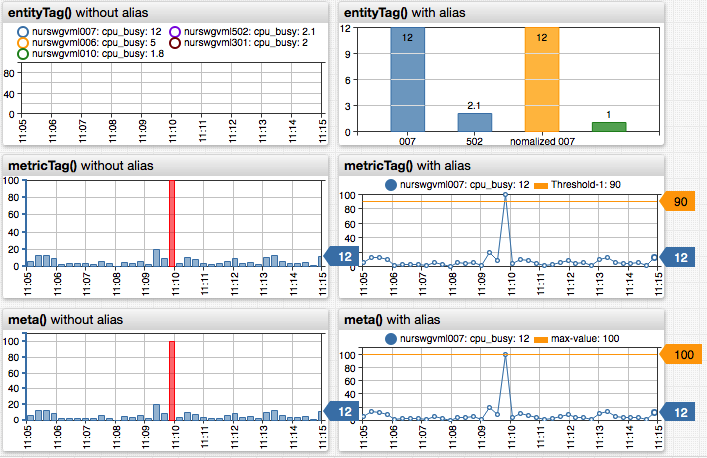
Window Functions
Define a custom JavaScript function in the window object using the script / endscript section in the configuration text.
script
window.checkRange = function (val) {
if (val > 100) {
return null;
}
return val;
};
endscript
The custom function can be accessed in the value field by referencing it by name.
value = return checkRange(value);
Functions in the window scope can be invoked in other settings that support functions, for example, in the format setting.
Implementation Notes
movavg(alias, count[, minCount]) Function
- Calculates the moving average using
countprevious points in the series defined byalias. - The average is calculated if at least
minCountprevious points are available.
movavg(alias, count[, minCount])
| Name | Type | Description |
|---|---|---|
alias | string | [Required] Alias of the series, to which movavg is applied. |
count | number | [Required] Number of points for which movavg is calculated. |
minCount | number | Minimum number of points, for which movavg is calculated, default is count. |
Calculate movavg when a defined amount of points are available for calculation
value = movavg('raw', 30)
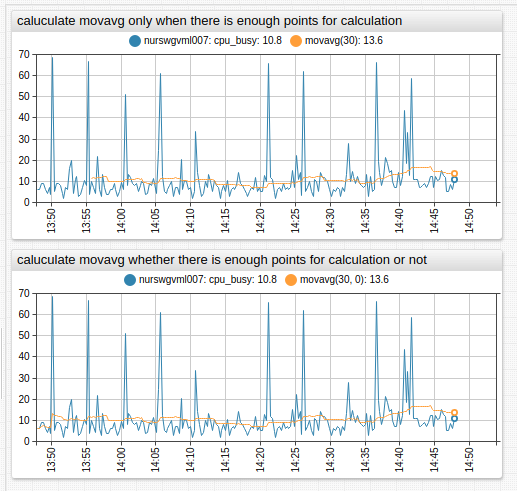
Calculate movavg regardless of the number of points present
value = movavg('raw', 30, 0)
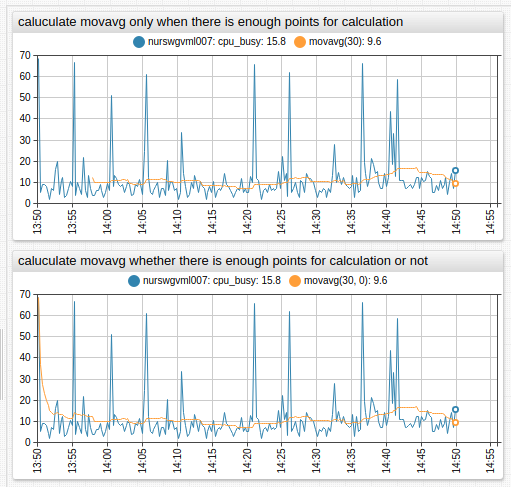
movavg(alias, interval[, minInterval]) Function
- Calculates the moving average using previous points within
intervalin the series defined byalias. - The average is calculated if at least
minIntervalof previous points is available.
movavg(alias, interval[, minInterval])
| Name | Type | Description |
|---|---|---|
alias | string | [Required] Alias of the series, to which movavg is applied. |
interval | interval | [Required] Interval for which movavg is calculated, specified as the number of time units.Format: count time_unit. |
minInterval | interval | Minimum interval, for which movavg is calculated, default is interval. |
Calculate movavg when a defined interval is available for calculation
value = movavg('raw', '5 minute')
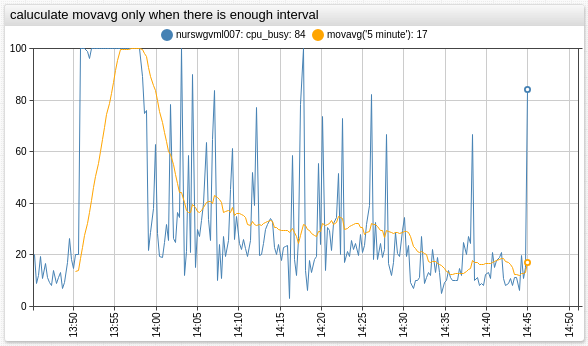
Calculate movavg regardless of the defined interval present
value = movavg('raw', '5 minute', '0 minute')
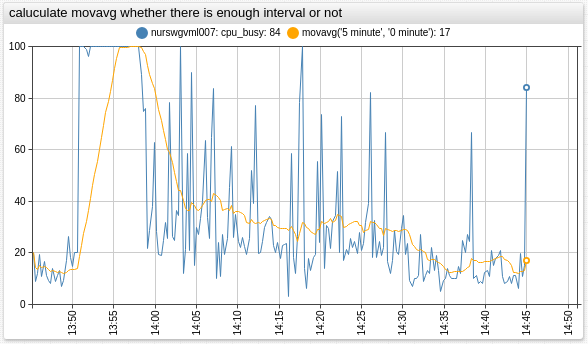
meta() Function
- Returns metadata object loaded for a series defined by
alias. add-metasetting must be set totrue.
meta(alias)
| Name | Type | Description |
|---|---|---|
alias | string | [Required] Alias of the series, from which metadata is returned. |
Fraction of maxValue
value = value('raw') / meta('raw').metric.maxValue
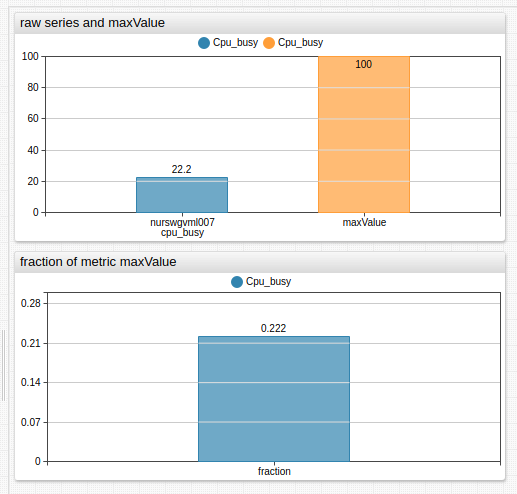
entityTag() Function
- Returns value of the tag by name from entity metadata loaded for series with
alias. add-metasetting must be set totrue.
entityTag(alias, tagName)
| Name | Type | Description |
|---|---|---|
alias | string | Alias of the series, from which metadata is returned. |
tagName | string | Name of tag which is retrieved from meta.entity.tags object. |
Set size to cpu_count entity tag
size = entityTag('cpu_count')
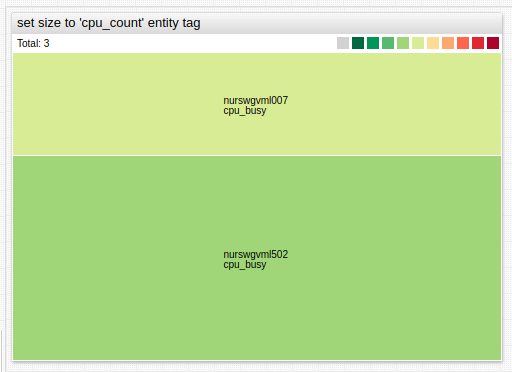
metricTag() Function
- Returns value of the tag by name from metric metadata loaded for series with
alias. add-metasetting must be set totrue.
metricTag(alias, tagName)
| Name | Type | Description |
|---|---|---|
alias | string | Alias of the series, from which metadata is returned. |
tagName | string | Name of tag which is retrieved from meta.metric.tags object. |
Set threshold to threshold_value metric tag
value = metricTag('raw', 'threshold_value')
alert-expression = value() > metricTag('threshold_value')
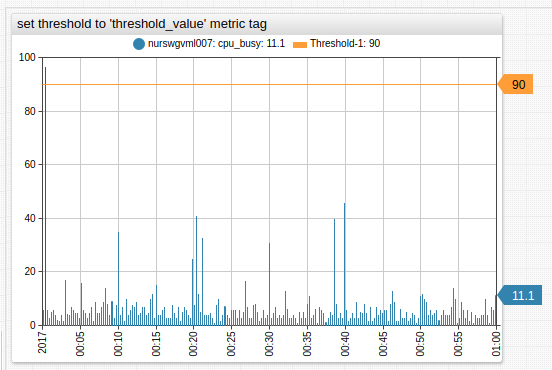
Derived Series from Hidden Series
The display and enabled settings have no impact on the calculated series.
[series]
entity = nurswgvml006
alias = a
[series]
entity = nurswgvml007
alias = b
display = false
[series]
# The result is not affected by hiding the 'b' series
value = value('a') + value('b')