Replace Value Functions
Overview
This document describes fields and functions, which can be referenced in the replace-value setting to replace or remove values of the current series.
The replace-value setting is specified in the [series] section.
[series]
metric = cpu_busy
entity = nurswgvml007
replace-value = Math.log(value)
Fields
| Field | Description |
|---|---|
value | Value of the series at the current timestamp. |
previousValue | Value at the previous timestamp. |
time | Current timestamp measured as Unix time in milliseconds. |
previousTime | Previous timestamp measured as Unix time in milliseconds. |
Examples
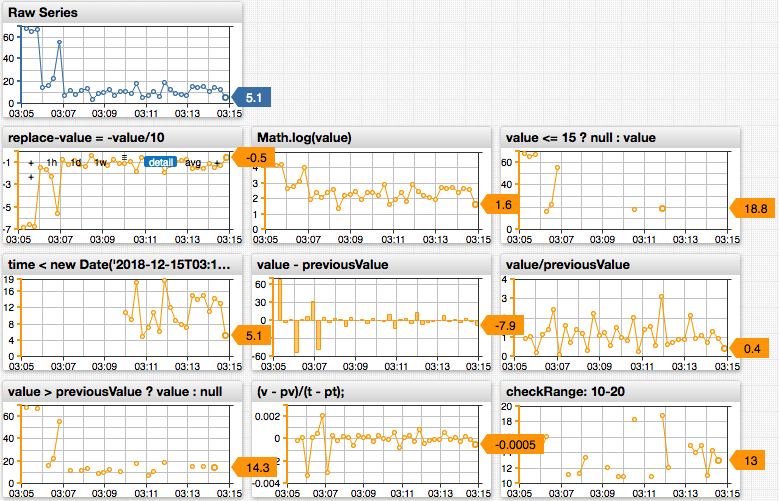
replace-value = value/60
replace-value = Math.log(value)
replace-value = value/Math.pow(2, 20)
replace-value = -value
replace-value = Math.max(0, value)
replace-value = value <= 0 ? null : value
replace-value = time < new Date('2018-12-15T00:00:00Z').getTime() ? null : value
replace-value = time > 1519862400000 ? null : value
replace-value = (time < 1455889800000 || time > 1455890400000) ? null : value
replace-value = ( time < new Date('2016-02-19T13:50:00Z').getTime() || time > new Date('2016-02-19T14:00:00Z').getTime() ) ? value : null
replace-value = value - previousValue
replace-value = value/previousValue
replace-value = (value/previousValue - 1) * 100
replace-value = var v = value, pv = previousValue, t = time, pt = previousTime; return (pv === null) ? null : (v - pv)/(t - pt);
Window Functions
Define a custom JavaScript function in the window object using the script / endscript section in the configuration text.
script
window.checkRange = function (val) {
if (val > 100) {
return null;
}
return val;
};
endscript
The custom function can be accessed in the replace-value setting by referencing it by name.
replace-value = return checkRange(value);
Functions in the window scope can be invoked in other settings that support functions, for example, in the format setting.
