User-Defined Functions
Overview
This document describes how to define custom time series functions and apply them in chart configurations.
Window Functions
Use window functions to perform scalar calculations which do not require access to a series object.
Define a custom JavaScript function in the window object using script / endscript syntax in the Editor window.
script
window.checkRange = function (val) {
if (val > 100) {
return null;
}
return val;
};
endscript
Use custom window function in any setting that supports referencing functions by name, for example, in value or format setting.
value = return checkRange(value);
Function Libraries
Load custom JavaScript functions into a configuration with the import setting followed by the package name and URL of the JavaScript file containing function definitions.
import example_package = https://example.org/package.js
When importing multiple files, assign a unique package name to each file to avoid collisions.
import example_package = https://example.org/package.js
import example_package_2 = https://example.org/package_2.js
Functions can be loaded from either local or remote server.
Load Functions from Remote Server
# Specify full URL to load functions from a remote server
import fred = https://raw.githubusercontent.com/axibase/charts/master/resources/fred.js
Configurations loaded via HTTP URL cannot load function files from HTTPS URLs.
Econometric Function:
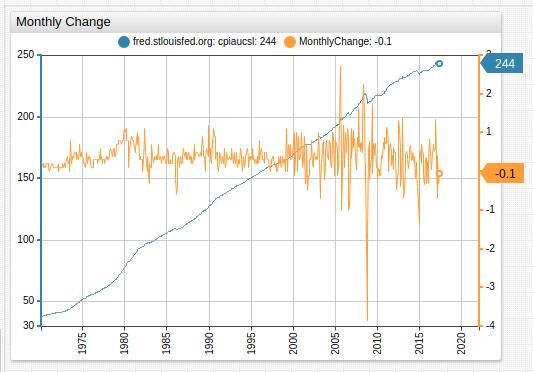
Sun Altitude Function:
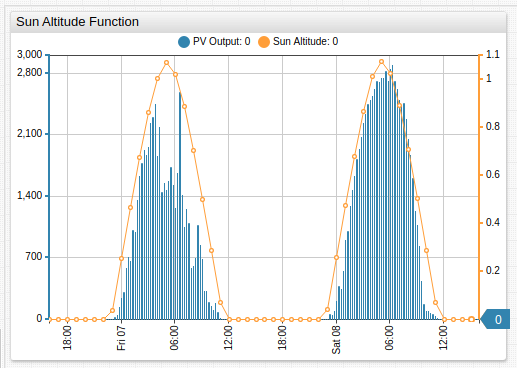
Load Functions from Local Server
The base directory for static files on the ATSD server is /portal/resource/ which is mapped to the /opt/atsd/atsd/conf/portal/ directory on the file system. Subdirectories are mapped accordingly.
| Directory | Path |
|---|---|
/opt/atsd/atsd/conf/portal/ | /portal/resource/ |
/opt/atsd/atsd/conf/portal/scripts/ | /portal/resource/scripts/ |
/opt/atsd/atsd/conf/portal/css/ | /portal/resource/css/ |
If the path in the import setting contains only the file name, the file is loaded from /opt/atsd/atsd/conf/portal/scripts/ directory.
import Setting | Request URL | Local Path |
|---|---|---|
fred.js | https://atsd_hostname:8443/portal/resource/scripts/fred.js | /opt/atsd/atsd/conf/portal/scripts/fred.js |
resource/scripts/fred.js | https://atsd_hostname:8443/portal/resource/scripts/fred.js | /opt/atsd/atsd/conf/portal/scripts/fred.js |
resource/libs/fred.js | https://atsd_hostname:8443/portal/resource/libs/fred.js | /opt/atsd/atsd/conf/portal/libs/fred.js |
/portal/resource/libs/fred.js | https://atsd_hostname:8443/portal/resource/libs/fred.js | /opt/atsd/atsd/conf/portal/libs/fred.js |
libs/fred.js | https://atsd_hostname:8443/portal/libs/fred.js | 404 Not Found error. |
/libs/fred.js | https://atsd_hostname:8443/libs/fred.js | 404 Not Found error. |
https://example.org/path/fred.js | https://example.org/path/fred.js | Loaded from remote server. |
Usage
Reference the imported function in a value expression by specifying the package name, the function name, and the function arguments.
# Calculate monthly change for series with alias 'raw'
value = fred.MonthlyChange('raw')
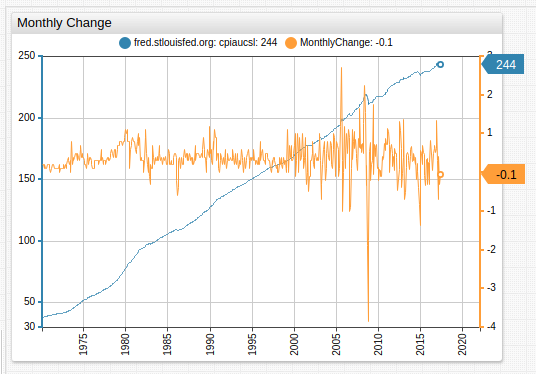
Examples
The following functions are implemented in the fred.js configuration file.
| Function Name | Arguments |
|---|---|
MonthlyChange | alias |
ChangeFromYearAgo | alias |
ChangeByOffset | alias, interval |
MonthlyPercentChange | alias |
PercentChangeFromYearAgo | alias |
PercentChangeByOffset | alias, interval |
CompoundedAnnualRateOfChange | alias |
ContinuouslyCompoundedRateOfChange | alias |
NaturalLog | alias |
IndexMax | alias |
Index | alias, time |
Deploying Function Files
On the ATSD server, store function files in the following directory:
/opt/atsd/atsd/conf/portal/scripts/
JavaScript files placed into this directory are accessible by file name:
import fred = fred.js
Server restart is not required to access new or updated function files.
Writing Functions
Function declaration must start with exports. followed by a valid function name. Function names are case-sensitive.
A function can have any number of arguments however, the first argument must be the alias of the series to which the function applies.
The current value is accessible with the value(alias) method.
exports.NaturalLog = function (alias) {
var currentValue = value(alias);
return Math.log(currentValue);
};
Function definition must start with the exports. qualifier and be implemented as a JavaScript function.
The function must return a numeric value or null if the result cannot be computed.
exports.divideBy = function (alias, num) {
if (num == 0) {
//if num is zero, return null
return null;
}
var result = value(alias) / num;
return result;
};
Function body can reference any JavaScript function such as Math, built-in value functions, and utility functions listed below.
exports.getValueRange = function (alias, period) {
// get the maximum value within the current period
var maxAtPeriod = max(alias, period);
// get the minimum value within the current period
var minAtPeriod = min(alias, period);
// calculate the difference between maximum and minimum values
var result = maxAtPeriod - minAtPeriod;
// return the result to the calling function
return result;
};
See additional configurations in examples.js.
ChartLab examples:
Example
This section explains how to develop and deploy a basic user-defined function. For the purpose of this exercise, create a function that multiplies original sample values by a specified constant value.
Step 1. Create JavaScript File
Name the new function multiplyBy. This function accepts a series alias as the first argument and numeric constant as the second argument.
Create a file my_math.js and store the below function definition in the file.
/*
This function multiples all values in the original series, identified with the alias parameter, by a constant numeric value.
*/
exports.multiplyBy = function (alias, num) {
// multiply current value from the referenced series by number 'num'
var result = value(alias) * num;
// return the product to the calling function
return result;
};
Step 2. Copy JavaScript File into ATSD
Copy the my_math.js file to the /opt/atsd/atsd/conf/portal/scripts directory in the ATSD server.
Verify that the file is accessible at the following URL: https://atsd_hostname:8443/portal/resource/scripts/my_math.js.
Step 3. Import Functions
Open the Portals > Configure page in the top menu and create a new portal.
Enter the following configuration text. Replace cpu_busy and nurswgvml007 with a metric and an entity present in your ATSD instance.
[configuration]
height-units = 2
width-units = 2
import mm = my_math.js
[group]
[widget]
type = chart
timespan = 1 hour
[series]
metric = cpu_busy
entity = nurswgvml007
alias = s1
[series]
value = mm.multiplyBy('s1', 2)
Save the portal. View the portal to check results.
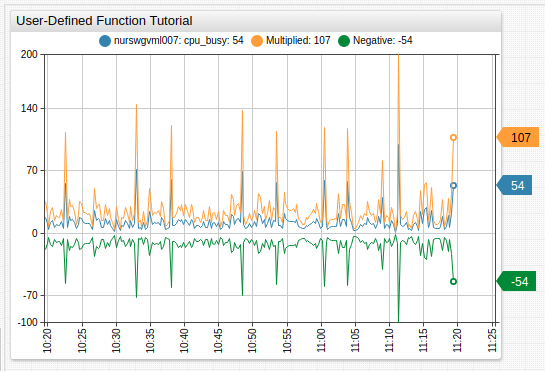
Utility Functions
getValueWithOffset()
Get the value of the series identified by alias, for the timestamp calculated as current_time - offset, where current_time is the time of currently processed sample. If there is no sample with such timestamp, the value is linearly interpolated from neighboring samples.
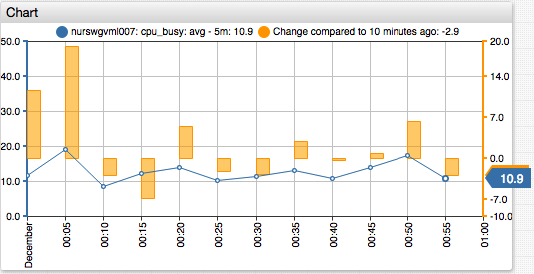
Syntax:
getValueWithOffset(alias, offset)
| Argument | Type | Description |
|---|---|---|
alias | string | Alias of the series from which the value is retrieved. |
offset | string | Offset with which the previous value is retrieved, specified as interval, for example 1 day. |
getValueForDate()
Get the value of the series, identified by alias, for the specified datetime.
If there is no sample recorded for the specified datetime, the value is linearly interpolated from the neighboring samples.
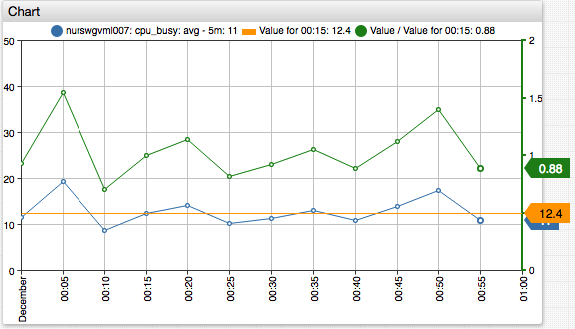
Syntax:
getValueForDate(alias, datetime)
| Argument | Type | Description |
|---|---|---|
alias | string | Alias of the series, from which the value is retrieved. |
datetime | string | Time, for which value is retrieved. Can be specified as local time, ISO time, or using an end_time expression. |
getMaximumValue()
Get the maximum value of the series, identified by alias, for the loaded timespan.
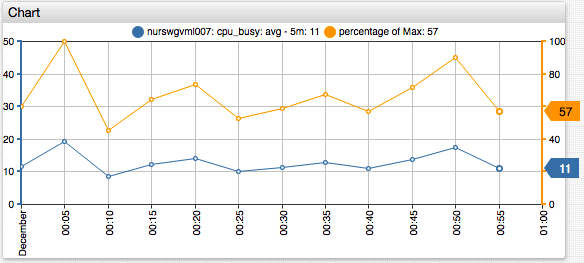
Syntax:
getMaximumValue(alias)
| Argument | Type | Description |
|---|---|---|
alias | string | Alias of the series, from which the value is retrieved. |
